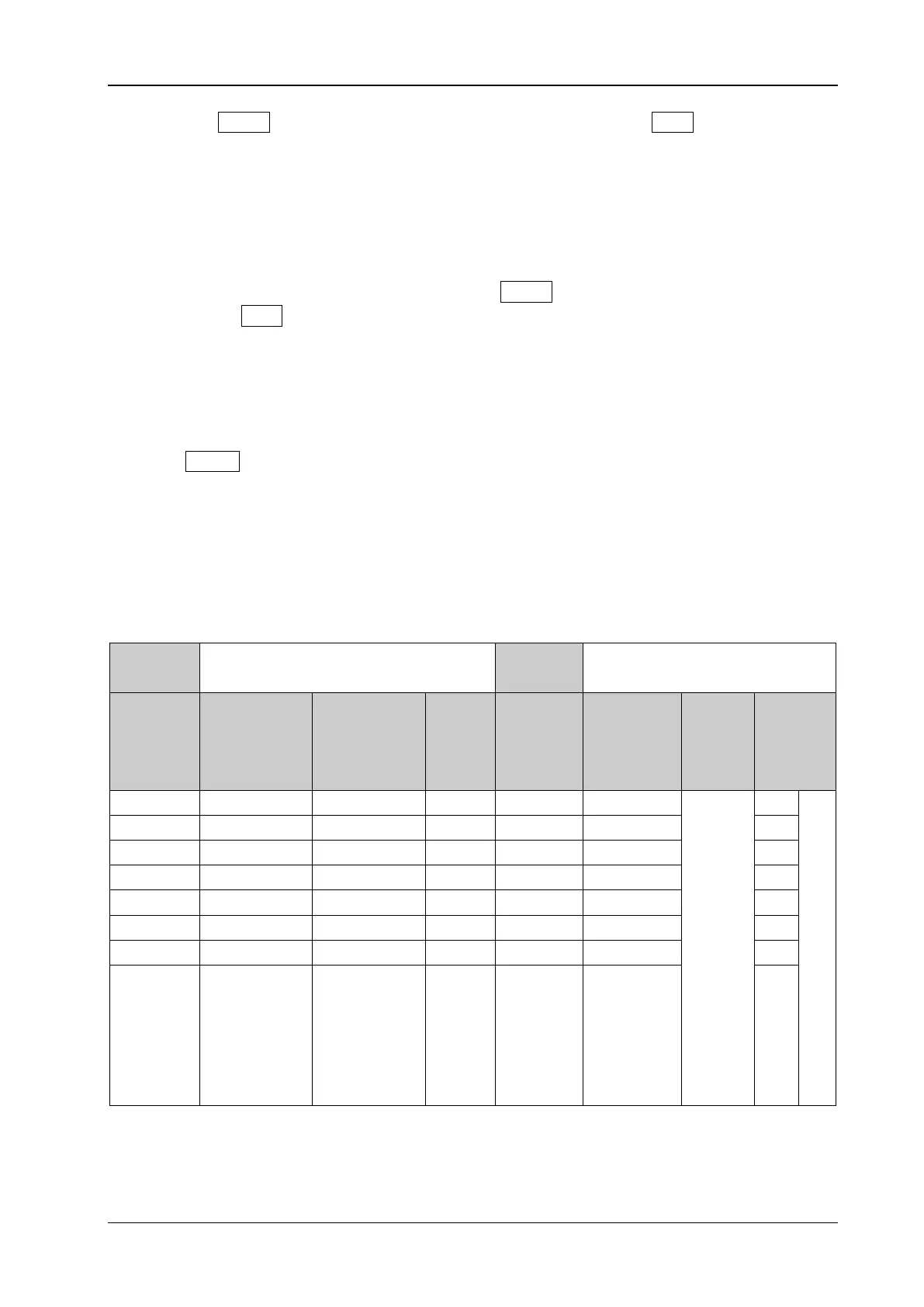g) Press Single and wait for the instrument to finish a sweep. Press Peak to find the
maximum peak, record the measurement result and take it as Reference Value 2.
11. Set the output frequency of the signal generator and the center frequency of the spectrum
analyzer according to Table 2-2 (the center frequency of the spectrum analyzer corresponds to
output frequency of the signal generator).
12. Each time the center frequency is modified, press Single and wait for the instrument to finish a
sweep. Press Peak to find the maximum peak, record the measurement result A2; subtract
Reference Value 2 from A2 to calculate the Global Error and record the result.
13. Use the formula Frequency Response =|Global Error - System Error| to calculate the
frequency response. Compare the calculation result with the specification.
14. Press Preset to restore the spectrum analyzer to its factory setting. Enable the PA of the
spectrum analyzer. Repeat Step 3-13 (set the output amplitude of the signal generator in Step 3
and Step 9 to -30 dBm) and record the calculation result. At this point, as the PA is enabled, after
executing d) in Step 10, the reference level will change to -20 dBm automatically.
Test Record Form
PA Off: