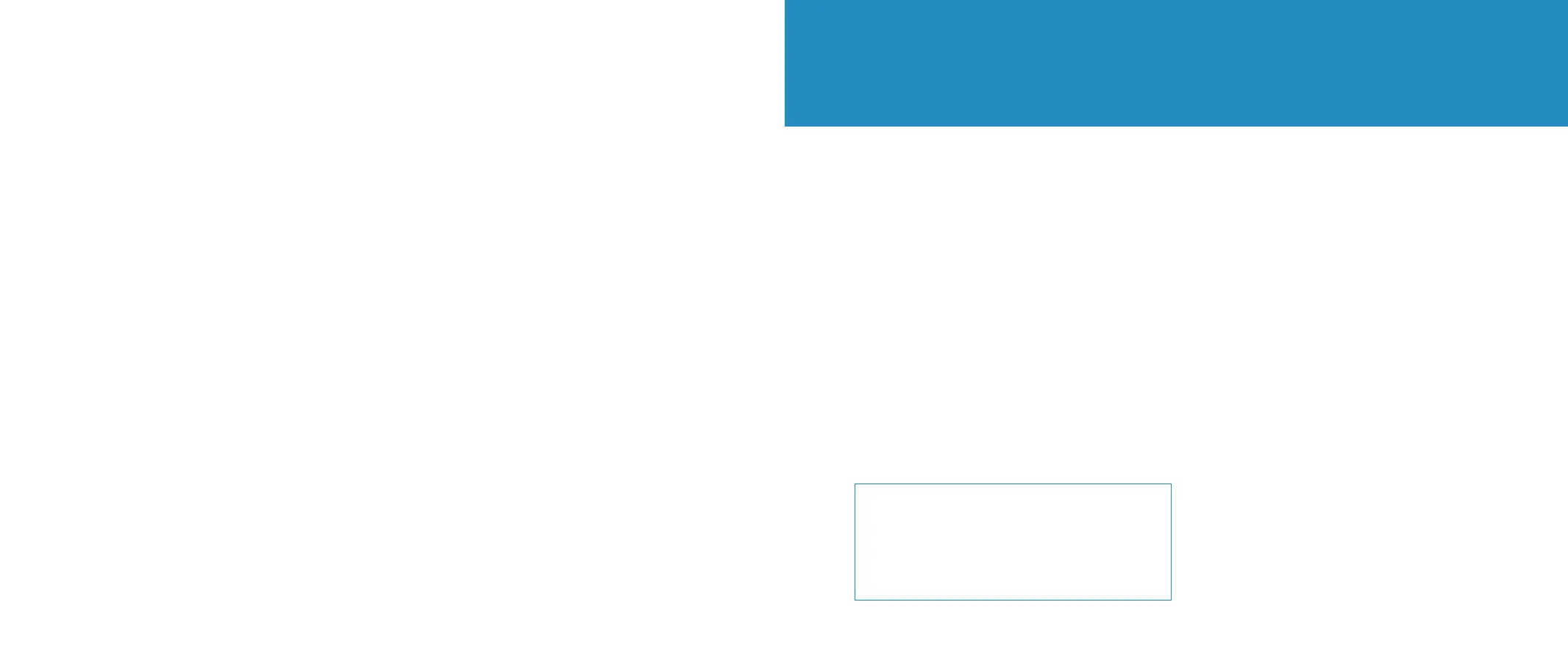Adding and removing Shared Users
and Guest Users.
To add users to your account, open the Ring app
and tap Menu, then tap Settings, then Users.
Shared Users
Choose your new Shared User's unique access code,
then tap Send Invite. The invite expires in seven
days, but you can always resend it, if needed.
Guest Users
Choose your guest’s unique access code and give it
to them directly, as there will be no email. You can
also add a schedule to specify when your Guest User
can arm and disarm.
Removing Alarm Access and Deleting Users
• To remove Alarm access without deleting a
Shared User, tap their name and then the toggle
next to Alarm Base Station. This user can still have
camera access, if available.
• Delete any user from your Ring account by
tapping on the user’s name, then tapping
Remove User.
Managing alerts.
Your Ring Alarm can send notifications to your
phone and email when the Alarm begins to sound,
when a device has a low battery, and for a variety of
other events.
To adjust your alerts, open the side menu, tap
Settings, and select Alarm Alerts. Each Ring app
Shared User can turn on and o alerts without
impacting other users.
Note: Emergency Alarming alerts can never be
turned o.
The more comfortable you feel using the system,
the better you can understand how to adjust Ring
Alarm settings for convenience and safety.
Everyone who uses your Ring Alarm should practice
arming and disarming it, understand when to use
Home and Away Modes, and know how to avoid
false alarms.
False alarms.
A “false alarm” occurs when someone or something
accidentally triggers your Alarm and the siren
sounds, but there is no real emergency. The best
way to prevent false alarms is to understand and
avoid the cause.
These activities may help prevent false
alarms:
• Provide everyone at your location who needs to
use Ring Alarm with Shared or Guest User access.
• Make sure all Shared Users download the Ring app.
• Test your Exit and Entry Delays and make sure
they give you enough time to leave and enter.
• Check that your Motion Detector coverage
doesn’t have any blind spots and doesn't face
heat sources. Adjust motion sensitivity settings
so pets don’t set o the alarm.
• Make sure your Contact Sensors and magnets
are securely attached to doors and windows,
and won’t get bumped or broken.
• Save the Ring monitoring center phone number
as a phone contact with a unique ringtone.
Find your local number at
ring.com/monitoring-service
. Practise, Practise, Practise.
TIP
For tips on Ring Alarm, replacing Sensor
batteries, using Alexa and more, visit:
ring.com/alarm-faq
2322
