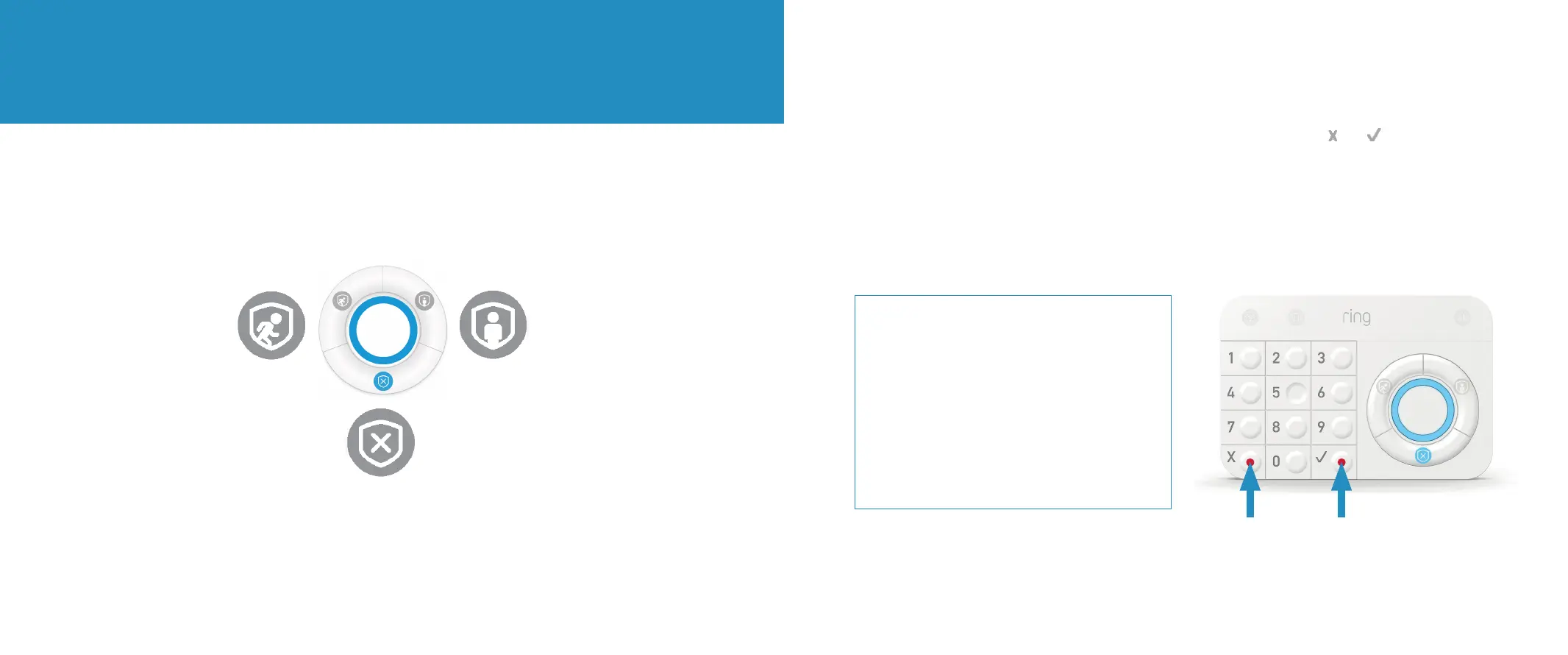. Learn to use Ring Alarm.
Away Mode
When you arm in Away
Mode, by default all Sensors
are armed. This Mode should
be used when you go out
and there’s no one at home.
Home Mode
When you arm in Home
Mode, only door and window
Sensors are armed by
default. This Mode should be
used when someone wants
to stay home and feel safe.
Disarmed Mode
No Sensors inside your home
are armed. This is useful when
you’re at home and want the
freedom to go in and out easily.
Alarm Modes.
Your Alarm system has three Security Modes to choose from: Disarmed, Away, and Home.
You can switch between them using the Keypad and the Ring app.
How to Arm and Disarm
your Ring Alarm:
First, make sure that the doors and windows are
closed.
Using the Keypad
Enter your personal access code, and then press
the Disarmed, Away, or Home Mode button.
Using the app
Open the app and tap the Mode of your choice.
How to trigger Panic alarm.
Ring Alarm features a Panic alarm just in case an
emergency occurs while you’re at home. To trigger
it, press and hold the and buttons on the
Keypad at the same time for three seconds.
Triggering the Panic Mode will sound the siren. If
you have Assisted Monitoring, it will send a signal
to the monitoring service, which will call your
emergency contacts at the same time.
TIP
Disarming will cancel your alarm signal. If you
have Assisted Monitoring, disarming the system
during an alarm cancels the signal sent to the
monitoring service.
In an emergency, if you want to silence the
alarm without canceling the alarm signal, tap
the Silence Siren button in the app.
1716
