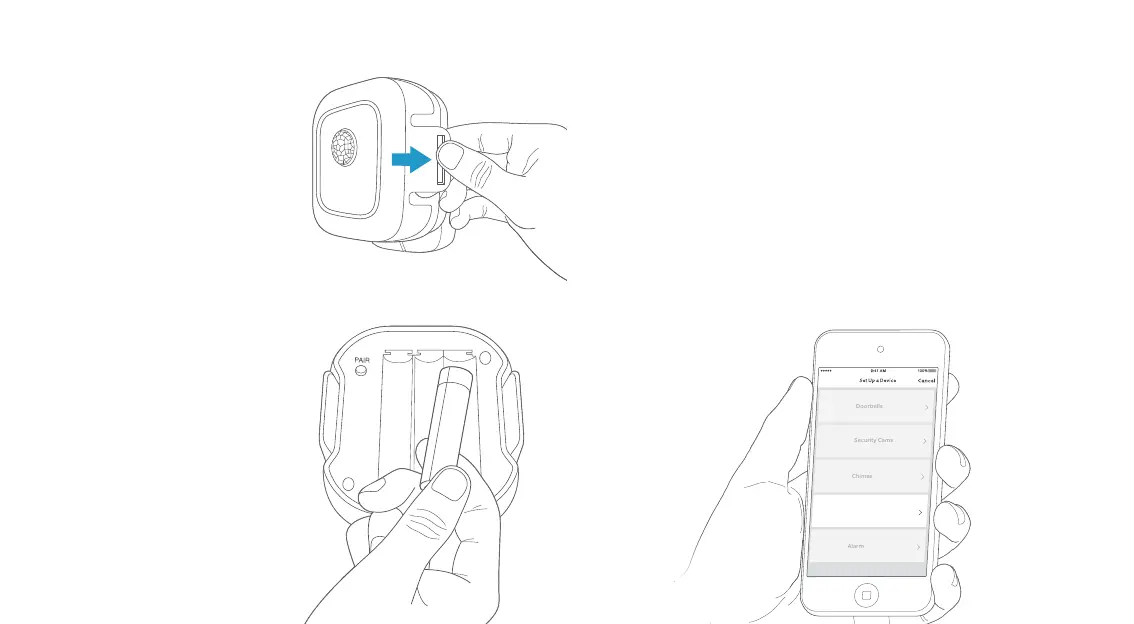Remove the
front cover.
Pull the tabs on the
sides outward until
you can remove
the front of your
Motion Sensor.
Insert the
batteries.
Insert three
AAA batteries
(not included),
matching the flat
ends with the
springs.
Set up your Motion Sensor
in the Ring app.
In the app, tap Set Up a Device.
When prompted, select Smart Lights
and follow the in-app instructions.
Once setup is complete, you can replace
the front of your Motion Sensor.
Smart Lights
Alarm
Doorbells
Security Cams
Chimes
54
