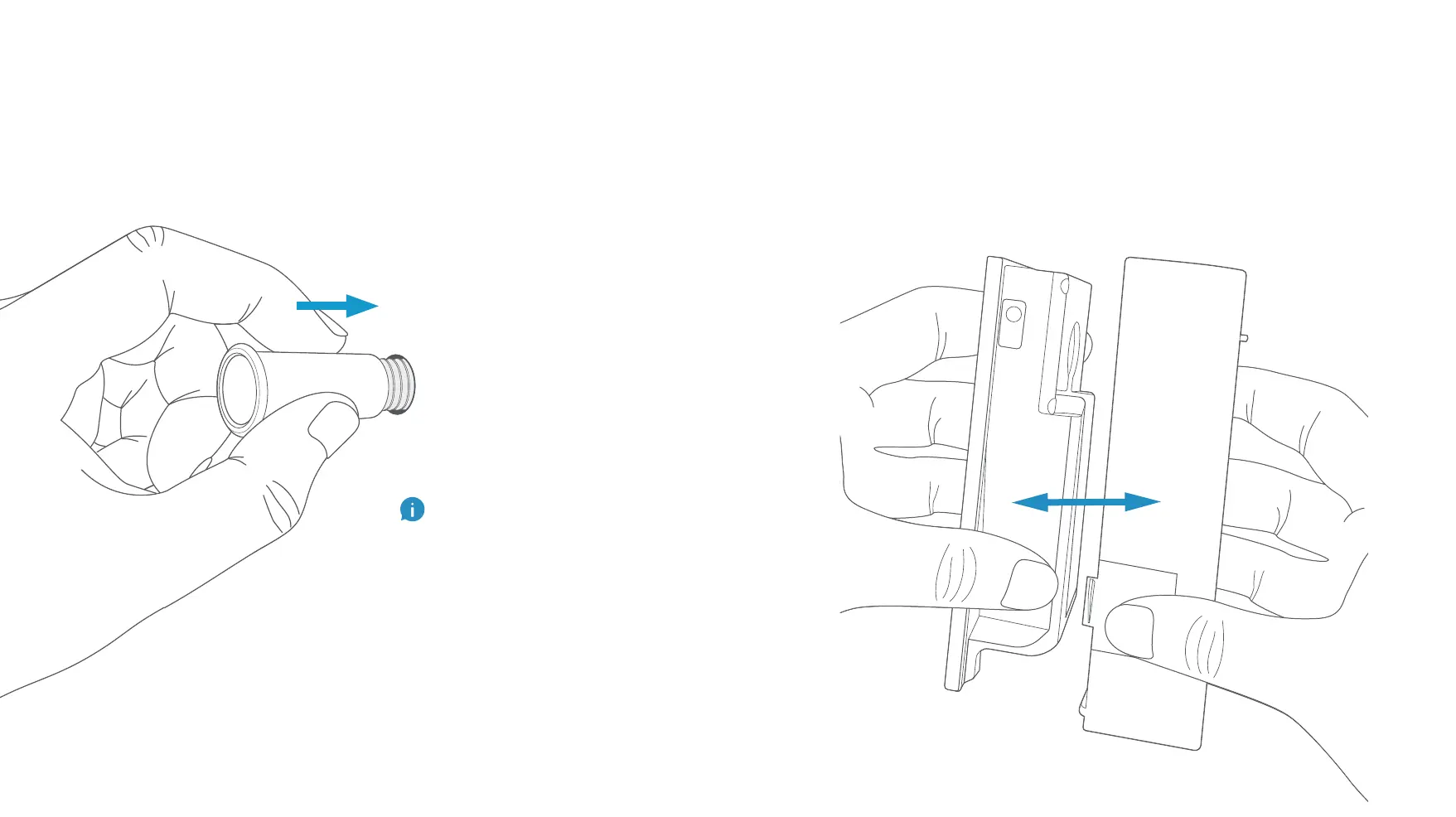Remove the rear cover.
Grasp the thin edge of the indoor assembly body, and pinch the cover
at the indentations.
Pull the body and cover apart. Set the cover aside for now.
You might need the included adapter.
It’s used to support larger door view holes. Let’s find out if it’ll fit yours...
Remove the adapter from the tray. From the indoor side of your door,
place the adapter over the tube and cable, then slide it towards the hole.
If it DOES NOT slide in easily,
don’t force it through.
You won’t need the adapter.
If it DOES slide in easily,
insert the adapter until the
rim is flush with your door.
You may have to hold the outdoor
assembly in place while inserting the
adapter to keep it from falling out;
if you’ve got a wide door, grab a partner.
1110
