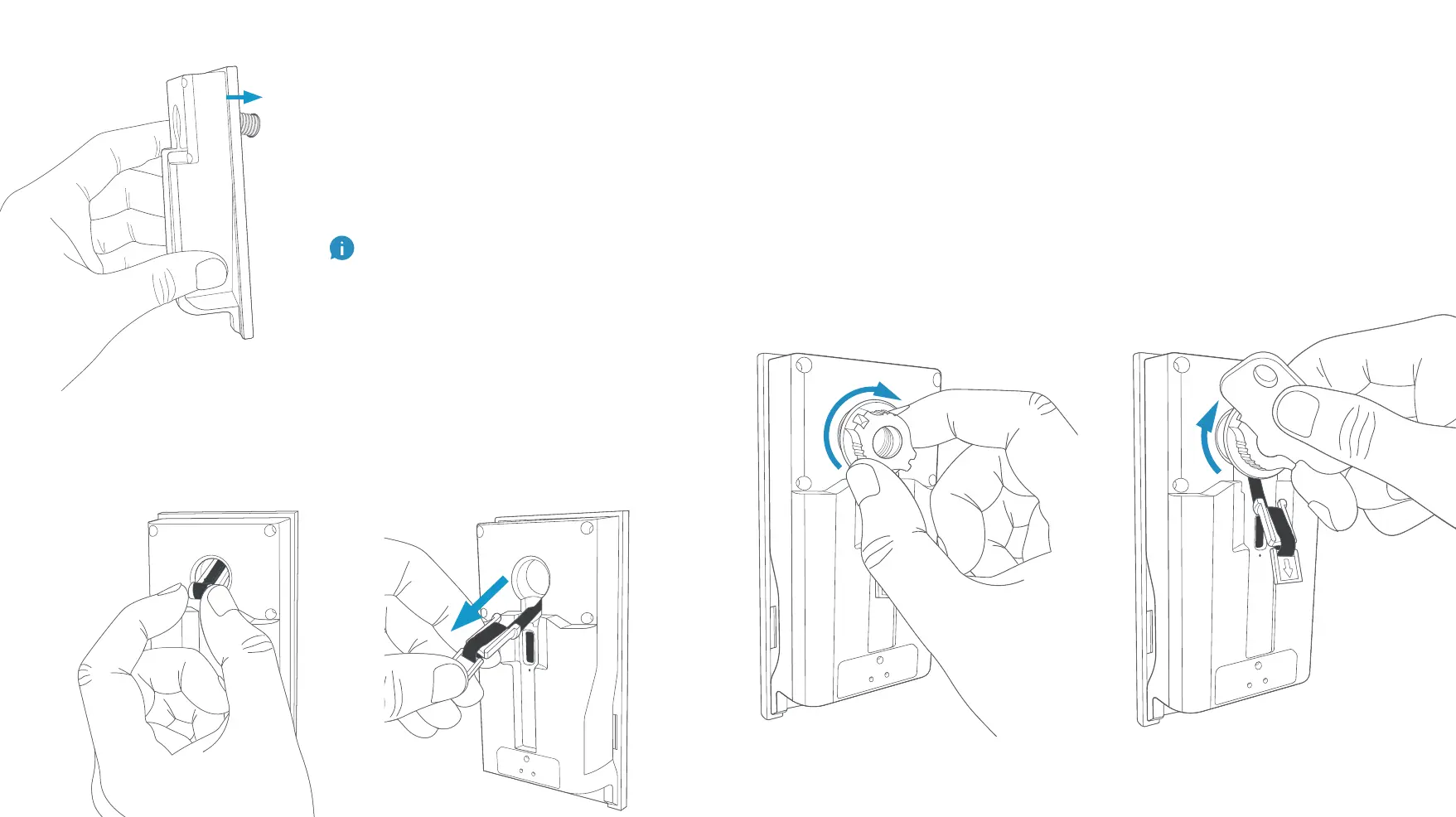Place the indoor assembly.
Next, carefully slide the indoor assembly
onto the tube until it’s flush with your
door, making sure the outdoor assembly
isn’t pushed out the other side.
Pull out the connector cable.
Once again, you may have to hold the
outdoor assembly in place to keep it from
falling out while placing the indoor assembly.
Join the indoor and outdoor assemblies.
While holding the cable out of the way, place the tightening nut onto
the tube (DO NOT attempt to thread the cable through the nut).
Using either your fingers or the install tool, twist clockwise and tighten
firmly to make sure your Peephole Cam doesn’t rotate freely.
Once secure, check the outdoor assembly. It may shift slightly while
tightening, so make sure it’s level.
Grasp either side of the exposed gray connector, and delicately draw it
out of the tube until there’s no more slack left.
We tucked it into the tube for safe travels,
but now it’s time to take it out.
OR
1312
