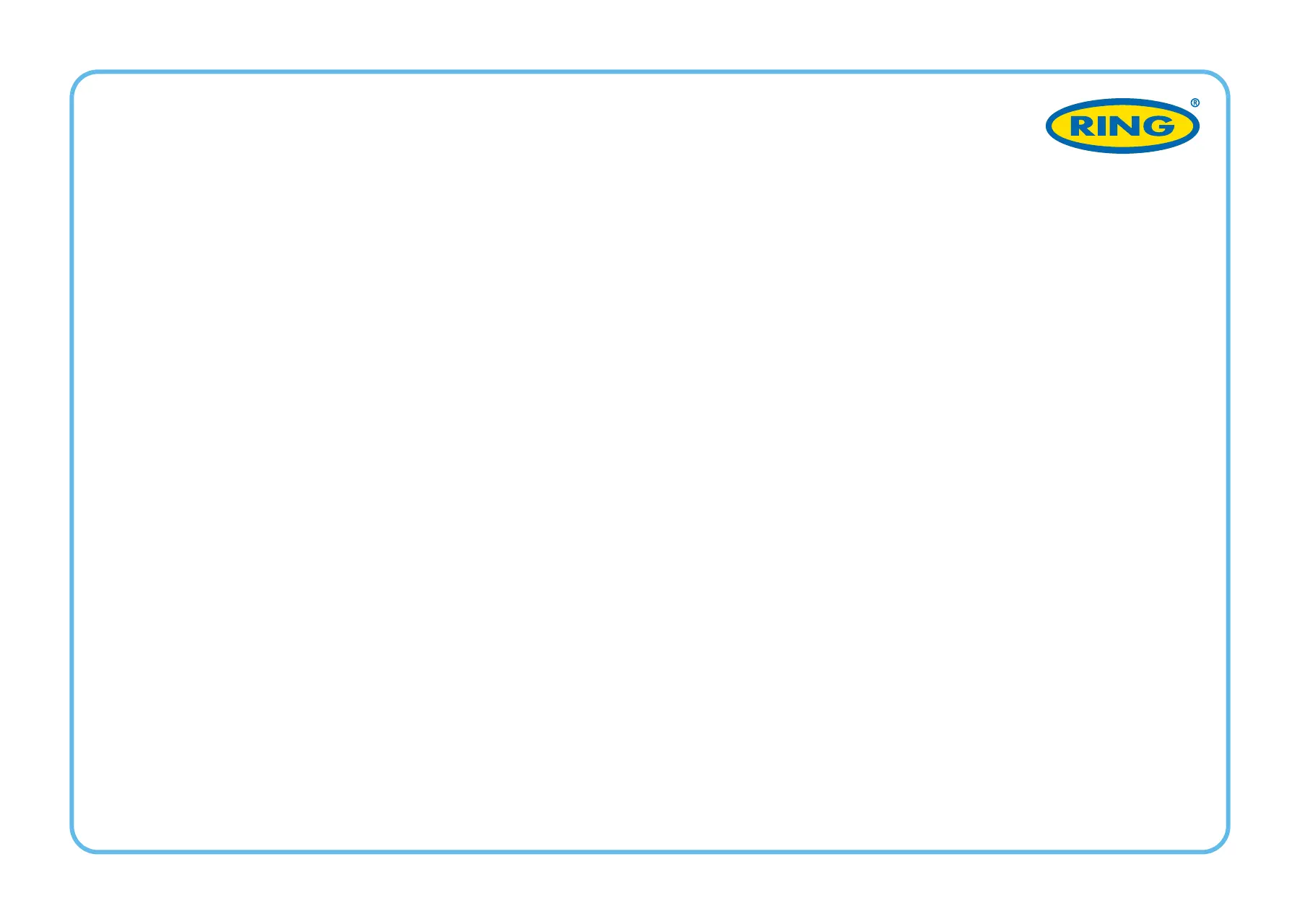SE CUELGA (NO HAY IMAGEN, LOS BOTONES NO RESPONDEN)
Presione el botón RESET para reiniciar el dispositivo.
El sistema no reconoce la tarjeta MicroSD cuando se uti-
liza en la cámara de salpicadero Ring Smart Dash Cam
3000: formatee la tarjeta * **
1
Asegúrese de que las tarjetas MicroSD se insertan correctamente en la cámara de salpicadero
2
Pulse el botón de menú dos veces para entrar en el menú de ajustes
3
Con los botones ARRIBA y ABAJO seleccione la opción FORMATO
4
Seleccione SÍ para FORMATEAR la tarjeta MicroSD
*
Formatear la tarjeta MicroSD borrará toda la información y las grabaciones de la tarjeta MicroSD
**
La cámara de salpicadero emitirá un pitido constante si no se reconoce la tarjeta y es nece-
sario formatearla
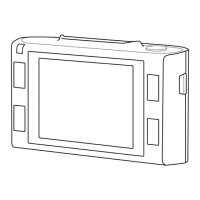