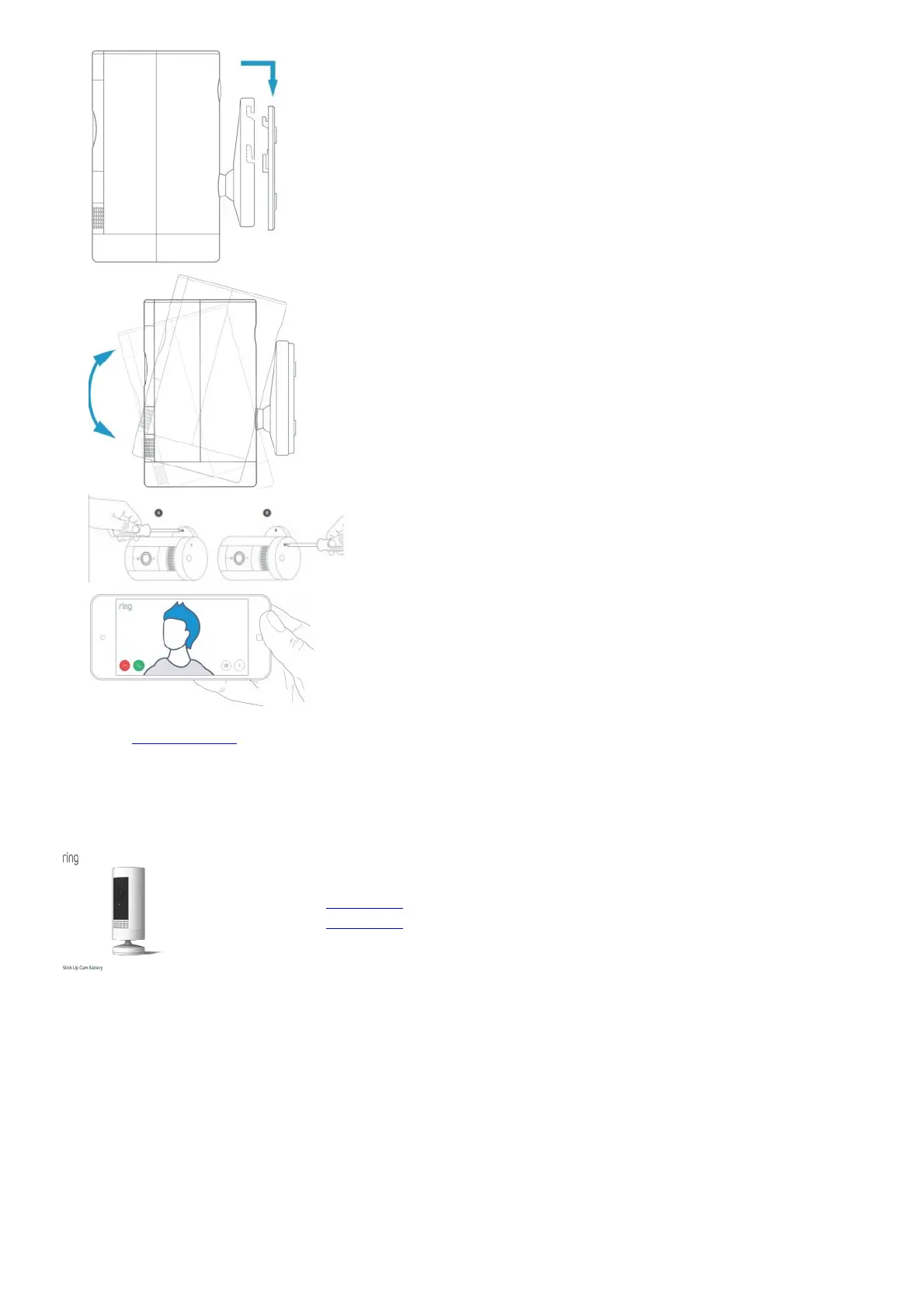12.
13.
14.
15.
Content us ring.com/help
+44 1727 26 3045
File Downloads
User Guide
Stick Up Cam Battery
Download [optimized]
Download
Related Manuals
1. MEE audio 1080P USB Camera With LED Ring Light CAM-CL8A User Manual USER MANUAL 100880p USB
CAMERA with LED RING LIGHT Model:...
2. MEE audio CAM-202L 1080P USB Camera With LED Ring Light USER MANUAL 100880p USB CAMERA with LED
RING LIGHT Model:...
3. Ring Alarm Range Extender – 2nd Generation User Manual Ring Alarm Range Extender – 2nd Generation User
Manual ...
4. Ring Video Doorbell User Manual Ring Video Doorbell 3 Plus User Manual 1. Charge the...
5. Ring Bridge Smart Lighting Setup Manual Bridge Smart Lighting Set up your Ring Bridge Download the...
6. Ring Video Doorbell 3 Setup and Installation Manual Video Doorbell 3 1. Charge the provided battery. Plug the...
