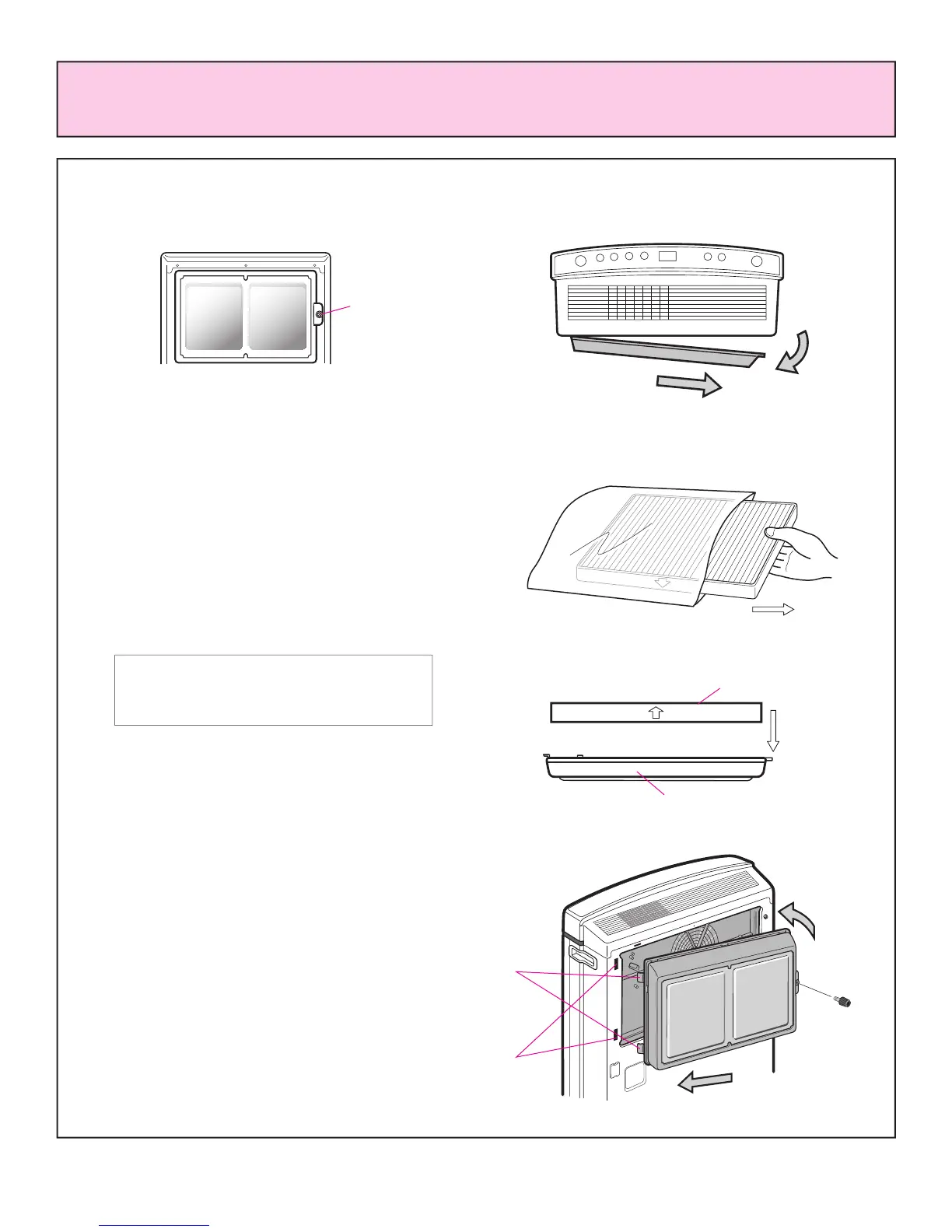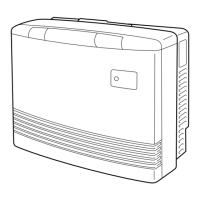1. To remove the HEPA filter
·
Remove the screw using Philips head.
·
Remove the Filter Screen and the HEPA Filter.
2. To install the HEPA filter
·
Remove the HEPA Filter from bag and place
into the Filter Screen.
·
Install into the back of Appliance using
the top and bottom left-tab as locators.
·
Apply screw using Philips head.
Note: Please turn off the “Air Purifier
With Ion” button when replacing
the HEPA filter.
- 11 -
REPLACING THE HEPA FILTER
SCREW
1 OPEN
2 PULL
BLACK SIDE
MOUNTING
HEPA FILTER SCREEN
1
2
3
TAB
HOLE
