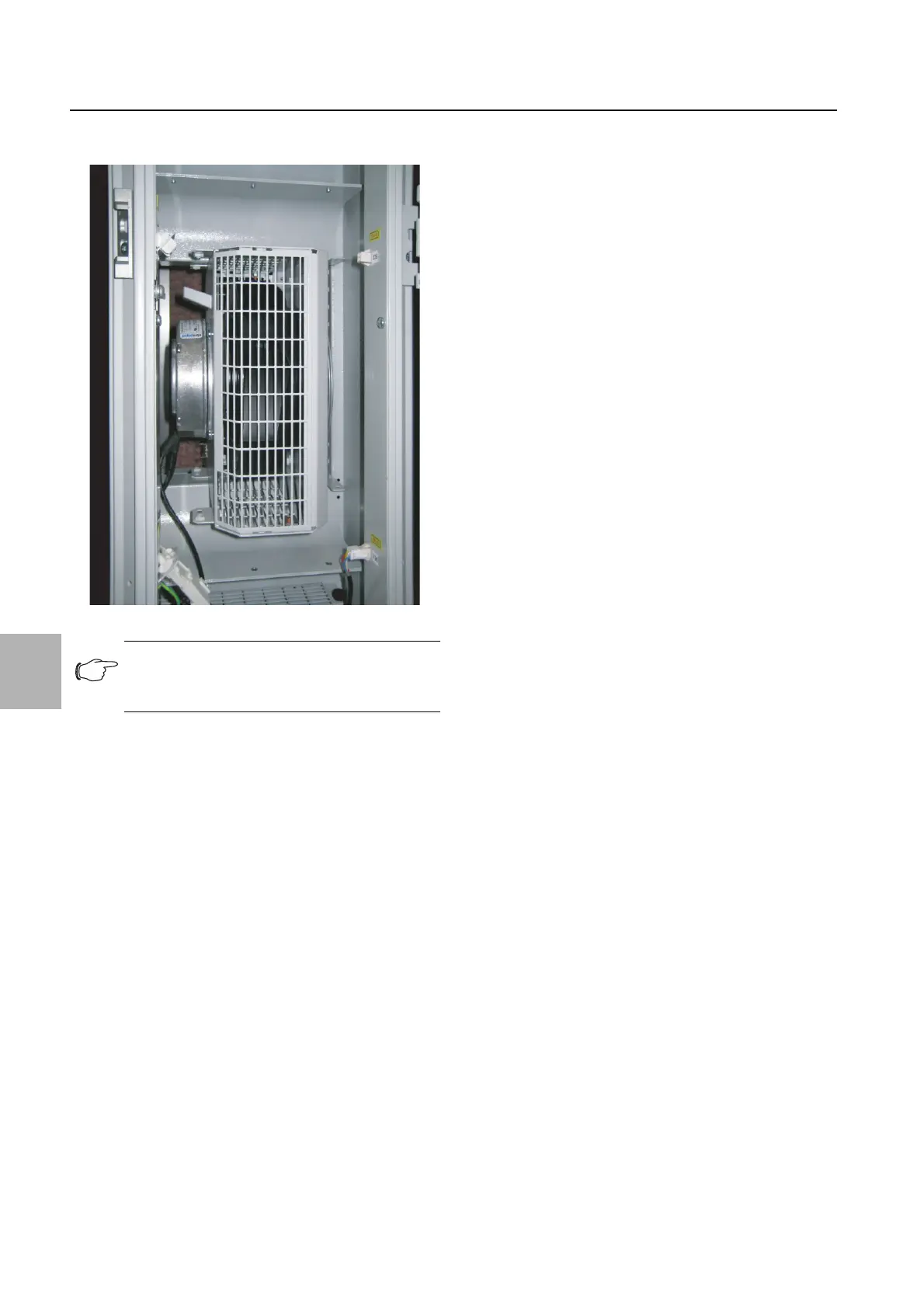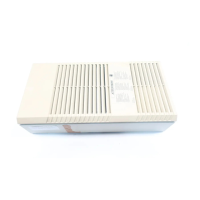9 Inspection and maintenance
9
44 Rittal Liquid Cooling Package
Grasp the fan module with both hands on the left and
right, and pull it out of the rack.
Fig. 45: Rotated fan module in fan tray
Note:
The LCP DX may only be operated with all
four fans running.