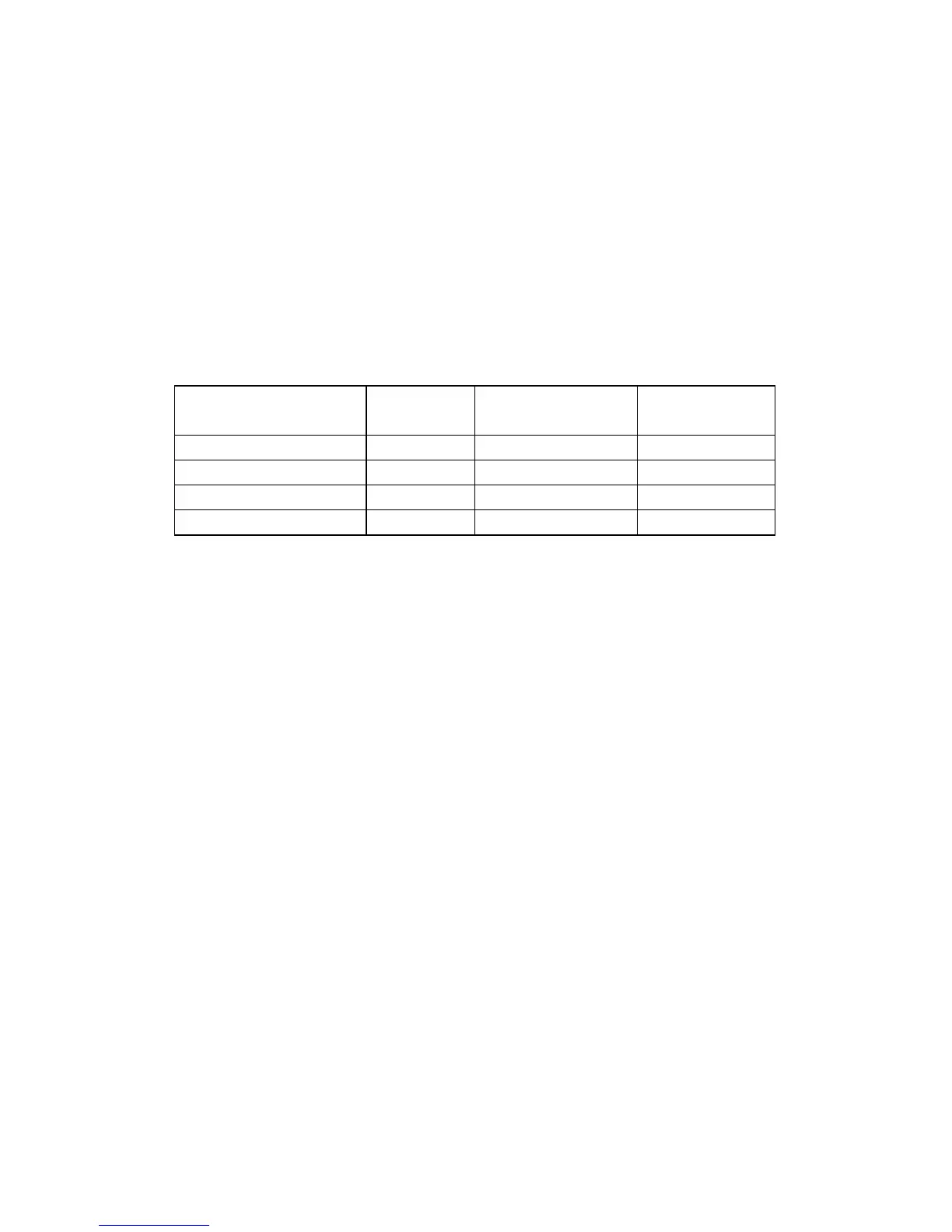You can also set a few other MIDI-related options using the other
Switch buttons:
Continuous Controller Ranges
The Switch 5 and 6 buttons control the Continuous Controller range
for all switches:
GCX Compatibility Mode
Switch 7 turns on GCX compatibility mode. This makes the switches
respond to MIDI commands like the GCX switcher, manufactured by
Voodoo Lab. In GCX compatibility mode, the switches respond only
to Continuous Controller messages on MIDI channel 16, regardless of
the MIDI channel setting. The GCX number is set by Switches 5 and 6
(see above).
Bank Select Enable
Switch 8 controls whether or not the Mini Amp Gizmo will allow MIDI
bank selection. When Switch 8 is off, the Mini Amp Gizmo will ignore
MIDI bank select messages. When Switch 8 is on, the Mini Amp
Gizmo will respond to Bank Select messages as described in the Bank
Selection section.