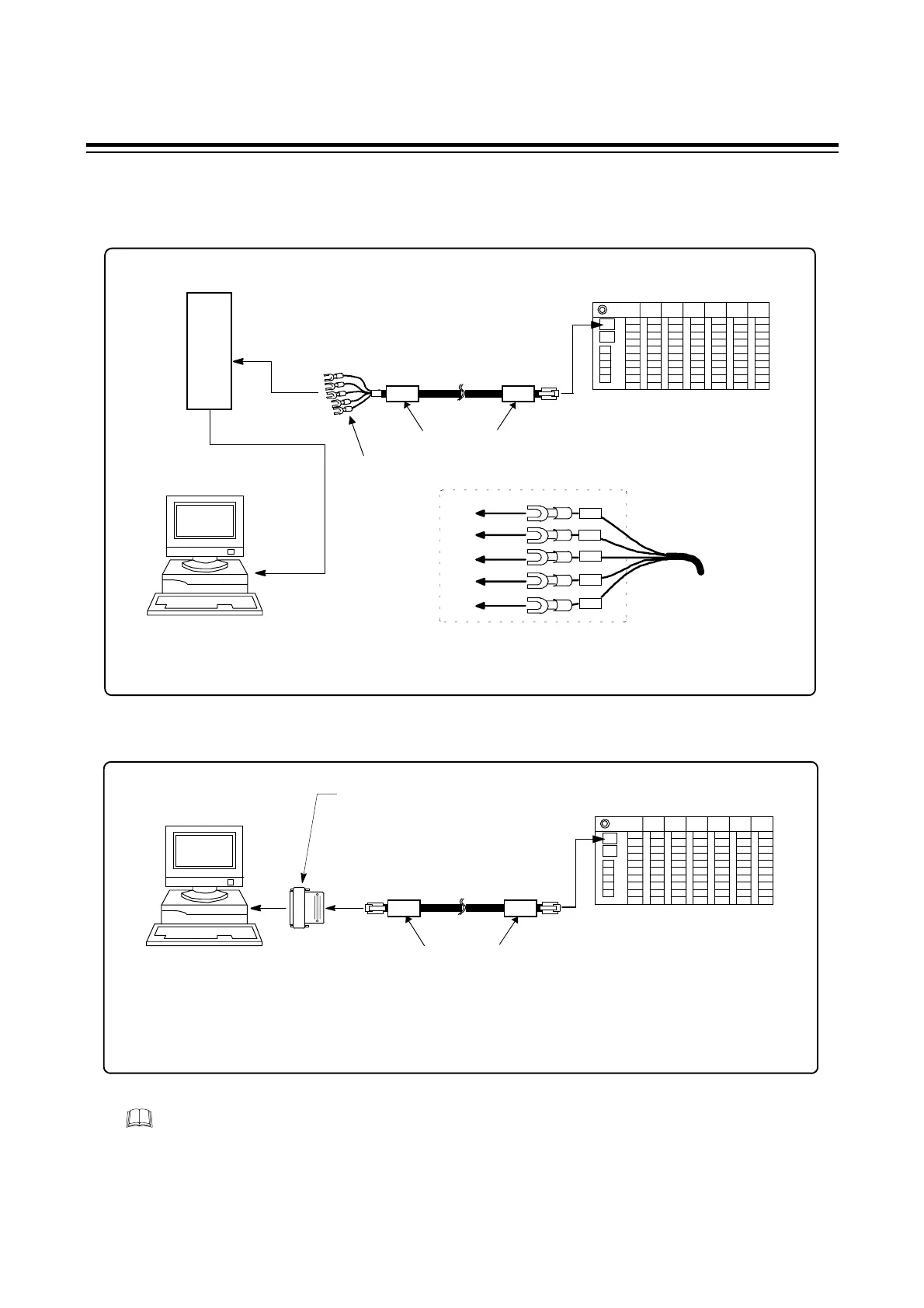2. CONNECTING
IMSRM04-E8
10
2.2.2 When using the dedicated cable
RS-422A
RS-422A
Ferrite core
RS-232C
Connect to the modular connector
on the PCP module [COM.PORT1].
Control unit
RKC special cable type: W-BF-01-3000 (Sold separately)
[Standard cable length: 3m]
Host computer
Connect to the
communication connector
RS-232C/RS-422A converter
Connect to terminal
block
Connect according to the label names as they are without crossing
the wires.
R(A)
SG
T(A)
T(B)
R(B)
R(A)
SG
T(A)
T(B)
R(B)
RS-232C
D-SUB (25P type) modular
conversion connector (TM12RV-
64-H to HIROSE ELECTRIC CO.,
LTD. or equivalent.)
RKC special cable type: W-BF-02-3000 (Sold separately)
[Standard cable length: 3m]
RS-232C
Connect to the modular connector
on the PCP module [COM.PORT1].
Host computer
Connect to the
communication connector
Control unit
Ferrite core
We recommend to use the ferrite core (ZCAT1325-0530 to TDK Ltd. or equivalent) in the
both ends of the cable to connect the operation panel and host computer to decrease the
noise.
