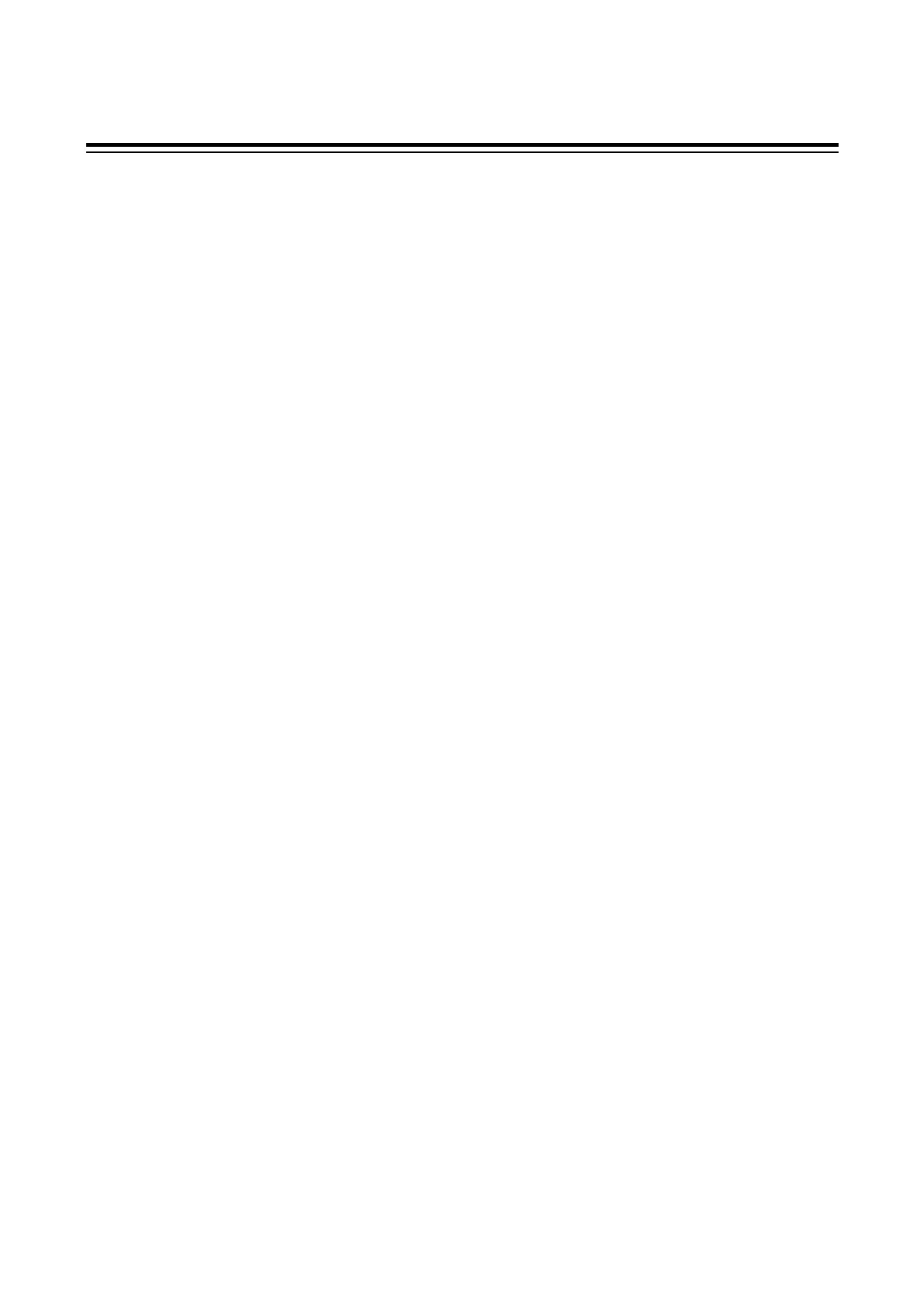3. SETTING FOR COMMUNICATION
IMSRM04-E8
24
3.2.3 Computer/Local transfer
SR Mini HG SYSTEM has two communication modes: local mode and computer mode. The host
computer can perform only monitoring (polling) in local mode. In computer mode, it can perform
monitoring and setting (selecting).
These computer/local transfer can be selected on the screen of the operation panel. For details on the
setting and operating procedure, see the each operation panel instruction manuals.
OPM : See the Computer/Local Selection screen in the Operation panel OPM
Instruction Manual (IMSRM03-E
)
OPM [Z-191]: See the Computer/Local Selection screen in the Operation panel OPM [Z-191]
Instruction Manual (IMSRM21-E
)
OPL : See the Computer/Local Selection screen in the Operation panel [OPL]
Instruction Manual (IMSRM11-E
)
OPM-H [Z-191]: See the Computer/Local Selection screen of the Operation panel OPM-H
[Z-191] Instruction Manual (IMSRM26-E
)
