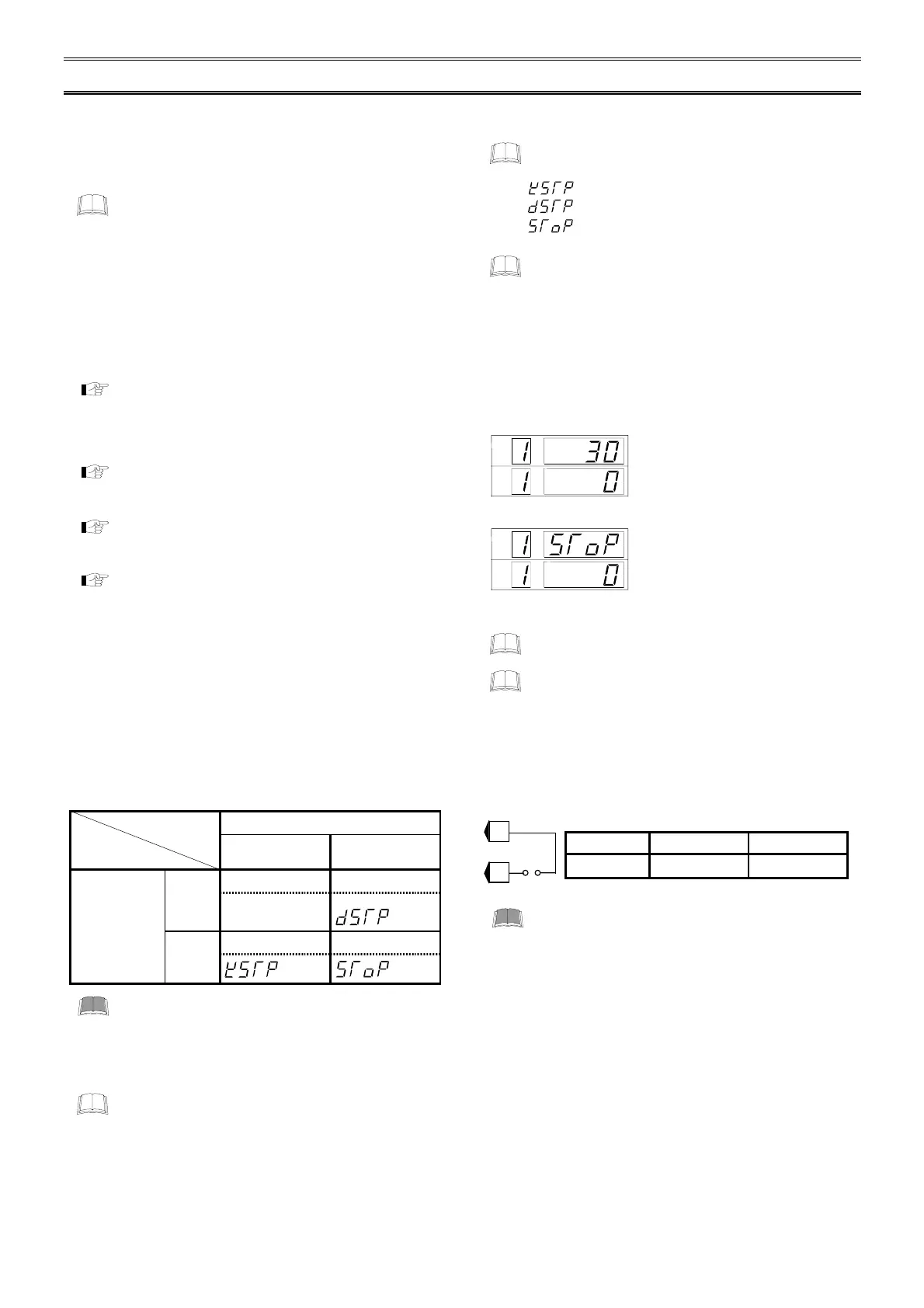IMR01H01-E4
14
6. OPERATION
This chapter describes instrument operation, the instrument operation, RUN/STOP transfer, and control area transfer, etc.
6.1 Power ON
After power on, this instrument starts control in about 4 seconds.
When a power failure of more than 30 ms occurs, the
instrument assumes that the power has been turned off.
When power return, the instrument performs the same
operation as that at the time of power on.
6.2 Change of the Set Value (SV)
•
To change the set value (SV) , set the instrument to SV
setting & CT monitor mode.
5.1 Operation Flowchart of Mode (P. 6),
5.6 Setting Procedure (P. 12)
•
The set values (SV) corresponding to all of the channels
within the same control area can be simultaneously set as the
same value.
5.6.2 Batch setting (P. 13)
•
The set values (SV) in other memory areas can be changed
without changing the control area.
5.6.1 Usual setting (P. 12), 5.6.2 Batch setting (P. 13)
•
While the set value (SV) is locked by Lock Level 1, no set
value (SV) can be changed.
5.4 Setup Setting Mode (P. 8)
6.3 Transfer of RUN/STOP
RUN/STOP can be selected by contact input (option) or
communication (option) other than the key operation. In addition,
at STOP the key operation and contact state are displayed on
the PV display. Relationships between key operation,
RUN/STOP and the characters to indicate the STOP state are
shown in the following. When the RUN/STOP is transferred by
communication, see the
Communication Instruction Manual
(IMR01H02-E
#
##
#
).
RUN/STOP with Contact Input
RUN
(Contact closed)
STOP
(Contact open)
RUN/STOP
RUN RUN STOP
with Key
Operation
STOP
is not
displayed
(dSTP)
STOP STOP STOP
(KSTP) (SToP)
After the contact is closed, it takes a short time
*
until
the action of this device is actually selected. Therefore,
pay attention to this delay time if the device is used
together with a sequencer, etc.
*
0.5 seconds (shortest)
Only
SToP
is displayed at the time of STOP in the
state without RUN/STOP transfer by contact input.
When the contact input state is RUN mode,
RUN/STOP can be selected by key operation.
:
Only key operation is in the STOP mode.
:
Only contact input is in the STOP mode.
:
Both key operation and contact input are in
the STOP mode.
Conditions when changed to STOP mode:
•
Control:
OFF
•
Alarm:
OFF
•
AT:
Cancel (The PID constants are not updated)
$"
$"$"
$"
RUN/STOP transfer by key operation
When changing RUN to STOP in the state without RUN/STOP
transfer by contact input.
1.
Press the <R/S key for 1 second
in PV/SV monitor mode.
2.
The mode is changed to STOP
from RUN. The PV display
shows the characters of showing
the relevant STOP state.
Also when changing from STOP to RUN, press the <R/S
key for 1 second while on the PV/SV monitor display.
No RUN/STOP transfer by key operation can be made
when “1 (Lock)” is selected by the lock level 2.
$"
RUN/STOP transfer by contact input (Option)
RUN/STOP can be selected according to the open or closed
state of the terminal numbers 37 and 38.
Terminal No. RUN STOP
37 - 38
Contact closed Contact open
After the contact is closed, it takes a short time
*
until
the action of this device is actually selected. Therefore,
pay attention to this delay time if the device is used
together with a sequencer, etc.
*
0.5 seconds (shortest)
37
38
RUN/STOP
RUN state
STOP state
PVCH
SVAREA
PVCH
SVAREA
