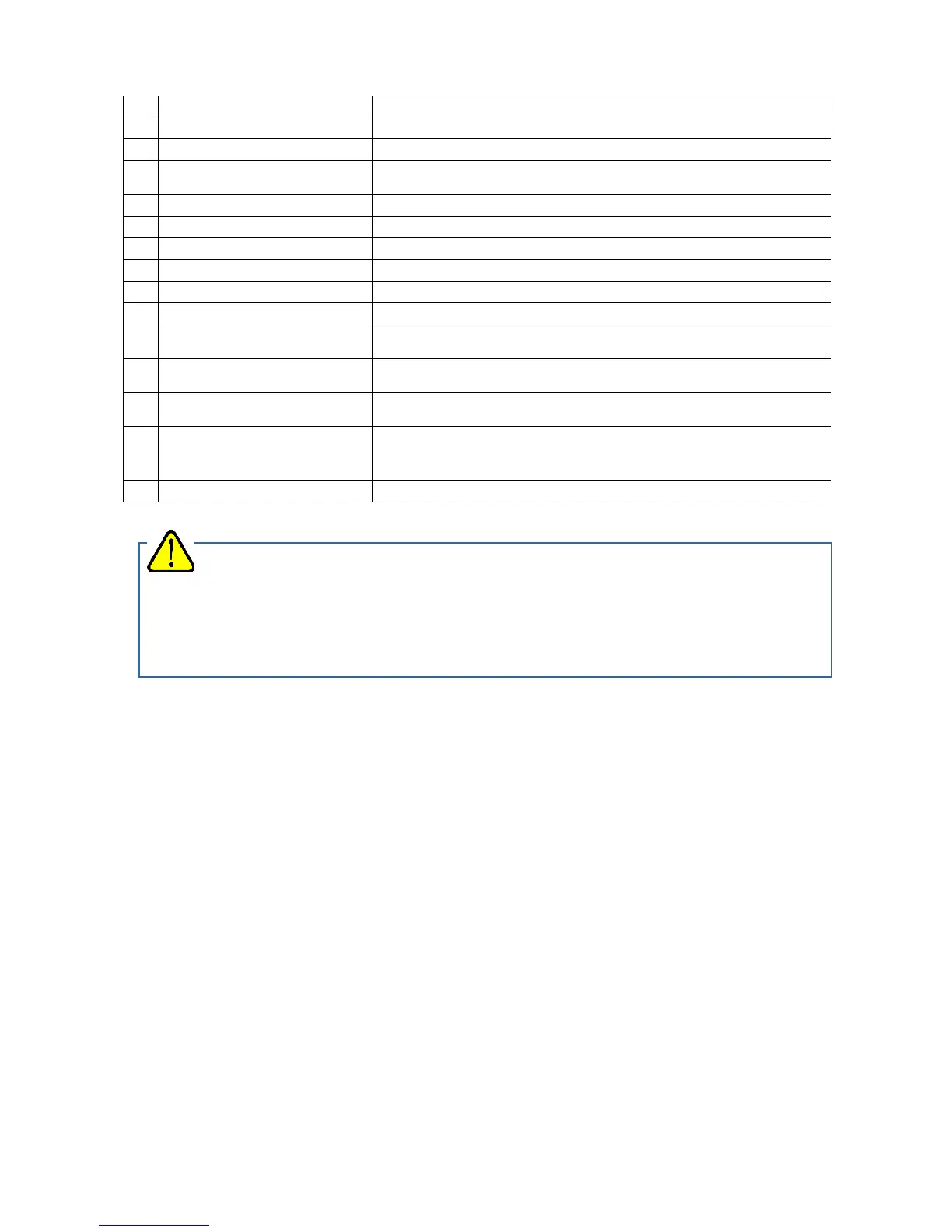Displays gas concentrations, alarms, etc.
Emits a buzzer sound at an alarm. (Do not block it.)
The lamp blinks in response to an alarm.
Infrared communication port
Used to carry out data communications with a PC in data logger
mode.
Keep this switch pressed to perform fresh air adjustment.
When an alarm occurs, press this switch to reset the alarm.
Press this switch to change between display modes.
Turns on and off the power.
Connect a sampling hose to this port.
Exhausts the gas drawn into the gas monitor. (Do not block it.)
Remove this cover to connect an AC powered charger and recharge
the batteries.
Recharging indicator lamp
Lights up in red during recharging and goes off when recharging is
completed.
There are sensors inside. May be opened only when the sensor is to
be replaced.
Activated carbon filter knob
Turn this knob to detach and replace the activated carbon filter. No
activated carbon filter is used on a type that does not measure carbon
monoxide. Keep this knob tightened at all times.
Turn these screws to detach and replace the battery unit.
CAUTION
Do not jab the buzzer opening with a sharp-pointed item. The unit may malfunction or get
damaged, allowing water or foreign substance, etc. to get inside.
Do not remove the panel sheet on the display. The water-proof and dust-proof performances will
be deteriorated.
Do not affix a label on the infrared port. Infrared communications can no longer be conducted.
