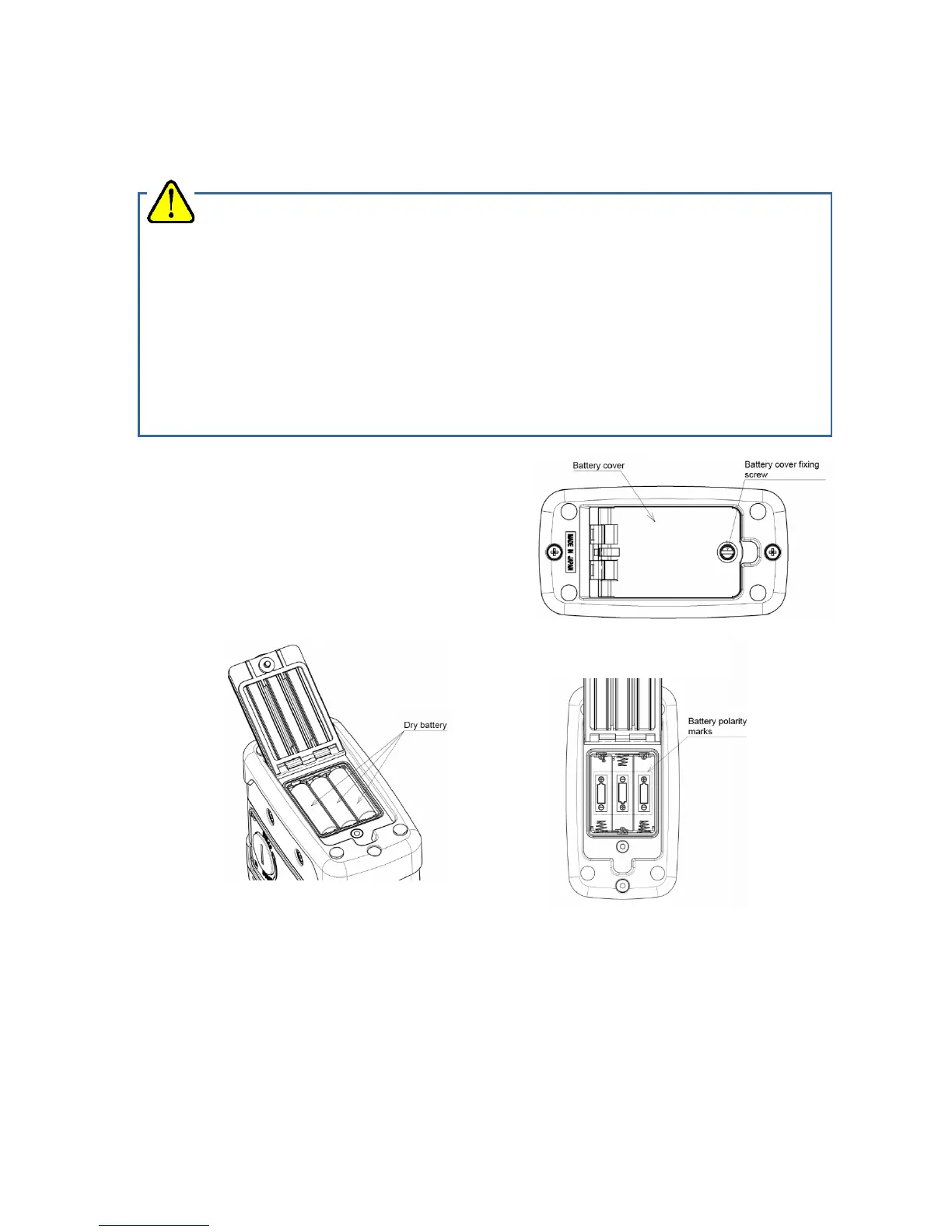- 13 -
<Replacing the Batteries in a Dry Battery Unit>
When the gas monitor is used for the first time, or when the battery level is low, attach new AA alkaline
batteries.
(1) Using a flathead screwdriver or coin, turn the battery
cover fixing screw counterclockwise to open the
battery cover.
(2) Paying attention to the polarities of batteries, replace
all the three batteries with new ones.
(3) Close the battery cover and tighten the battery cover
fixing screw.
CAUTION
<Replacement>
Turn off the power of the gas monitor before replacing the batteries.
Replace the batteries in a non-hazardous area.
Replace all of the three batteries with new ones at one time.
Pay attention to the polarities of the batteries.
If the battery cover fixing screw is not completely tightened, the dry batteries may drop off or
water may get in through the clearance. Water may also get in if a minute foreign substance is
caught beneath the battery unit.
<Batteries>
Use AA alkaline batteries.
Rechargeable batteries cannot be used.
