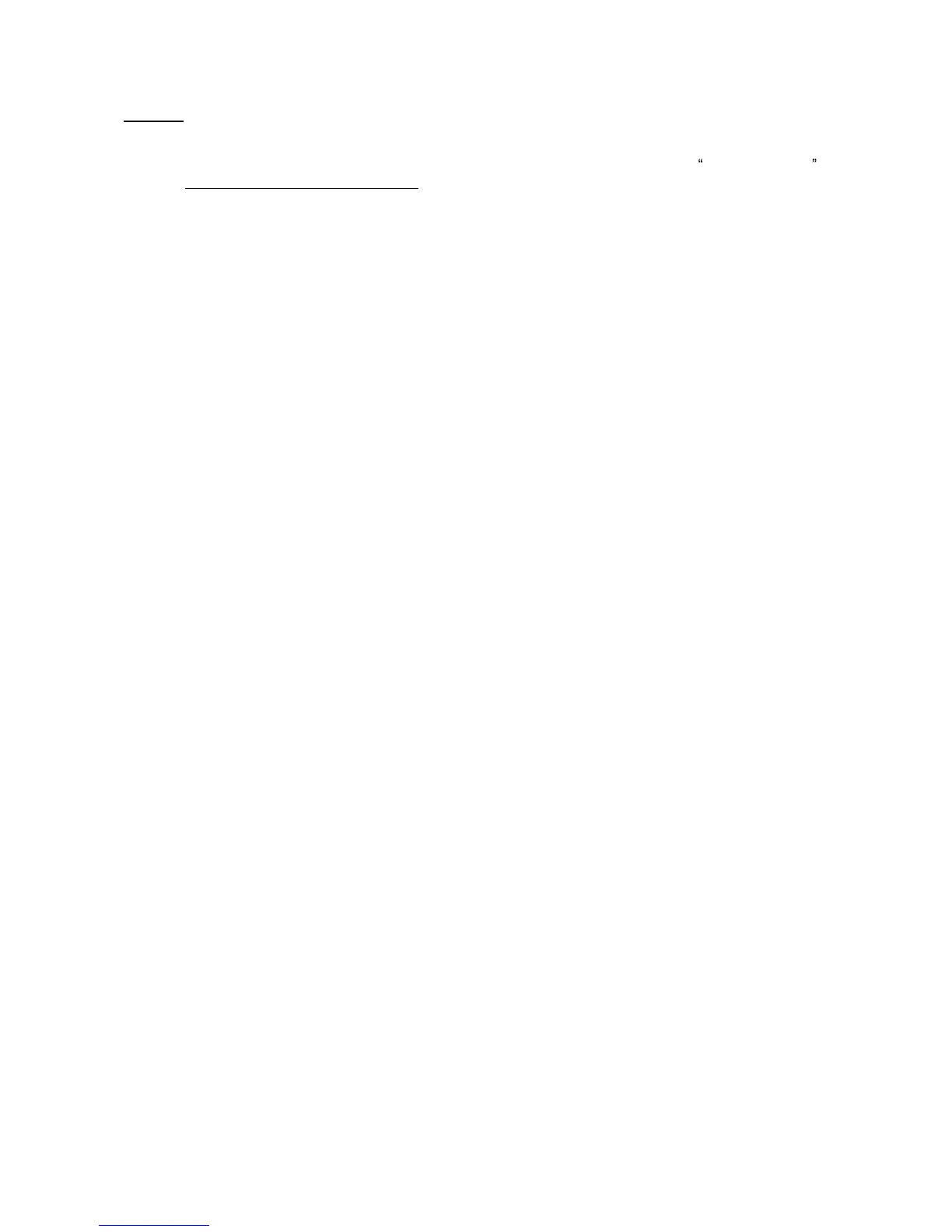Options:
1.
Syncrosoft dongle
If you own a Syncrosoft dongle you can transfer the Predator license onto it by using the License Transfer
wizard in
Syncrosoft's License Control
Center
software.
Syncrosoft dongles can be also purchased at www.robpapen.com
2. Registration, updates and additional installation on a second computer
For registration, updates or a second activation code to install for example on a secon
d computer, please
create an account on the
www.robpapen.com
website where you can obtain a 2nd activation code.
To request the second activation you will need to add your Predator product inside the section 'Software
registration'. Use the Predator 'acti
vation code' which you can find on the cardboard sleeve containing
the CD
-
ROM or the 'activation code' inside your ShareIt registration e
-
mail.
If you have any questions regarding the installation of Predator please look at the FAQs or contact our
supp
ort team at
www.robpapen.com