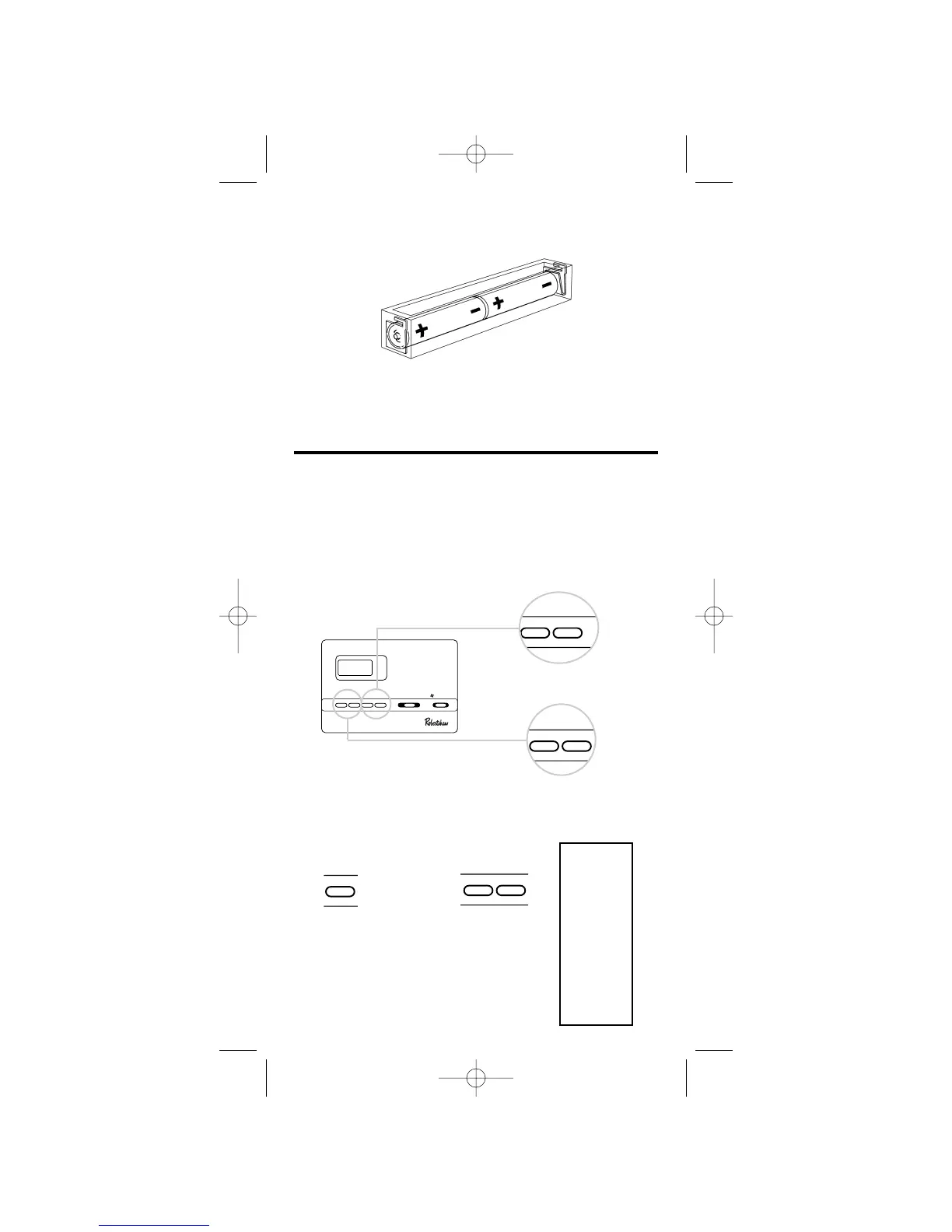14. Install two “AA” ENERGIZER brand batteries or equivalent into bat-
tery compartment. Be sure to place positive (+) ends of batteries
toward (+) battery terminals in the battery compartment. The display
will show as follows:
15. Replace cover onto thermostat by snapping into place.
16. Turn on power to system . Test thermostat as described in the
following section.
Programming Guide
Set Time of Day, Day of Week,
Temperature Differential,
Residual Cooling
1. Press & Hold SET. Press PROG/MAN
Release simultaneously.
Press c or d to change
Time of Day.
2. Press Press
To Change
Day of Week
5
