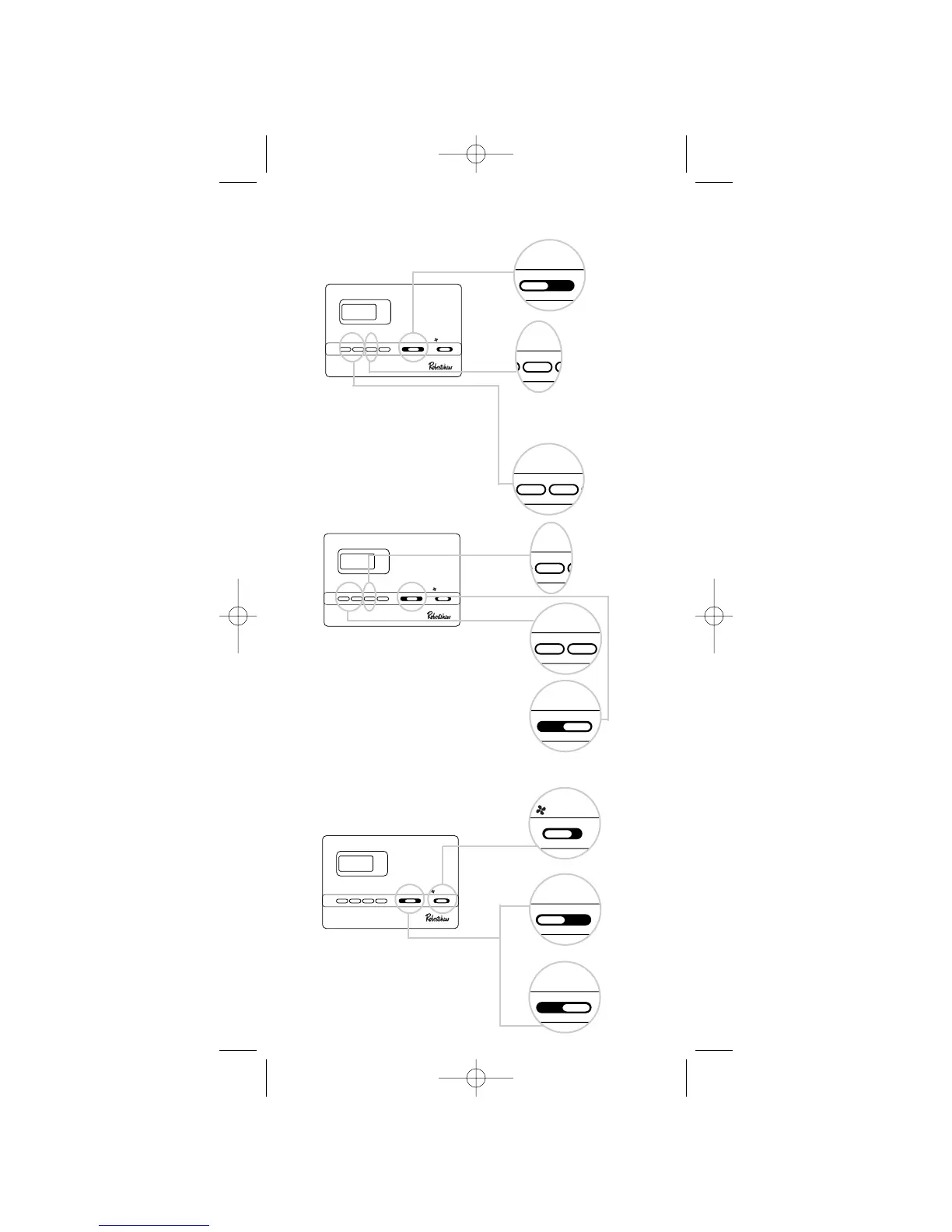Setting Daily Programming
Summer (Cool) Settings:
1. Place COOL-OFF-HEAT
in COOL position.
2. Press SET button. The display will
show a number from 1 to 7. This
number represents the day of the
week to be programmed If pro-
gramming individual days, press
either c or d button to adjust the
day of the week to program.
3. Press SET. Press c or d to change
MORN time
4. Press SET.
5. Press c or d to change
MORN temperature.
6. Repeat Steps 2-5 for DAY, EVE, and NITE.
7. Repeat steps 2–6 above to program
any other day of the week.
Winter (Heat) Settings:
1. Shift COOL-OFF-HEAT to HEAT position.
2. Repeat steps 2-6 to program HEAT (winter) settings.
Begin Programmed Operation
1. Place FAN AUTO-ON Into AUTO.
2. Place COOL-OFF-HEAT
Into COOL or HEAT
Depending upon the season.
7
