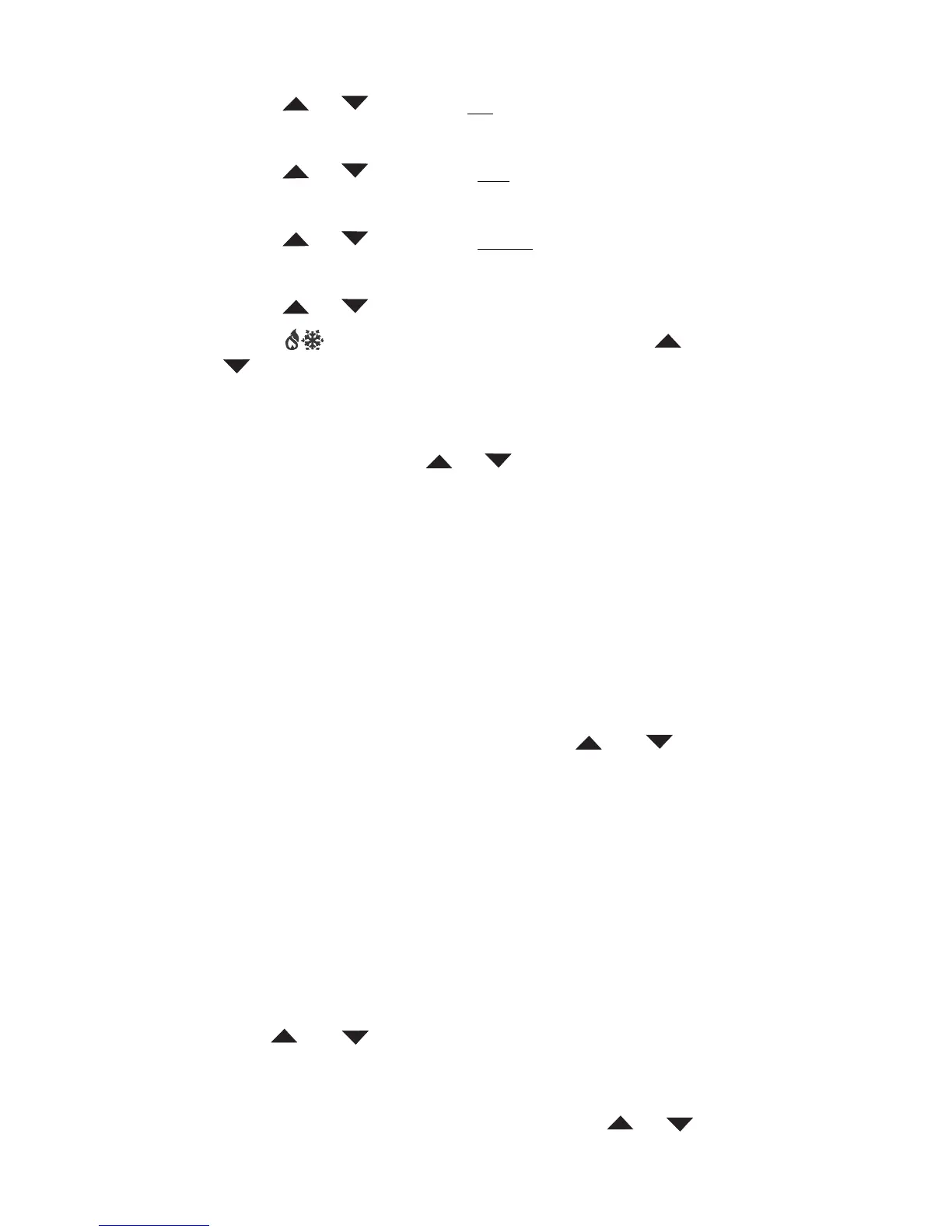If a button is not pushed in 30 seconds the thermostat returns to
operation.
Use the or to select the day
to be changed.
Push EDIT SCHEDULE to display the first setting. The hour will be flashing.
Use the or to change the hour
of the start time if desired.
Push EDIT SCHEDULE to move to minutes.
Use the or to change the minutes
of the start time if desired.
Push EDIT SCHEDULE to move to the heat or cool temperature setting.
Use the or to change the temperature setpoint.
Pressing will switch between cooling and heating. Use and
to change the setpoint.
- OR -
Push EDIT SCHEDULE to move from heat to cool or cool to heat
temperature setting. Use the or to change the temperature
setpoint.
NOTE: THE HEATING AND COOLING SETPOINTS CANNOT
BE ENTERED AS “CROSSED”. THAT IS, THE COOLING
SETPOINT IS LOWER THAN THE HEATING SETPOINT.
Push EDIT SCHEDULE and repeat this process for the remaining three
settings.
After the schedule is complete pressing EDIT SCHEDULE will enter into a
copy program. To skip the copy program and move to the next day, press
EDIT SCHEDULE and repeat the above steps.
To begin selecting days for the copy program, use and to
highlight each day of the week. If the highlighted day should use the
same schedule, press SELECT to turn on that day. Once all the days that
will use this schedule are selected, press EIT SCHEDULE. The settings
will be copied to the selected days.
If there are more days to program, the next unprogrammed day will be
blinking. Repeat the steps above until all days have been programmed.
When finished press START/STOP SCHEDULE or wait 30 seconds and the
thermostat will return to operation.
To Make Changes to the Settings
When and are pressed at the same time the thermostat will
display the current settings in order.
To change any setting:
When the setting is visible and flashing press the or
arrows to adjust the number on the screen.
7
