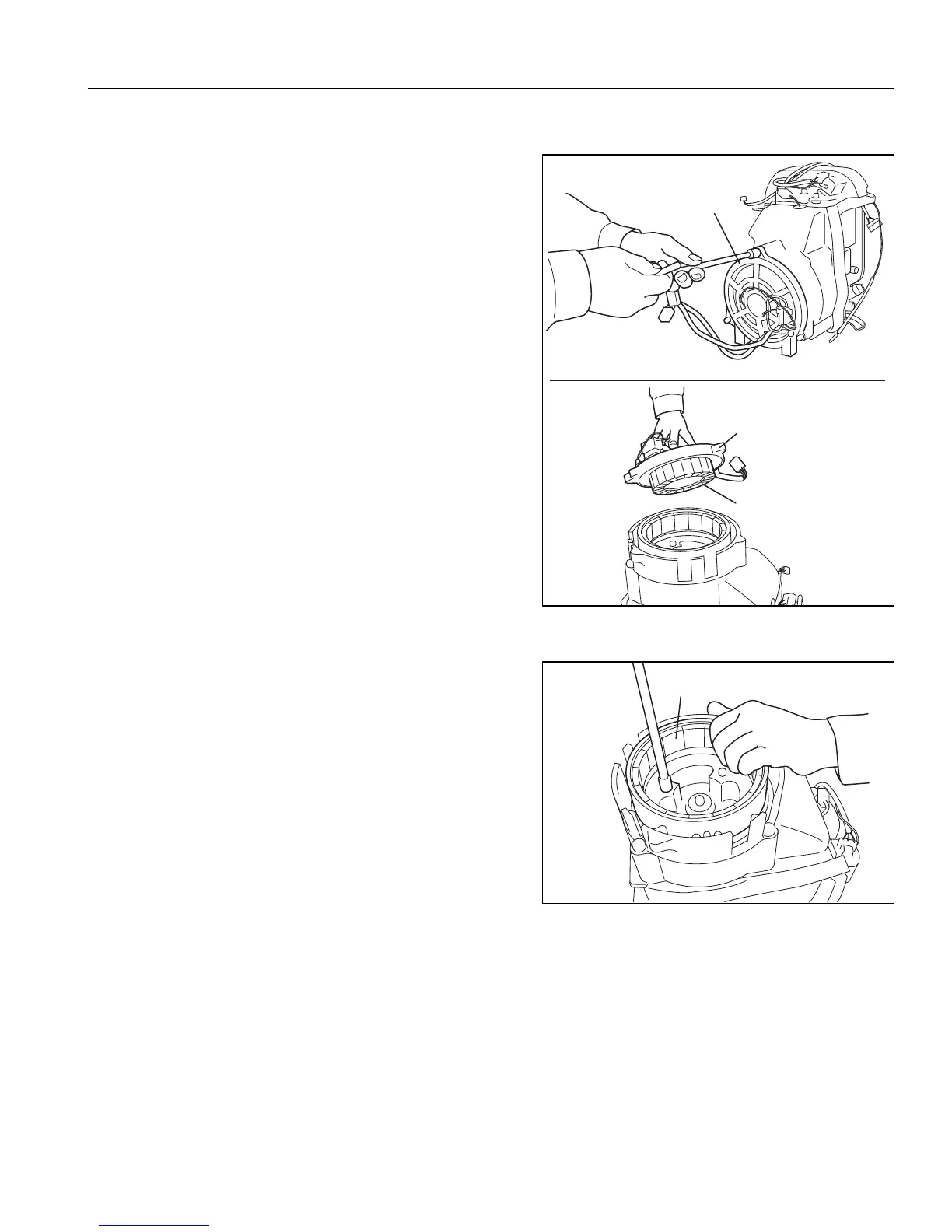– 24 –
5-3-16 Remove the Stator / Rear cover
Remove the Stator / Rear cover.
M6 x 25mm Flange bolt : 3pcs.
Tools : 10mm Box wrench
NOTE 1: The stator is attached to the rear cover, both
can be removed together.
They are attached with a strong magnetic force,
so pull out straight.
Rear cover
Stator
Rear cover
5-3-17 Remove the rotor
Remove the rotor.
M6 x 20mm Flange bolt : 3pcs.
Tools : 10mm Box wrench
NOTE : There is a strong magnetic field around the rotor.
Use atmost care to avoid foreign substances
such as small iron particles stick to the rotor.
Rotor
<CAUTION>
The stator and the rotor are pulling each other by a
strong magnetic force. Please use caution when
removing the stator in order to prevent from getting
injury on fingers.
