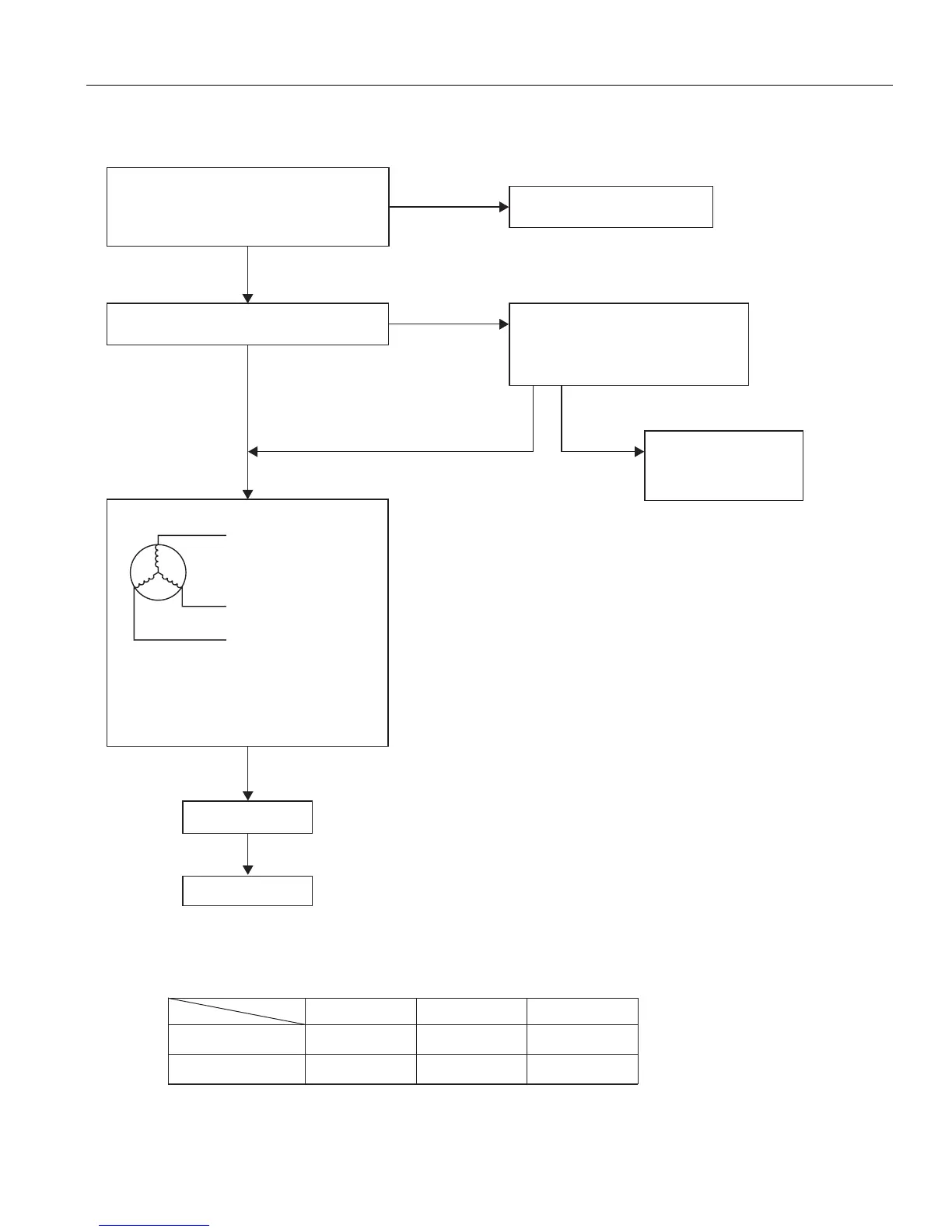No output power or Lower output
When engine is running,
check if Overload Lamp is activated
When engine is running,
check if the Pilot Lamp is turned on
Turned off
Turned off
Red
White
Blue
Change INV C/U
Measured resistance value
Generator
(Refer to the figure below)
Measured resistance value between
Abnormal
Change the generator
<Resistancevalueofthegeneratingmainbodyforreference>
AC230V/240V
Red
-
Blue
4.2
Blue
-
White
4.2
White
-
Red
4.2
AC120V 1.2 1.2 1.2
Unit : Ω
Surrounding temperature 20℃
Red-white
White-blue
Red-blue
)
Turned on
Voltage
exceeds
rated range
Within the rating
Low, High
Remove any electric load
equipment that is connected
※Once stop the engine, and reset the overload warning
Confirm the engine revolutions
(turn the APS sw to OFF)
correct revolution 4100〜4300rpm
Go to the "Engine does
not start (Start failure)"
(refer to p. 44)
