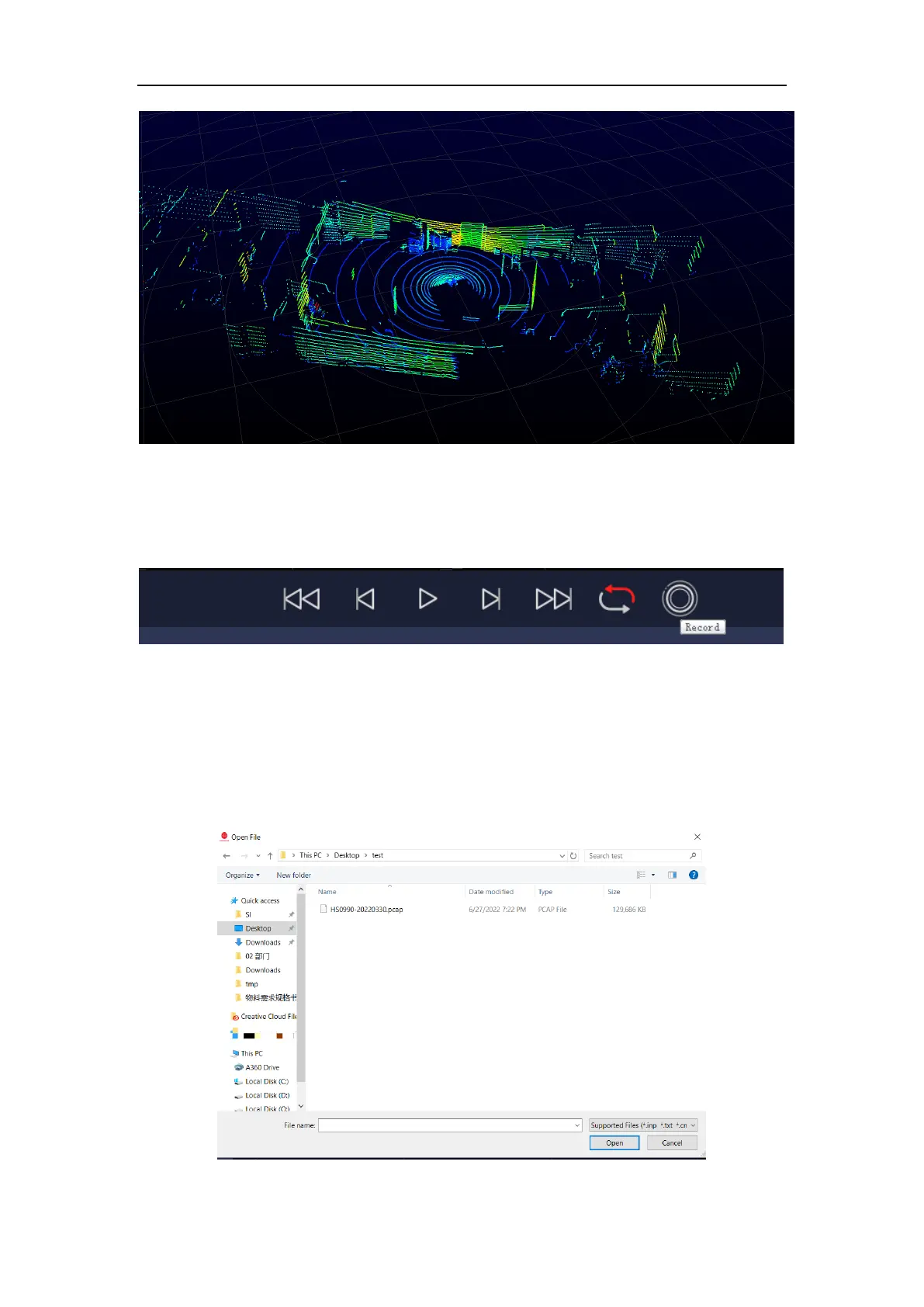Figure C-3 Sensor Stream Data Display in RSView
C.5 Capture Streaming Sensor Data to PCAP File
1. Click the Record button when streaming (Figure C-4).
Figure C-4 R RSView Record Button.
2. In the “Choose Output File” dialog that pops up, set the save path and file name, and then click
the Save (S) button (Figure C-5). RSView will start to write the packet file into the target pcap file.
(Note: RS-Helios LiDAR will generate huge volume of data. As the recording time gets longer, the
target pcap file will become larger. Therefore, it is better to save the recorded file to the HDD or
SSD instead of a slow subsystem such as a USB drive or network drive.)
Figure C-5 RSView Record Saving Dialog.