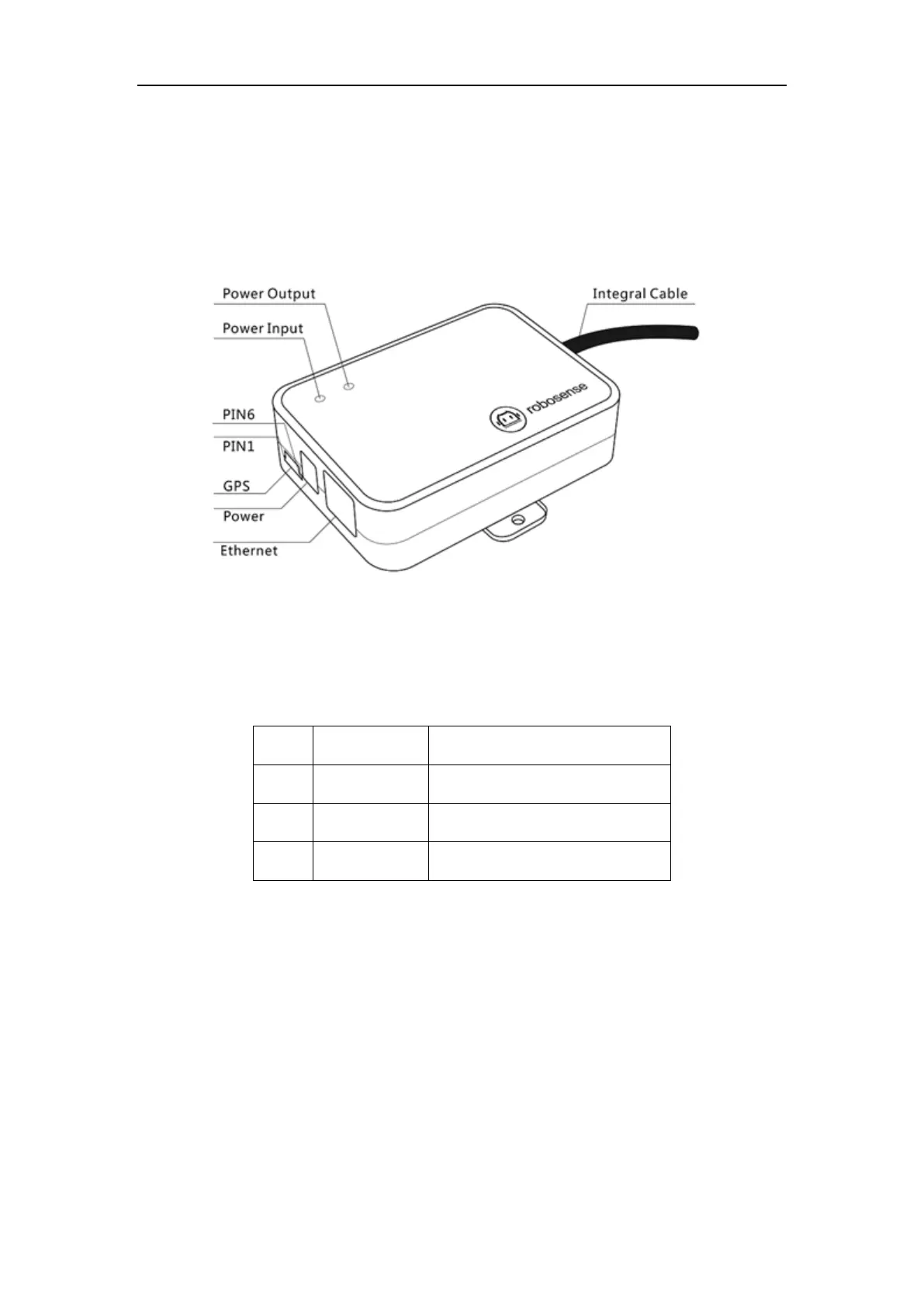RS-Helios-1615 User Manual
3.3 Interface Box
Your RS-Helios-1615 comes with an Interface Box, which has 2 LED lights and provides convenient
connections to power, RJ45 Ethernet, and GPS. (The length of the integrated cable attached to the
Interface Box of the aviation plug version LiDAR is 3 meters, for other cable lengths, please contact
RoboSense technical support).
Figure 3 Definition of Interface Box Ports
Specifications of Interface Box ports:
Table 1 Interface Box Port Specification
Standard DC 5.5-2.1 connector
Standard RJ45 Ethernet connector
SH1.0-6P Female connector
3.3.1 Power
The power supply interface on the Interface Box is a standard DC 5.5-2.1 connector.
There are 2 LEDs in the Interface Box: when the power input is normal, the red LED lights up; when
the power output is normal, the green LED lights up. If the power indicator is dimmed, the Interface
BOX may not work properly. Please check whether the power input is normal. If the power input is
normal, the Interface BOX may be damaged. Please contact our technical support & sales.
3.3.2 RJ45 Ethernet Port
The network interface on the Interface Box follows the EIA/TIA568 standard.