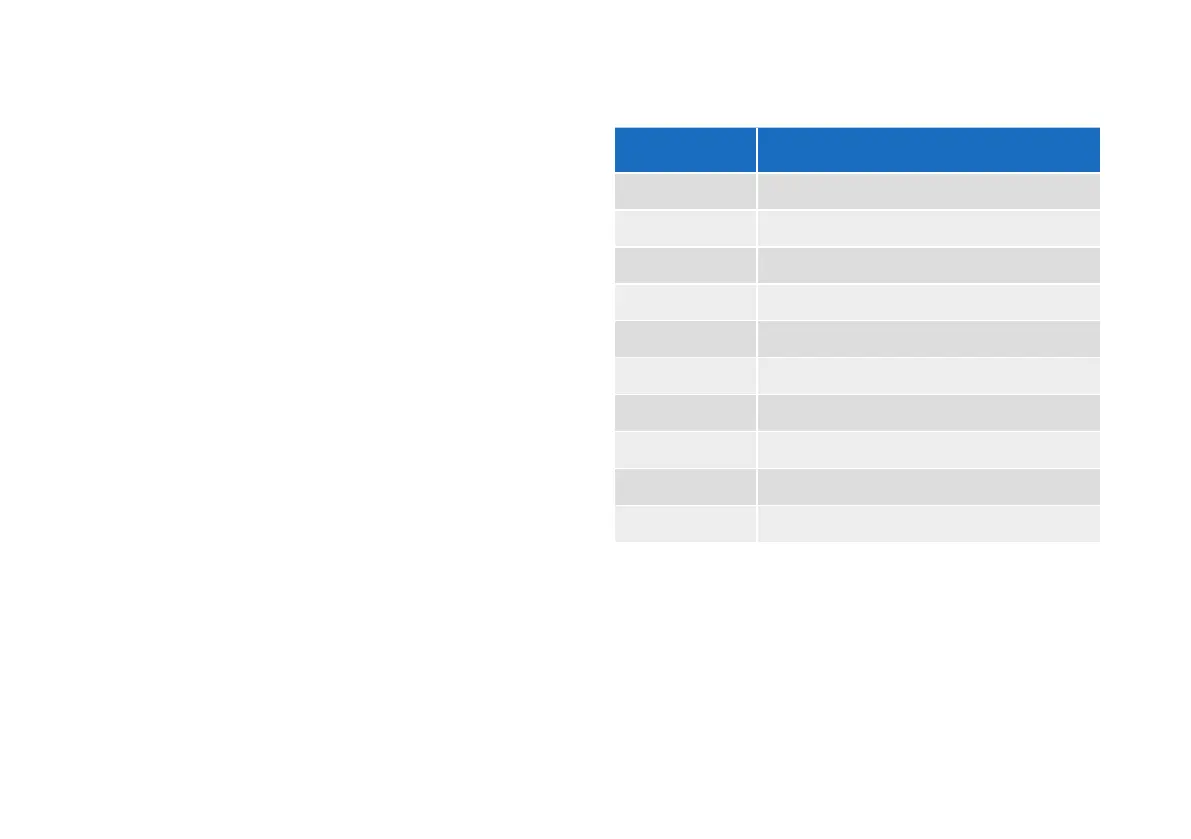182
Scrolling function
Switching o the scrolling function enables you to count the
number of increments programmed. The increment for bolus
amounts is 0.5 U by default for all bolus amounts. You can
program to other increments using compatible Accu-Chek
software.
Numeric values
Additional acoustic feedback for numeric values is provided for
j Bolus amounts (3 sec. after last increment programmed)
j Bolus durations (3 sec. after last increment programmed)
j Lag time (3 sec. after last increment programmed)
j TBR percentages (3 sec. after last increment programmed)
j TBR durations (3 sec. after last increment programmed)
j Basal profile total daily dose (when screen is displayed)
j Quick info screen: Time, last bolus amount, total daily dose,
cartridge content, battery percentage (when screen is
displayed)
Each digit in a numeric value is allocated an acoustic signal
Digit Acoustic code
0 DO3-LA2
1 DO3
2 DO3-RE3
3 DO3-RE3-MI3
4 DO3-RE3-MI3-FA3
5 DO3-RE3-MI3-FA3-SO3
6 DO3-RE3-MI3-FA3-SO3-LA3
7 DO3-RE3-MI3-FA3-SO3-LA3-TI3
8 DO3-RE3-MI3-FA3-SO3-LA3-TI3-DO4
9 DO3-RE3-MI3-FA3-SO3-LA3-TI3-DO4-RE4
For numbers with more than one digit, there will be a small
pause between the signals for each digit. Dots or colons between
digits are indicated by a very short DO.
