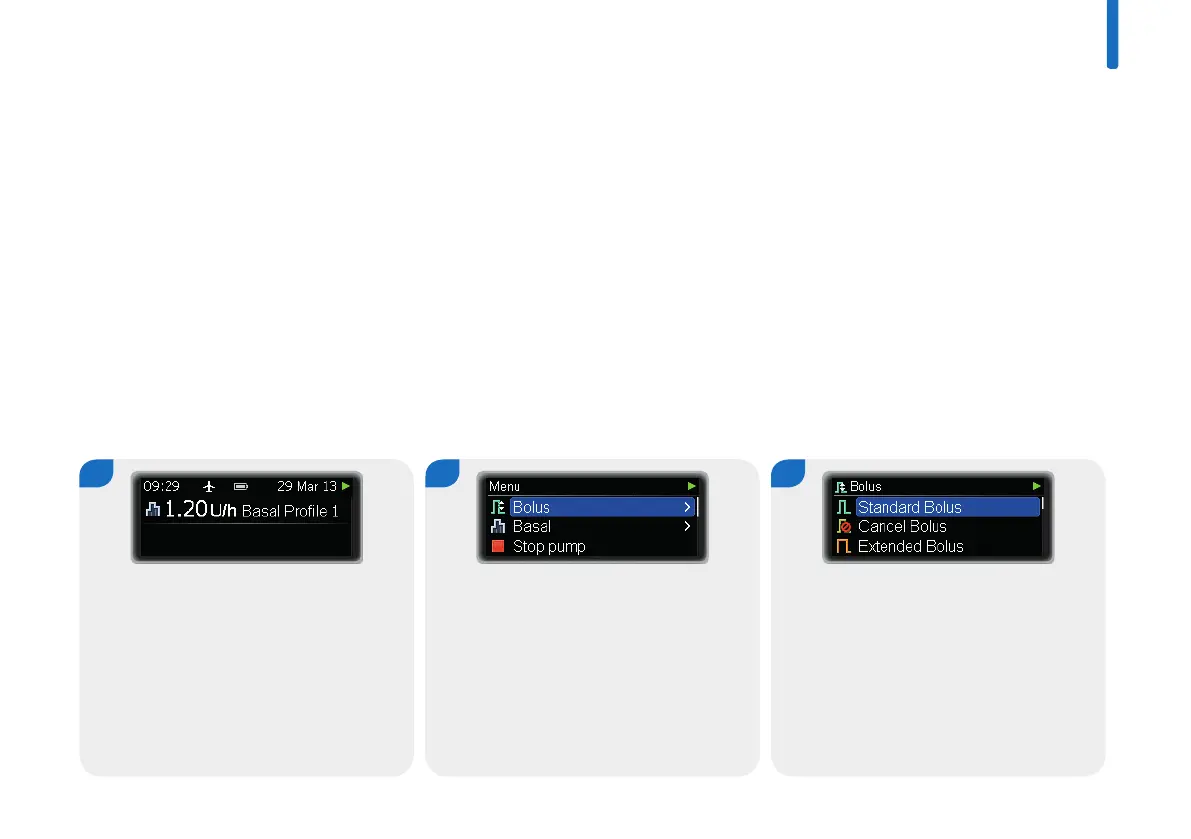4
53
1 2
The main Menu screen appears.
Press o to select Bolus.
The Bolus menu appears.
Press o to select Standard Bolus.
3
From the Status screen, press o.
Program a Standard Bolus
4 Administering boluses
4.1 Standard Bolus
The Standard Bolus delivers the programmed insulin dose all at
once. This bolus can be helpful for foods that are digested
quickly, such as cake or bread. The Standard Bolus is also the
best option for correcting high blood glucose levels. If necessary,
you can adjust the speed of the bolus delivery. See chapter8.4.2,
page118.
