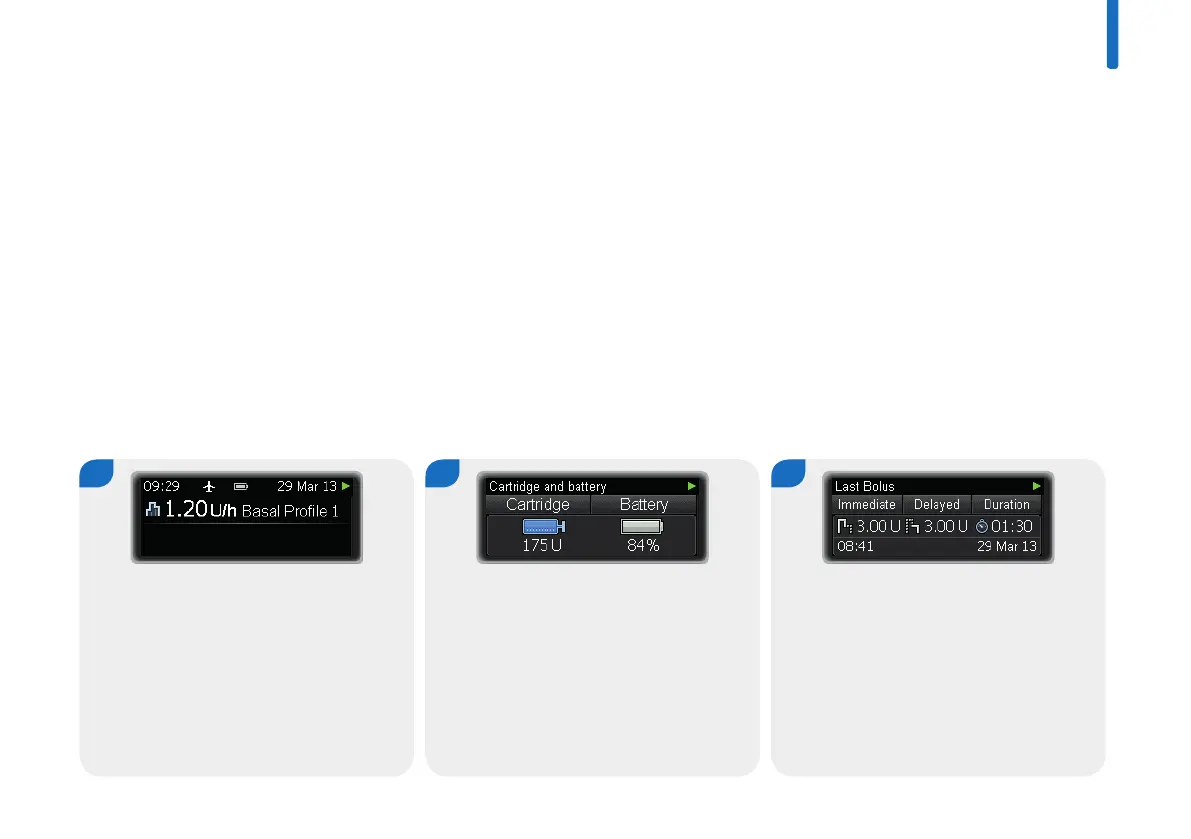3
49
3.5 Quick info screens
The Quick info screens allow you to quickly access important
information about the status of your pump and recent therapy
events.
The sequence of Quick info screens includes information about:
j Current insulin amount in your cartridge and energy status of
your battery
j Last bolus
j Total daily dose of insulin
j Last safety event (Error, Maintenance message or Warning
message)
j Current time and date
From the Status screen, press z.
1 2
The Cartridge and battery screen appears.
Press z.
Press x if you want to go back.
3
The Last Bolus screen appears.
Press z.
Press x if you want to go back.
