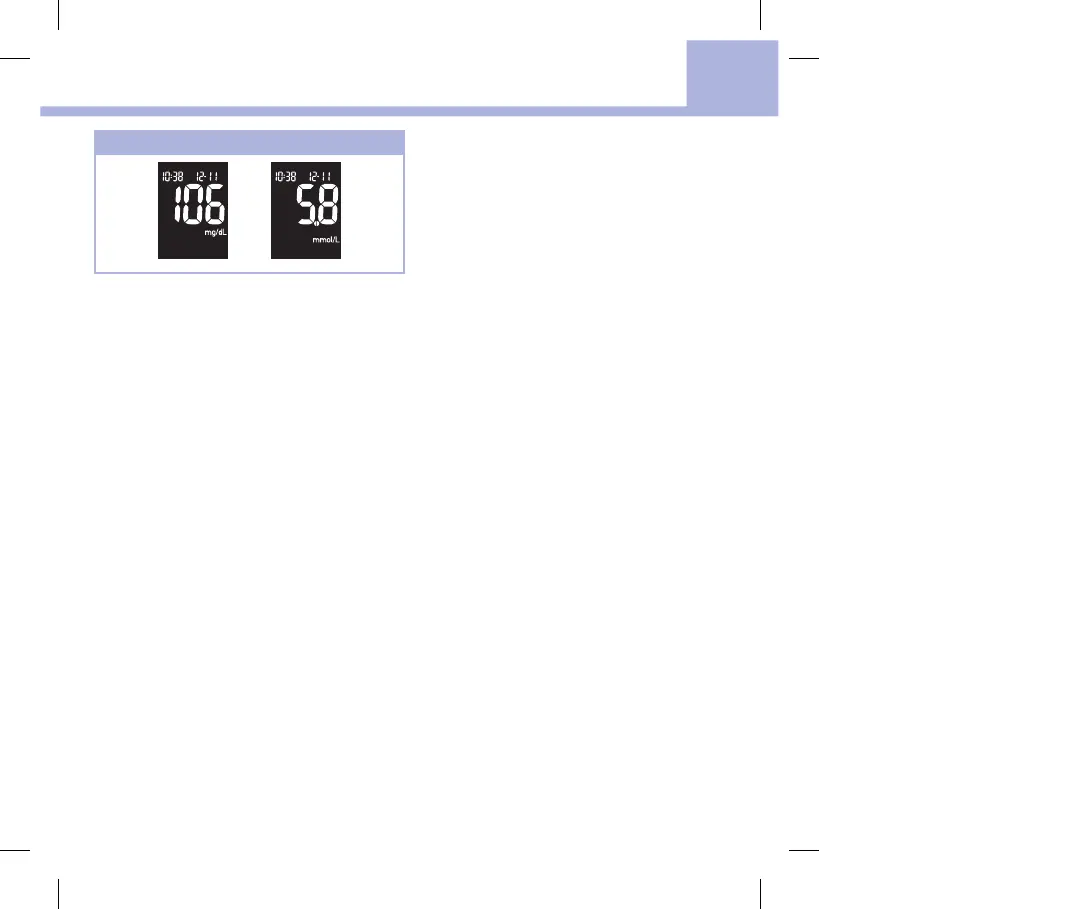Blood Glucose Tests
11
8
The test result appears on the display.
To assign a marker to the test result, leave the test
strip in the meter. See Chapter2, Marking Blood
Glucose Results and Setting the Post‑Meal Test
Reminder.
Otherwise, remove and discard the used test strip.
After a successful test, the meter turns itself o
5seconds after the test strip is removed.
or
79718_07255233050_01_EN.indb 11 5/22/2019 1:44:52 PM
