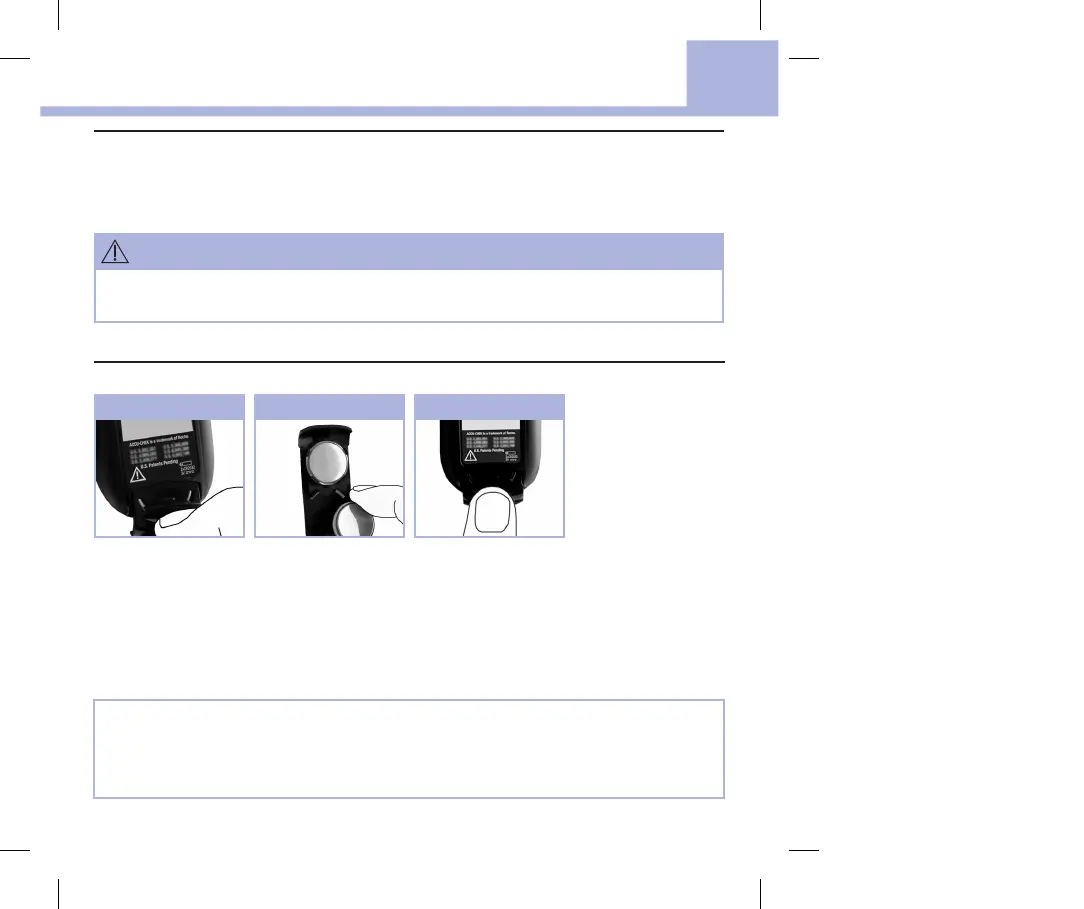Maintenance and Troubleshooting
31
Chapter 5: Maintenance and Troubleshooting
1
2 3
Meter Maintenance
The meter automatically tests its own systems every time you turn it on and lets you know if something
is wrong. See Chapter5, Display and Error Messages.
If you drop the meter or think the results are not accurate, contact Roche.
Changing the Batteries
Use your thumb to slide
the battery drawer out of
the meter.
Remove the old batteries
and place the new ones
in the battery drawer
with the (+)side facing
down.
Slide the battery drawer
back into position until it
locks into place.
The meter prompts you
for a time and date
confirmation when it is
turned on.
NOTE
• The meter uses two 3‑volt lithium batteries, coin cell typeCR2032. This type of battery can be found
in many stores. It is a good idea to have spare batteries available.
• Always replace both batteries at the same time and with the same brand.
WARNING
Keep new and used batteries away from children. See the warning in the Introduction of this User’s
Manual for additional information.
79718_07255233050_01_EN.indb 31 5/22/2019 1:44:56 PM
