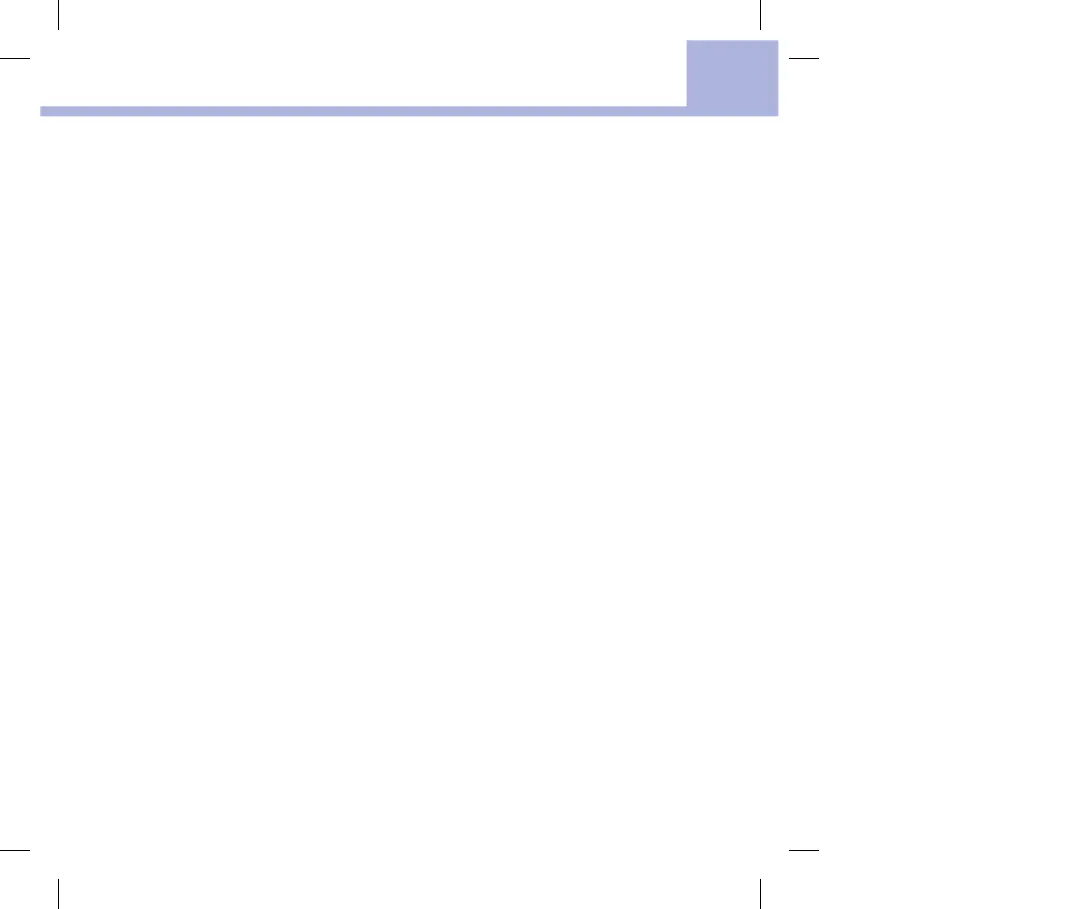Index
43
A
alternative site testing 12, 41
B
batteries, changing 31
batteries, installing 31
battery drawer 5, 31
battery type 31, 37
beeper, setting 21
blood glucose results, unusual 15
blood glucose test 10
button, power/set 5, 8
C
cleaning the meter 32
computer, transferring results to 26
control results, understanding out‑of‑range
30
control solution 27
control test, performing 28
D
display check 8
display messages 33
E
error messages 34
G
general marker 14
guarantee 40
H
healthcare professionals 40
high blood glucose 16
hyperglycemia 16
hypoglycemia 16
hypoglycemic alert, setting 25
L
low blood glucose 16
M
maintenance, meter 31
marking test results 14
memory, meter 17
meter, cleaning 32
meter, discarding 38
P
post‑meal marker 14
post‑meal test reminder 14, 22
pre‑meal marker 14
product limitations 37
product safety information 38
product specifications 37
S
settings, meter 19
supplies 40
symbols 39
symptoms, hypoglycemia/hyperglycemia 16
T
technical information 37
test reminders, setting 23
test strips 7
time and date, setting 20
troubleshooting 33
U
use by date 7, 27
79718_07255233050_01_EN.indb 43 5/22/2019 1:44:58 PM
