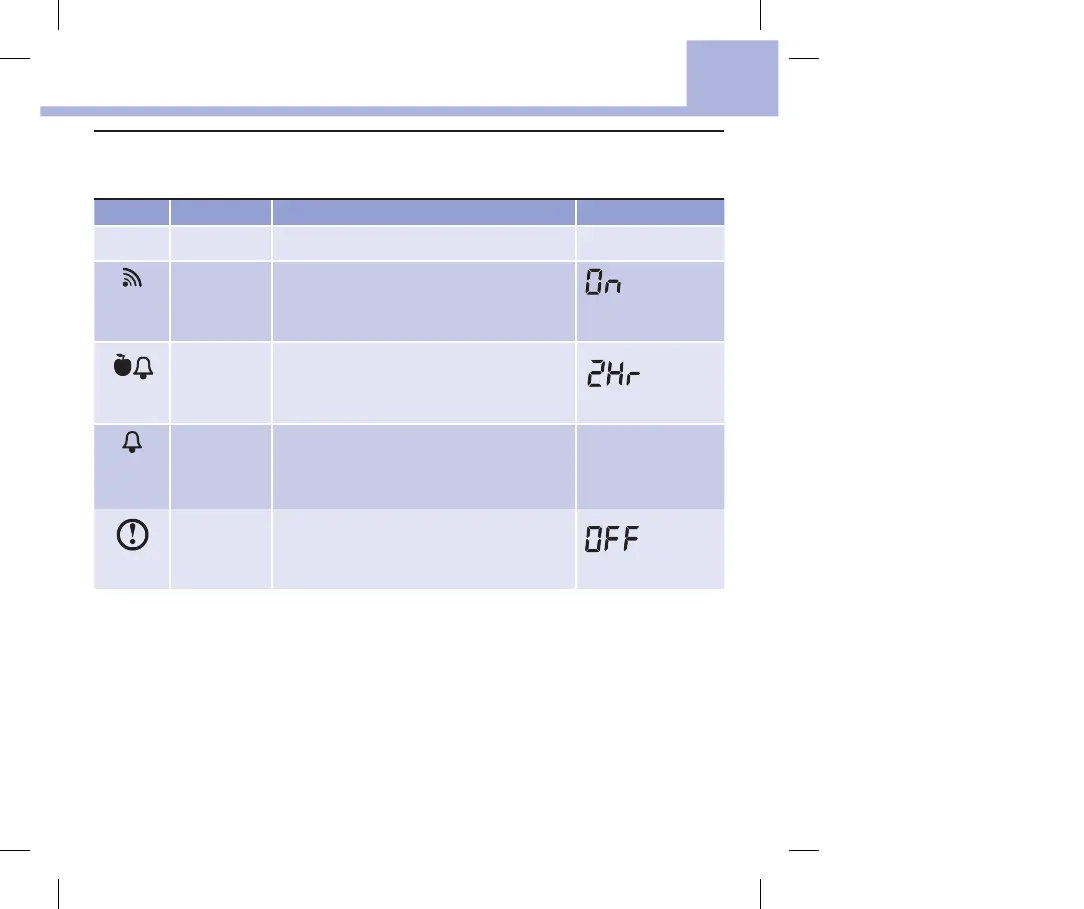Meter Memory, Setup, and Data Transfer
19
Using the Set‑Up Mode
The following features can be customized as required.
Symbol Function Action Factory Pre‑set
Time and date Set the time and date.
Beeper Select On or OFF. Setting the beeper to OFF
does not aect test results.
The beeper must be On to use the test
reminders feature.
Post‑meal test
reminder
Select 1hour or 2hours.
The meter will beep 1 or 2hours after the
pre‑meal test to remind you to do a post‑meal
test.
Test reminders Select On or OFF. You can set up to 4test
reminders per day.
A‑1 8:00
A‑2 12:00
A‑3 18:00
A‑4 22:00
Hypoglycemic
alert
Select On or OFF. The hypoglycemic alert can
be set to a level between 50 and 90 mg/dL (2.8
and 5.0 mmol/L) to let you know when your
blood glucose is possibly too low.
79718_07255233050_01_EN.indb 19 5/22/2019 1:44:53 PM
