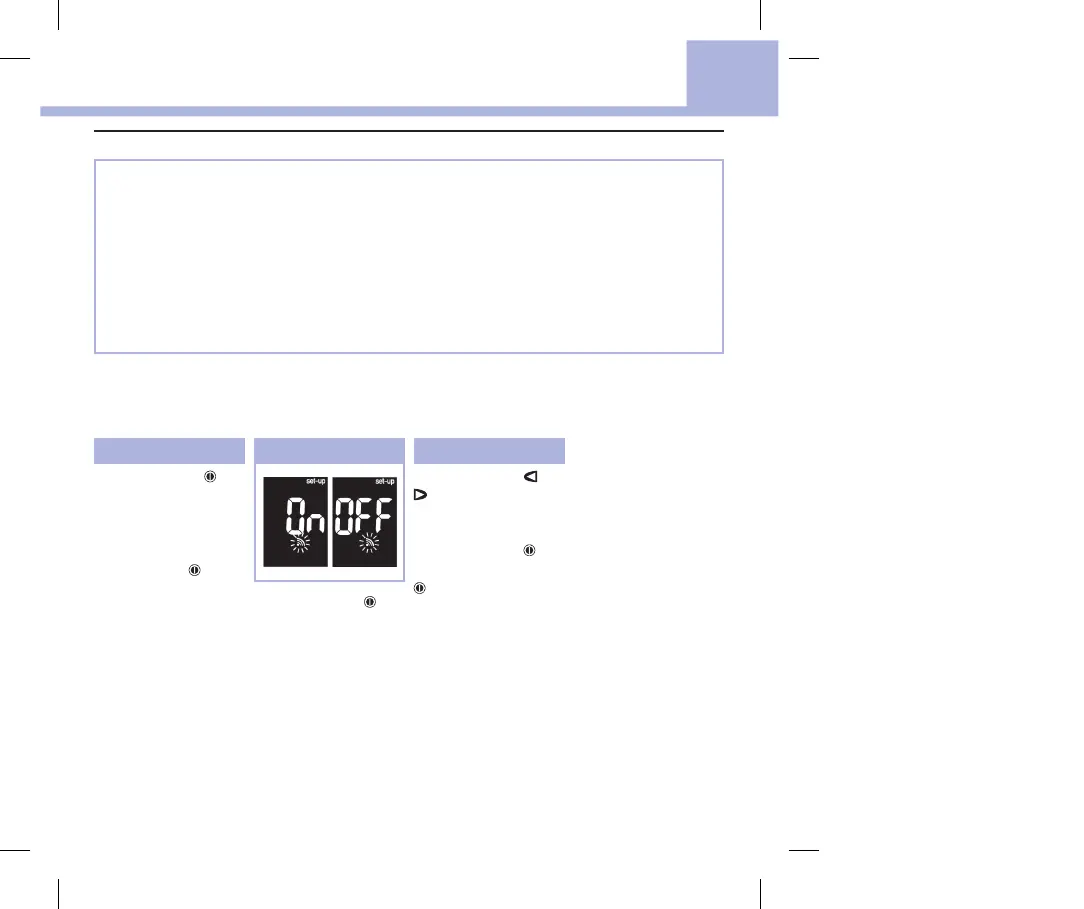Meter Memory, Setup, and Data Transfer
21
Press and release to
turn the meter on.
The flashing test strip
symbol appears on the
display.
Press and hold
until
set‑up appears on the
display.
1
Press and release
repeatedly until the
flashing beeper symbol
and On or OFF appear on
the display.
2
Press and release or
to switch between On
and OFF.
To set up more options,
press and release
.
To exit, press and hold
until the flashing test
strip symbol appears on
the display.
3
Setting the Beeper On or OFF
NOTE
The beeper prompts you:
• to apply blood or control solution to the test strip.
• when enough blood or control solution is drawn into the test strip.
• when the blood glucose or control test is complete.
• when a button is pressed.
• when it is time to perform a test (if you set the test reminders or post‑meal test reminder).
• if an error occurred while performing a blood glucose or control test (even if the beeper is o, it still
beeps for an error).
79718_07255233050_01_EN.indb 21 5/22/2019 1:44:54 PM
