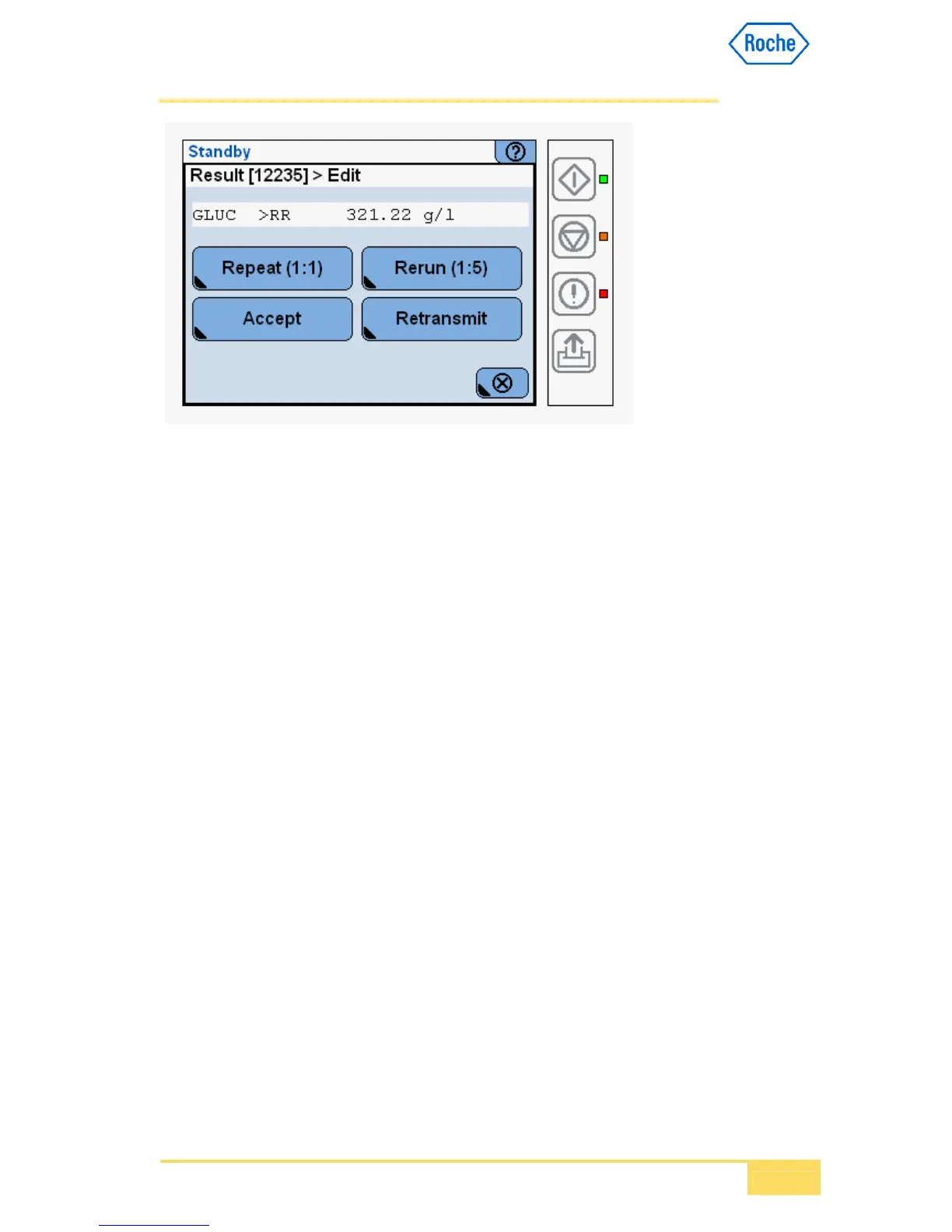.1
23 / 93
6.1.2.4 Application & Test Order Codes
Each application (test) for cobas c 111 instruments is identified within Roche Diagnostics
by an Application Code Number (ACN). This ACN is often referred to as “Test Number” that
consists of a 3-digit number. For host orders, a mapping table is available to translate the
laboratory-specific number space for applications into the cobas c 111 instrument ACN
number space. This table is located on cobas c 111 instruments at “Configuration”. In order
to adapt the translation table, you have to export the table to an external computer, change
the table accordingly using an ASCII editor (e.g. Windows Notepad), and import that table
into the instrument.
This laboratory-specific number space is referred to as Host Application Code (HAC). The
HAC is used in communication with the Host whenever Patient and QC orders are
communicated. For Calibration records and Inventory communication the original ACN is
used.
6.2 Host Communication Settings
6.2.1 Definitions
Sample ID
Sample ID (also named Sample Number etc.) on cobas c 111 instruments are specified as
strings of a maximum of 23 ASCII printable characters.
RS232C Settings
See description in chapter 4.1.