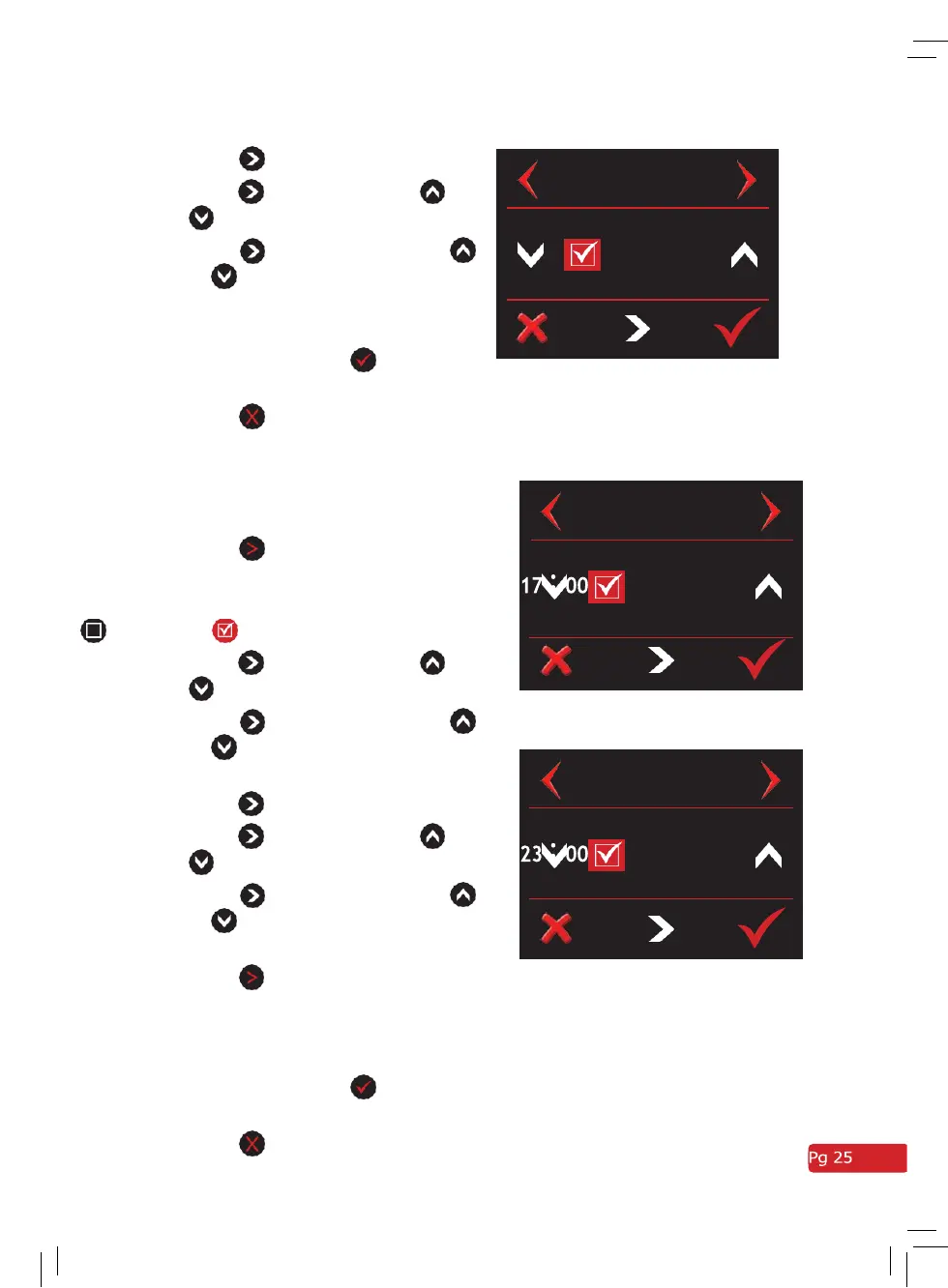•
Press
once to set ‘T1’ stop time
•
Press
to set hour. Press
or
to advance or decrease hour
•
Press to set minutes. Press
or to advance or decrease
minutes
•
Once finished programming the
various days press
to save and
exit back to main menu
•
Press
at any time to cancel and
exit back to main menu.
Day & Time Auto Settings ‘T2’
•
Following on from T1 settings
press
once to navigate to
Monday T2 menu
•
To enable ‘Monday T2’
press
box so that
appears
•
Press
to set hour. Press
or
to advance or decrease hour
•
Press to set minutes. Press
or to advance or decrease
minutes
•
Press
once to set ‘T2’ stop time
•
Press
to set hour. Press
or
to advance or decrease hour
•
Press to set minutes. Press
or to advance or decrease
minutes
•
Press
once to navigate to the
next day of the week and repeat
above instructions
•
Once finished programming the
various days press
to save and
exit back to main menu
•
Press
at any time to cancel and
exit back to main menu.
Monday T1 – Stop time
Monday T2 – Start time
Monday T2 – Stop time
