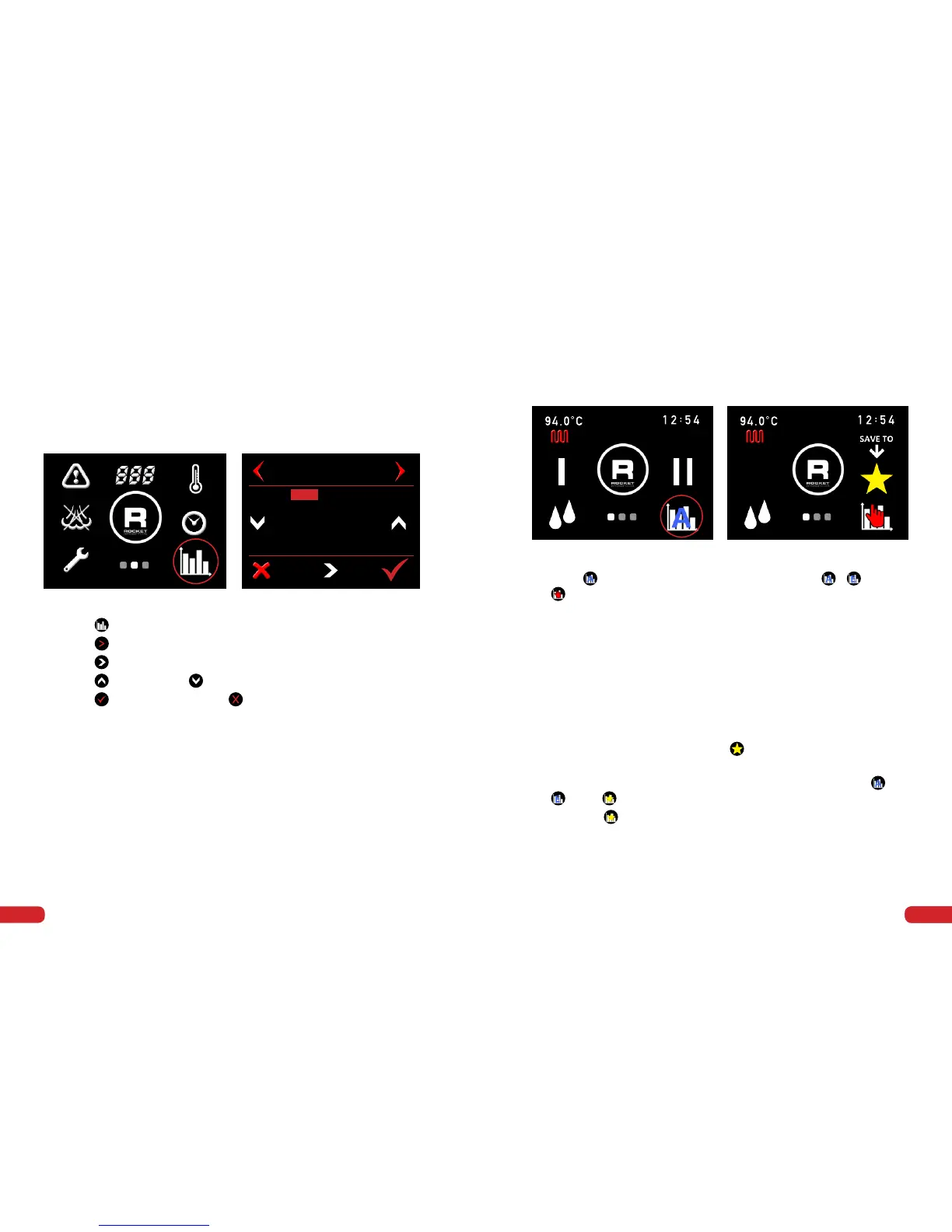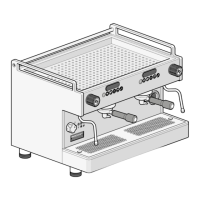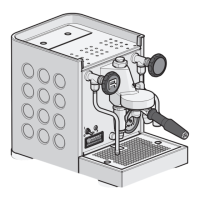Pg 28 Pg 29Pg 29
PRESSURE PROFILES
The R NINE ONE pressure prole system allows up to 5 time interval
and pressure adjustments to be made over the course of the
extraction.
It is therefore possible to increase / decrease the length of time and
change the pressure for each interval. For example:
1. Press
symbol.
2. Press
to select the prole you wish to edit.
3. Press
to scroll from time to pressure.
4. Press
to increase or
to decrease seconds or pressure.
5. Press
to conrm (save) and to return to home screen.
USING THE MACHINE IN MANUAL MODE
To use the machine manually and create you own prole:
1. Press
symbol and cycle through graph proles – to the
symbol.
2. The machine is now in manual mode.
3. Load the portalter with coffee and insert into the group head.
4. Turn the group paddle to start the extraction (the further the
paddle is turned the greater the pressure created as indicated
by the prole on the screen. The display will allow you to monitor
pressure, time and water volume.
5. At this point it is possible to save the manual prole you have just
created.
6. To save the manual prole press
symbol. The display will show
Last prole saved.
7. To recall the saved prole scroll through the graph proles
–
to the symbol.
8. Press the
symbol graph and the machine will recall the last
saved prole.
Screen 1 – Graph symbol Screen 1 – Manual mode symbol
Prole A settingsScreen 2 – Graph symbol
PROFILE A
T1 10.0
T2 15.0
T3 5.0
T4 0.0
T5 0.0
P1 4.0
P2 9.0
P3 5.0
P4 0.0
P5 0.0
S
bar