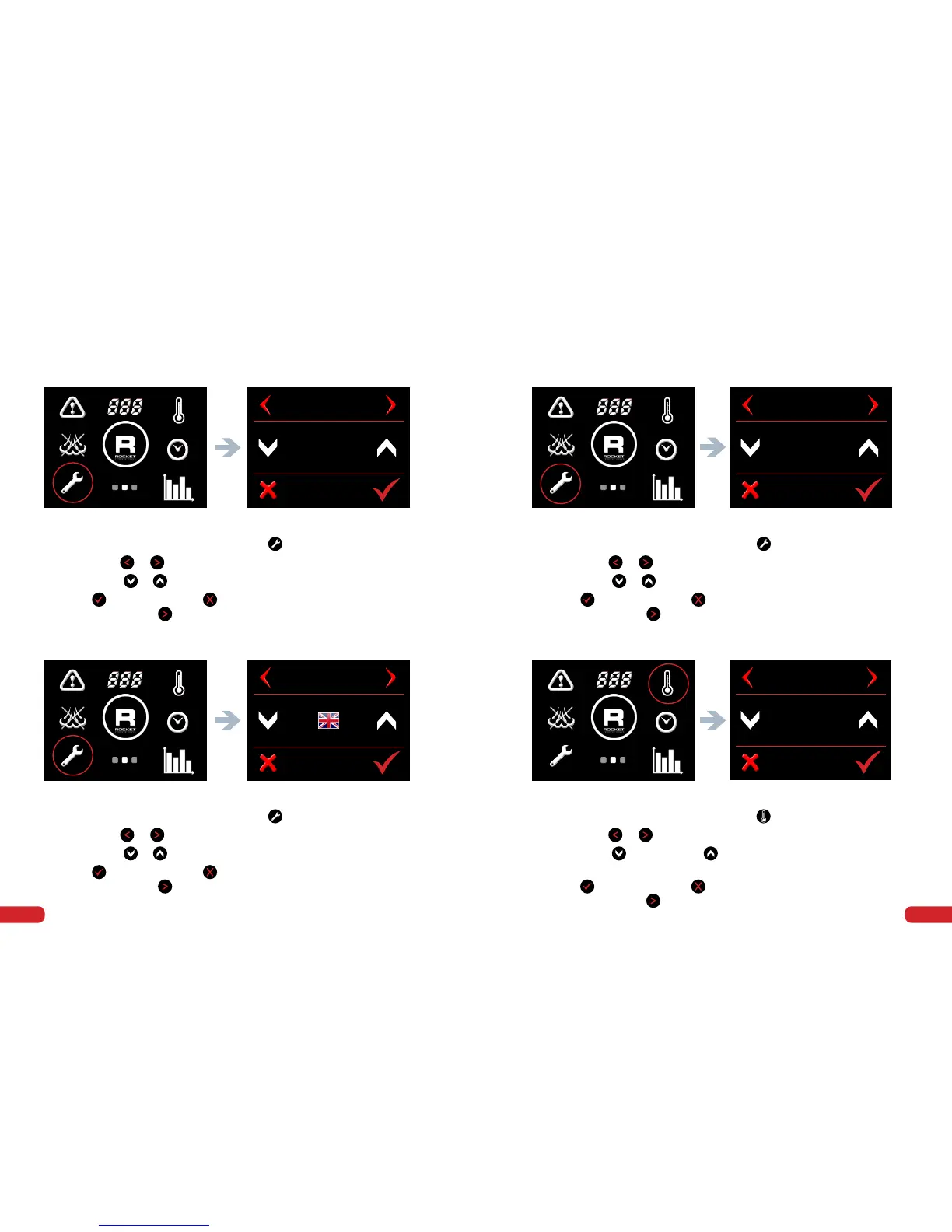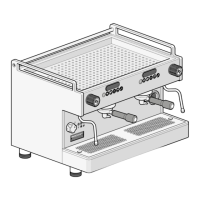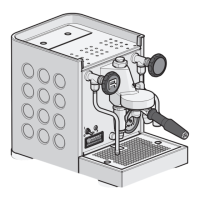Pg 20 Pg 21
PERSONALISE YOUR R NINE ONE
1. Water Source Settings
•
Go to the second screen menu and press symbol.
•
Press either
or
to navigate through to the water source screen.
•
Press either or
to select tank water or water supply.
•
Press to conrm or press to cancel and return to home screen.
Alternatively press to scroll to the next setting.
2. Language Settings
•
Go to the second screen menu and press symbol.
•
Press either
or
to navigate through to the language screen.
•
Press either or
to change the language.
•
Press to conrm or press to cancel and return to home screen.
Alternatively press to scroll to the next setting.
3. Temperature Settings (units)
•
Go to the second screen menu and press symbol.
•
Press either
or
to navigate through to the temperature screen
•
Press either or
to select celsius or fahrenheit.
•
Press to conrm or press to cancel and return to home screen.
Alternatively press to scroll to the next setting.
4. Change the Temperature of the Coffee Boiler
•
Go to the second screen menu and press symbol.
•
Press either
or
to navigate through to the coffee temp screen.
•
Press either to decrease or to increase the coffee boiler
temperature.
•
Press to conrm or press to cancel and return to home screen.
Alternatively press to scroll to the next setting.
Screen 2 - Spanner Symbol
WATER SOURCE
TANK
Water Source Screen
LANGUAGE
Screen 2 - Spanner Symbol Language Screen
TEMPERATURE
CELSIUS
Temperature ScreenScreen 2 - Spanner Symbol
COFFEE TEMP
92°C
Screen 2 - Temperature Symbol Coffee Temp Screen
