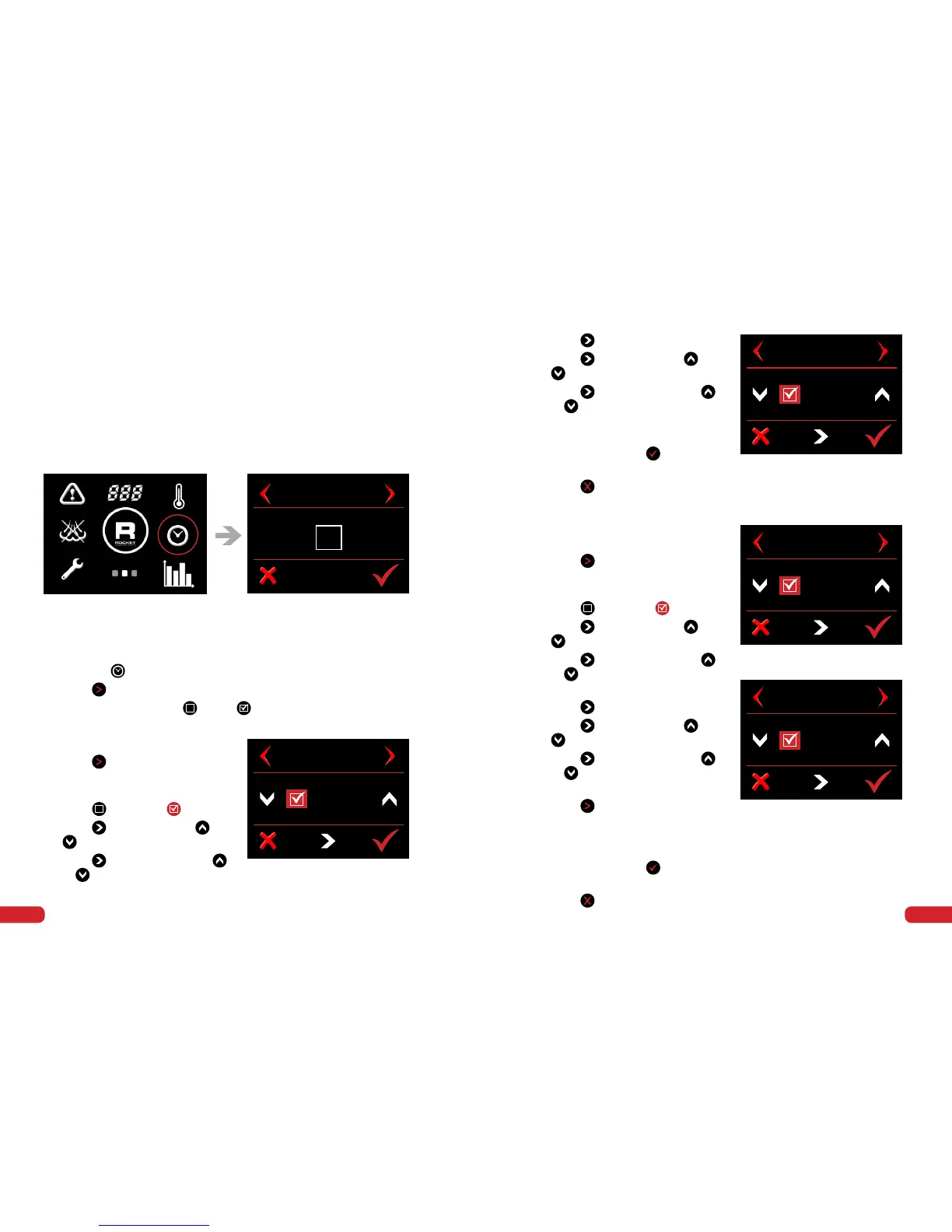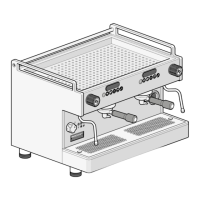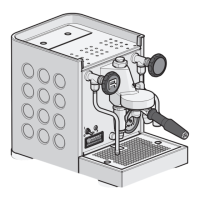Pg 24 Pg 25
HOW TO PROGRAM AUTO ON/OFF
Each day the machine can be programmed to turn on and off twice.
For example:
•
T1 – the machine turns on at 6.30am and turns off at 10.30am
•
T2 – the machine turns on at 5pm and turns off at 11pm
To programme your machine follow the instructions listed below in
sequential order.
Day & Time Auto Settings ‘T2’
•
Following on from T1 settings
press once to navigate to
Monday T2 menu
•
To enable ‘Monday T2’
press box so that appears
•
Press to set hour. Press or
to advance or decrease hour
•
Press
to set minutes. Press
or to advance or decrease
minutes
•
Press once to set ‘T2’ stop time
•
Press to set hour. Press or
to advance or decrease hour
•
Press to set minutes. Press
or to advance or decrease
minutes
•
Press once to navigate to the
next day of the week and repeat
above instructions
•
Once nished programming the
various days press to save and
exit back to main menu
•
Press at any time to cancel and
exit back to main menu.
•
Press once to set ‘T1’ stop time
•
Press to set hour. Press or
to advance or decrease hour
•
Press to set minutes. Press
or to advance or decrease
minutes
•
Once nished programming the
various days press to save and
exit back to main menu
•
Press at any time to cancel and
exit back to main menu.
AUTOMATIC START
OFF
Screen 2 – Clock symbol
Automatic Start – Off
How to Program Auto on/off
•
Navigate to the second screen menu.
•
Press the symbol
•
Press to navigate through to the automatic start menu
•
To enable feature press so that appears and the graphic
displays ON
Day & Time Auto Settings ‘T1’
•
Press once to navigate to
Monday T1 menu
•
To enable ‘Monday T1’
press box so that appears
•
Press to set hour. Press or
to advance or decrease hour
•
Press to set minutes. Press
or to advance or decrease
minutes
Monday T1 – Start time
MONDAY T1
START
06
:
30
Monday T2 – Start time
MONDAY T2
START
17
:
00
Monday T2 – Stop time
MONDAY T2
STOP
23
:
00
Monday T1 – Stop time
MONDAY T1
STOP
10
:
30
