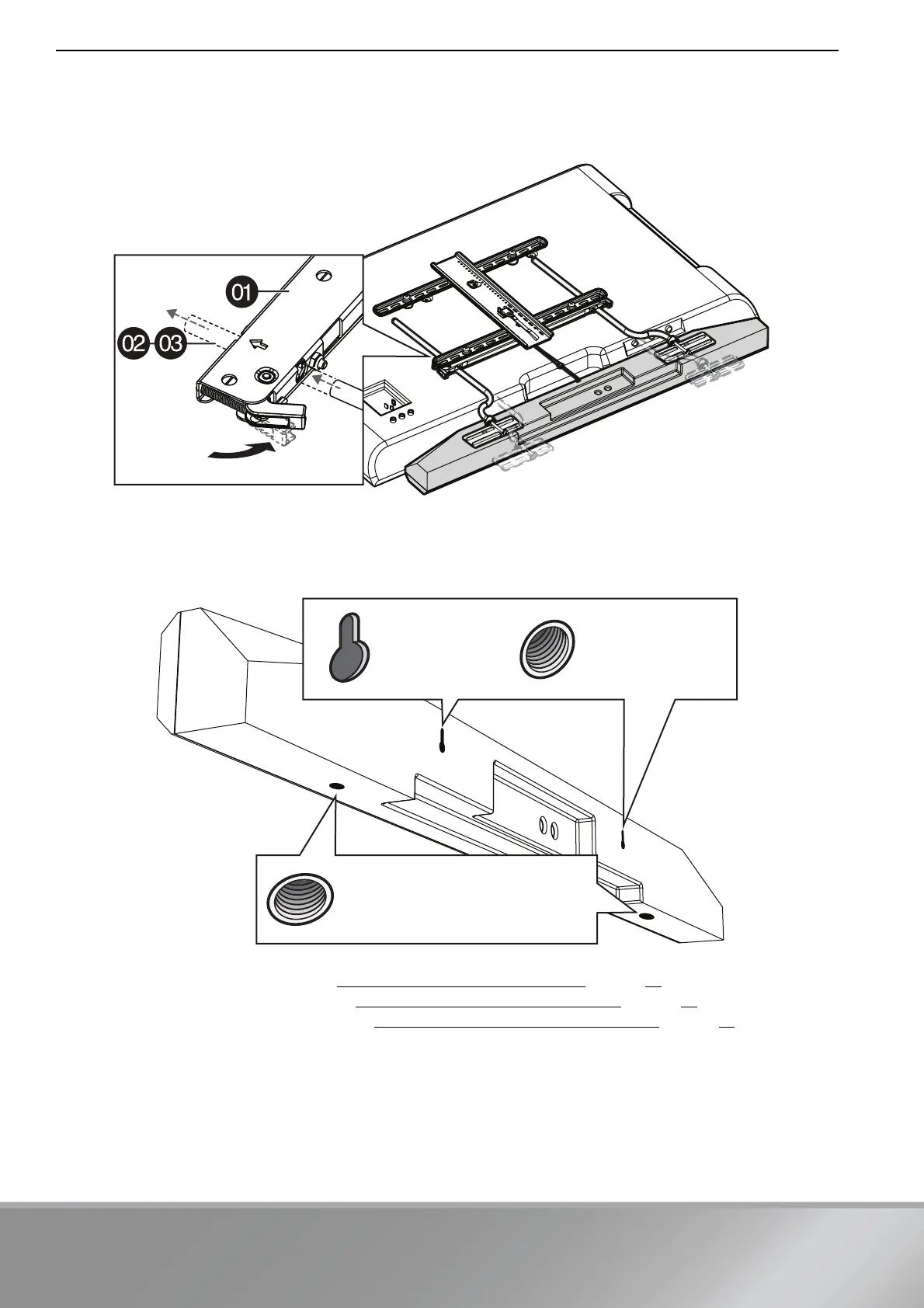13
RF-SBM102
STEP 7 - Install your soundbar to the arms
1 Center your soundbar at the bottom of your TV, then adjust the arms of the soundbar mount over your soundbar
mount holes.
Note: Holding the lever inward helps to slide the arms.
2 Look at the mounting holes on the back or bottom of your soundbar to determine which method you need to use.
3 For back-mounted key hole slots, go to STEP 7A - Back-mounted key hole slots
on page 14.
4 For back-mounted threaded inserts, go to STEP 7B - Back-mounted threaded inserts
on page 15.
5 For bottom-mounted threaded inserts, go to STEP 7C - Bottom-mounted threaded inserts
on page 16.
Back-mounted
key hole slots
Back-mounted
threaded inserts
Bottom-mounted threaded
inserts