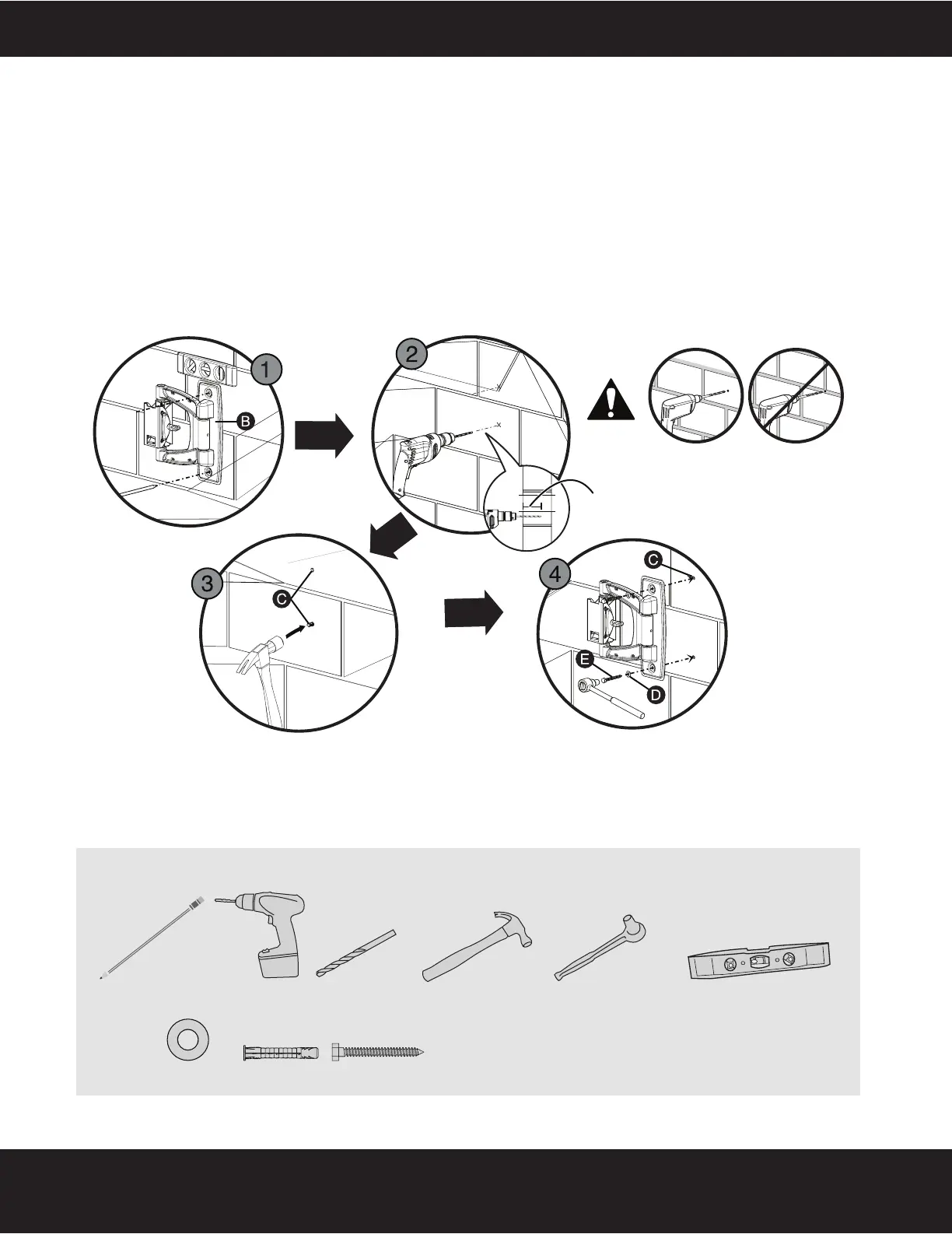9
Need help? Call 800-620-2790
RF-TVMFM02 TV Wall Mount
Step 2 Install the arm assembly (continued)
Option 2: Installing to a solid concrete or concrete block wall
1 Level the arm assembly (B) and mark the two hole locations.
2 Drill pilot holes to a depth of 3" (75 mm) using a 3/8 in. (10 mm) diameter masonry drill bit.
3 Insert a concrete wall anchor (C) into each pilot hole and make sure that the anchors are seated flush with
the concrete surface.
4 Align the arm assembly (B) with the anchors.
5 Place a washer (D) over each screw hole in the arm assembly, insert a lag bolt (E) through each washer, then
tighten the lag bolts only until the washers (D) are pulled firmly against the arm assembly.
Warning: Avoid potential injuries or property damage. DO NOT over-tighten the lag bolts (E).
You’ll need
3" (75 mm)
Pencil Drill
Socket wrench
with 1/2" (13 mm)
socket or
adjustable wrench
D (2)
E (2)
Level
Hammer
C (2)
3/8" (10 mm)
masonry drill
bit