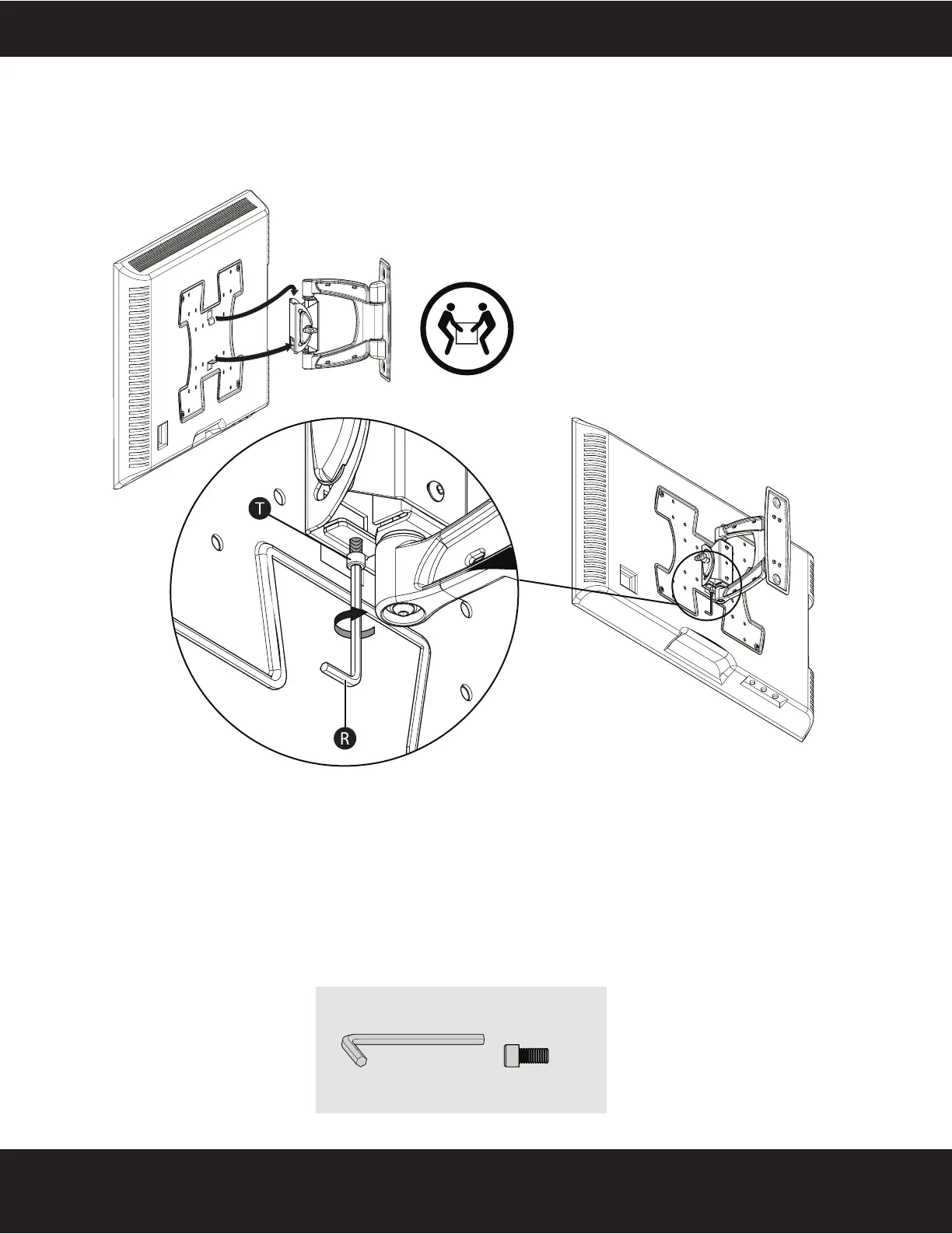10
Need help? Call 800-620-2790
RF-TVMFM02 TV Wall Mount
Step 3 Mount the TV to the wall
1 Slide the top and bottom edges of the arm assembly under the metal tabs on the TV bracket.
2 Secure the arm assembly to the TV bracket with the cap screw (T) using the 3/16" hex key (R).
You’ll need
The TV is heavy. You will need
assistance with this step.
R (1) T (1)