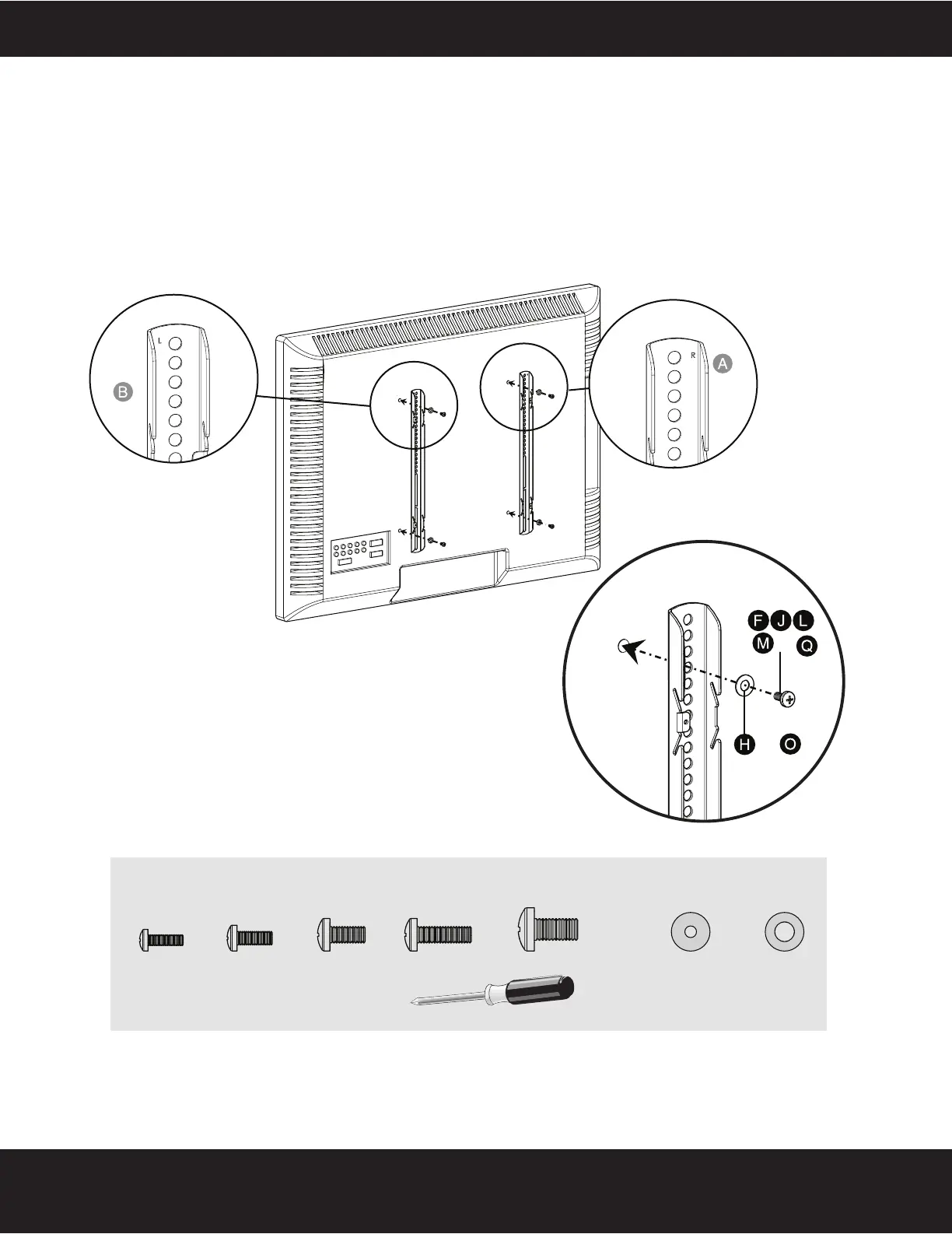9
Need help? Call 800-620-2790
RF-TVMFM03 TV Wall Mount
Step 3 Install the vertical TV brackets
Option 1: Installing for a TV with a flat back
1 Align the holes you noted on the right vertical TV bracket (A) and left vertical TV bracket (B) with the screw
holes on the back of your TV. The brackets are marked “R” for the right bracket and “L” for the left bracket.
2 Place the M4/M5 washers (H) or M6/M8 washers (O) over the holes in the TV brackets that align with the
screw holes on the back of your TV, then insert the M4 screws (F), M5 screws (J), M6 screws (L or M), or M8
screws (Q) through the washers.
3 Tighten the screws until they are snug against the TV bracket. Do not over tighten.
You’ll need
OR
OR
H (4) O (4)F (4) J (4) L (4) M (4)
Phillips screwdriver
OROROR OR
Screws
OR
Q (4)
Washers
