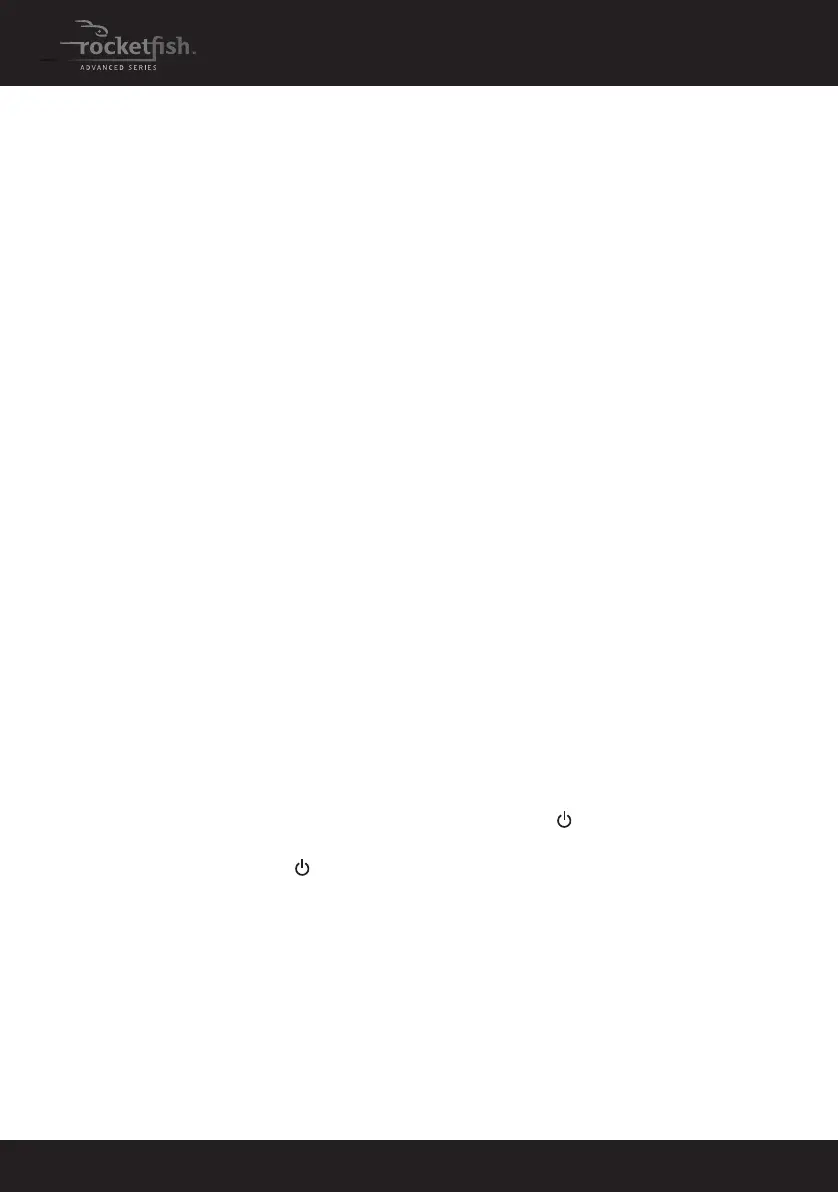10
Adjusting the Volume
To adjust the volume:
Press the Volume +/- buttons to increase or decrease the volume.
Each time you press Volume + or Volume - , the Power/Pairing
indicator blinks blue when the volume is changing. When the volume
reaches the maximum or minimum setting, the indicator will no
longer blink blue.
Activating the bass boost
You can enhance the bass response of your wireless speaker by
turning the bass boost on.
To turn on the bass boost:
•Press the BASS ON/OFF button on the back of the system to turn
on the bass boost. Press the button again to turn it off.
Pairing your devices using Bluetooth
Before you can use your wireless speaker with a Bluetooth device,
you need to pair your device to the wireless speaker.
To pair your devices using Bluetooth:
1 Make sure that a compatible Bluetooth device (like a music player
or phone) is turned on and within 33 feet (10 meters) of your
Bluetooth speaker.
2 Remove any cable from the AUX IN jack (if an audio cable is
connected, Bluetooth mode is automatically cancelled).
3 Turn on your Bluetooth speaker by pressing . The Power/Pairing
indicator blinks on and off slowly.
4 Press and hold for two seconds to put the speaker into
Bluetooth pairing mode. The Power/Pairing indicator blinks on
and off quickly.
5 Go to the Bluetooth manager by doing the following:
a. For iPad/iPhone/iPod touch:
i. From your iPad/iPhone/iPod touch home page, click
Settings.
ii. From Settings, click General.
RF-WSP313_13-0633_MAN_V1_ENG.fm Page 10 Friday, August 9, 2013 2:02 PM
