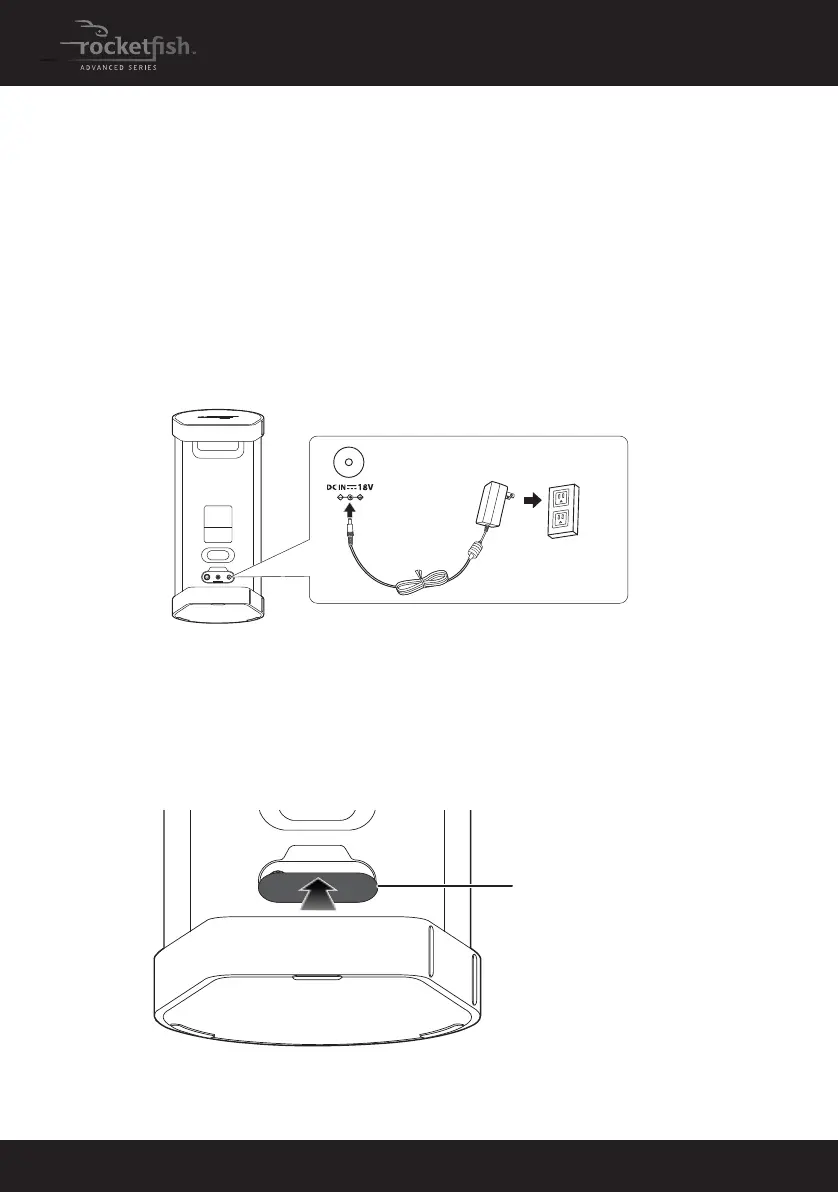8
Setting up your wireless speaker
Connecting the AC power adapter
Caution: Make sure that the AC outlet matches the system’s AC input requirements of
120/240V~ 50/60Hz before connection.
To connect the wireless speaker to an AC power outlet
• Plug the AC power adapter into a power outlet, then plug it into
the DC IN jack on your wireless speaker.
Caution:
To avoid risk of fire, and to prevent damage, only use the AC adapter supplied with
your wireless speaker.
When the system is used outdoors and near any splashing water source, make sure
that the rubber cover on the back panel of the system is closed to prevent water from
entering the speaker.
RF-WSP313_13-0633_MAN_V1_ENG.fm Page 8 Friday, August 9, 2013 2:02 PM
