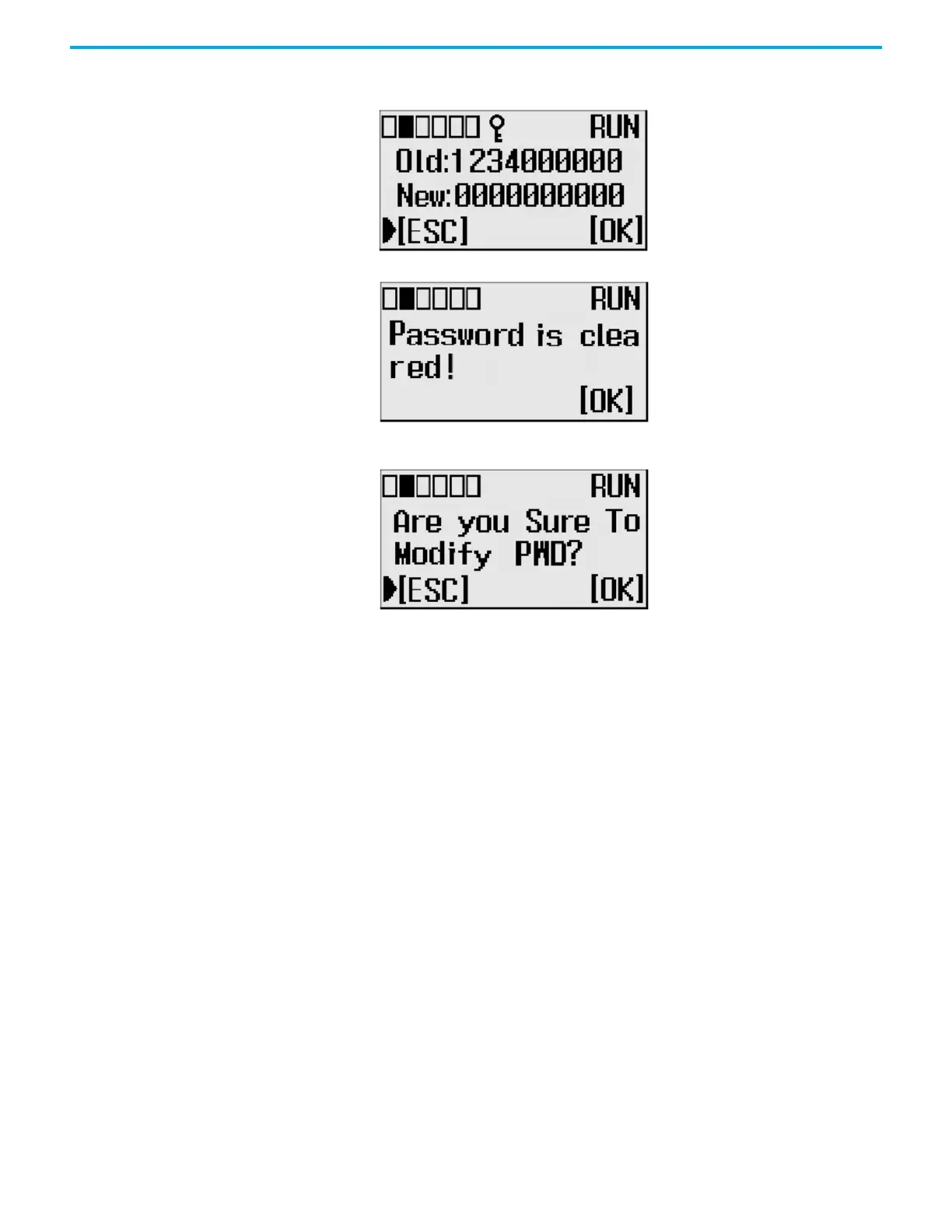Rockwell Automation Publication 1766-UM001O-EN-P - September 2021 121
Chapter 5 LCD and Keypad
5. Note: If you want to clear the LCD Password, instead of deactivating it,
enter the new password as 0000000000. A confirmation screen displays.
6. Press OK to clear the LCD Password. A confirmation screen displays.
7. Press OK on the LCD keypad to change the password. A confirmation
screen displays.
