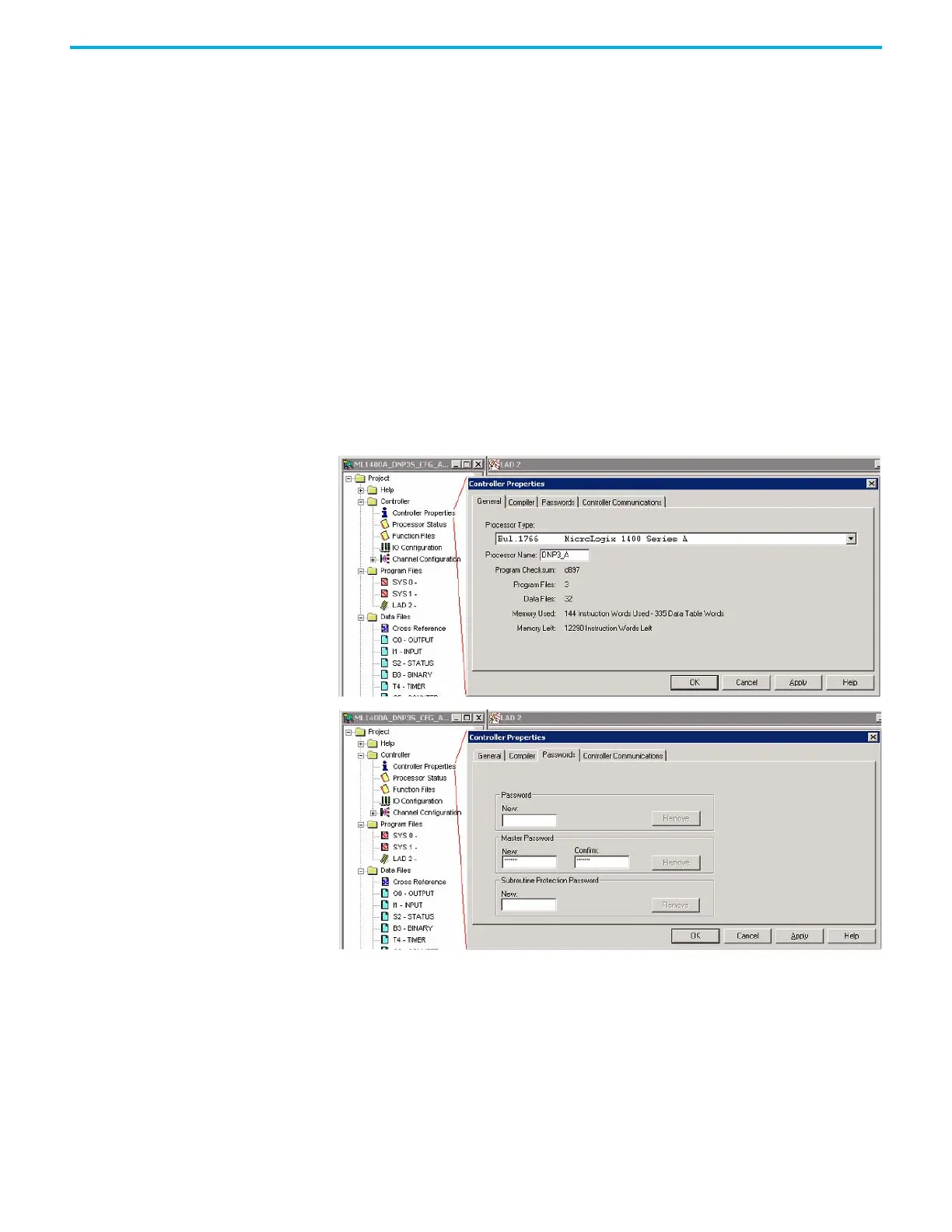258 Rockwell Automation Publication 1766-UM001O-EN-P - September 2021
Appendix F MicroLogix 1400 Distributed Network Protocol
Rules for File Authentication
The File Authentication process is optional, and unnecessary when the master
password of the downloaded ladder program is not configured.
Note: There is no master password for ML1400 Series B (Enhanced Password
Security) program, so the file authentication process does not apply for
ML1400 Series B (Enhanced Password Security). If you need file security, we
recommend turning on the DNP3 authentication feature.
When the password in the ladder program is configured by RSLogix 500/
RSLogix Micro, the DNP3 master sends a request with the function code
AUTHENTICATE_FILE (29) to authenticate permission before file operation.
The object g70v2 is used for File Authentication, with two parameters:
• Username — from the Processor Name in the Controller Properties
dialog in RSLogix 500/RSLogix Micro
• Password — from the Master Password in the Controller Properties
dialog in RSLogix 500/RSLogix Micro.
In the example below, Username is DNP3_A and Password is 12345(*****).
Once the DNP3 Master receives a proper Authentication Key (Non-zero value)
from the controller, the Authentication Key must be used for sending the
request with the function code OPEN_FILE(25) or DELETE_FILE(27).
Rules for Downloading a User Program
A DNP3 master should send the function code OPEN_FILE(25), WRITE(2), and
CLOSE_FILE(26) for downloading user programs.
