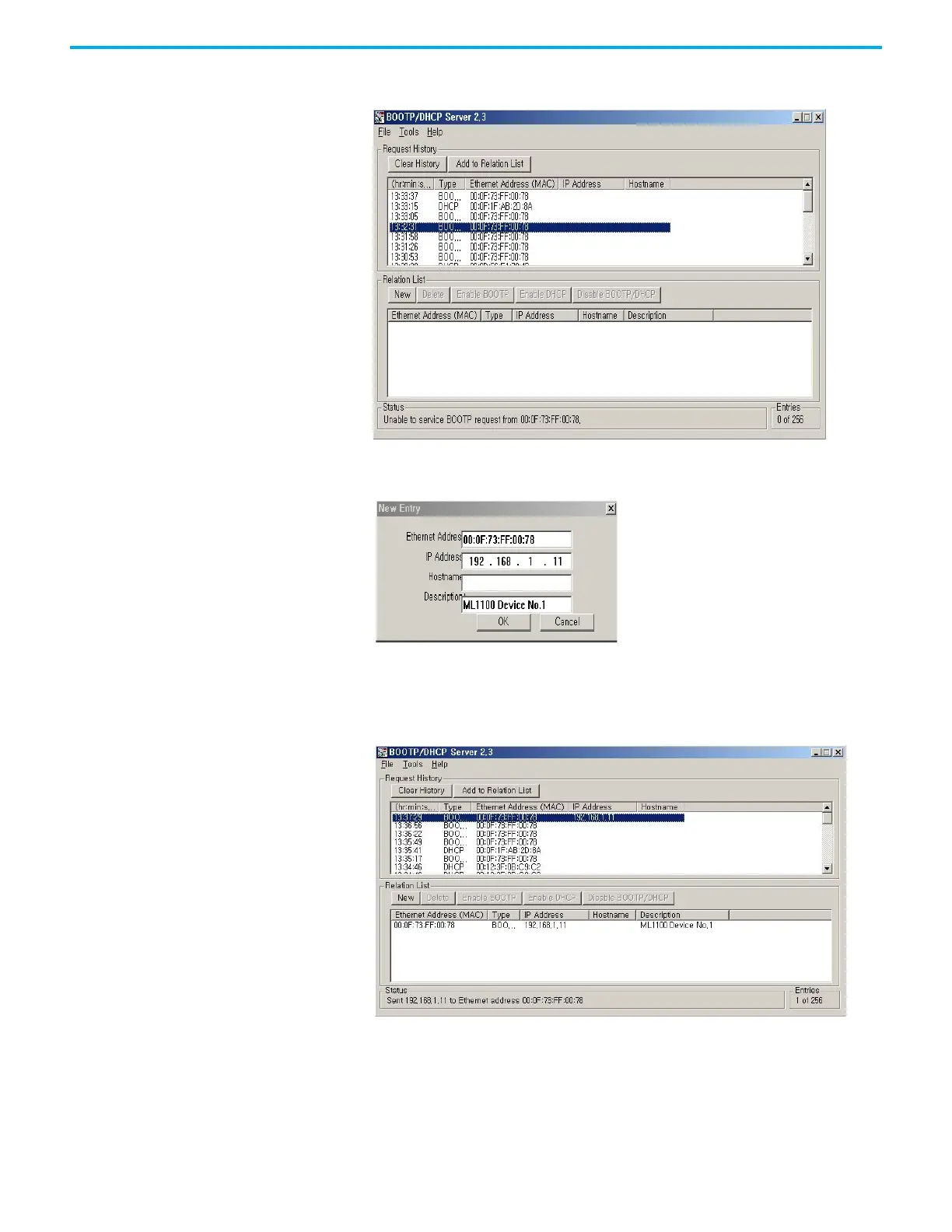Rockwell Automation Publication 1766-UM001O-EN-P - September 2021 289
Appendix G Connect to Networks via Ethernet Interface
2. In the Request History panel you will see the hardware addresses of
devices issuing BOOTP or DHCP requests.
3. Double-click on the hardware address of the device you want to
configure. You will see the New Entry pop-up window with the device
Ethernet Address (MAC).
4. Enter the IP Address and Description you want to assign to the device,
and click OK. Leave Hostname blank.
The device is added to the Relation List, displaying the Ethernet Address
(MAC) and corresponding IP Address, Subnet Mask, and Gateway (if
applicable).
