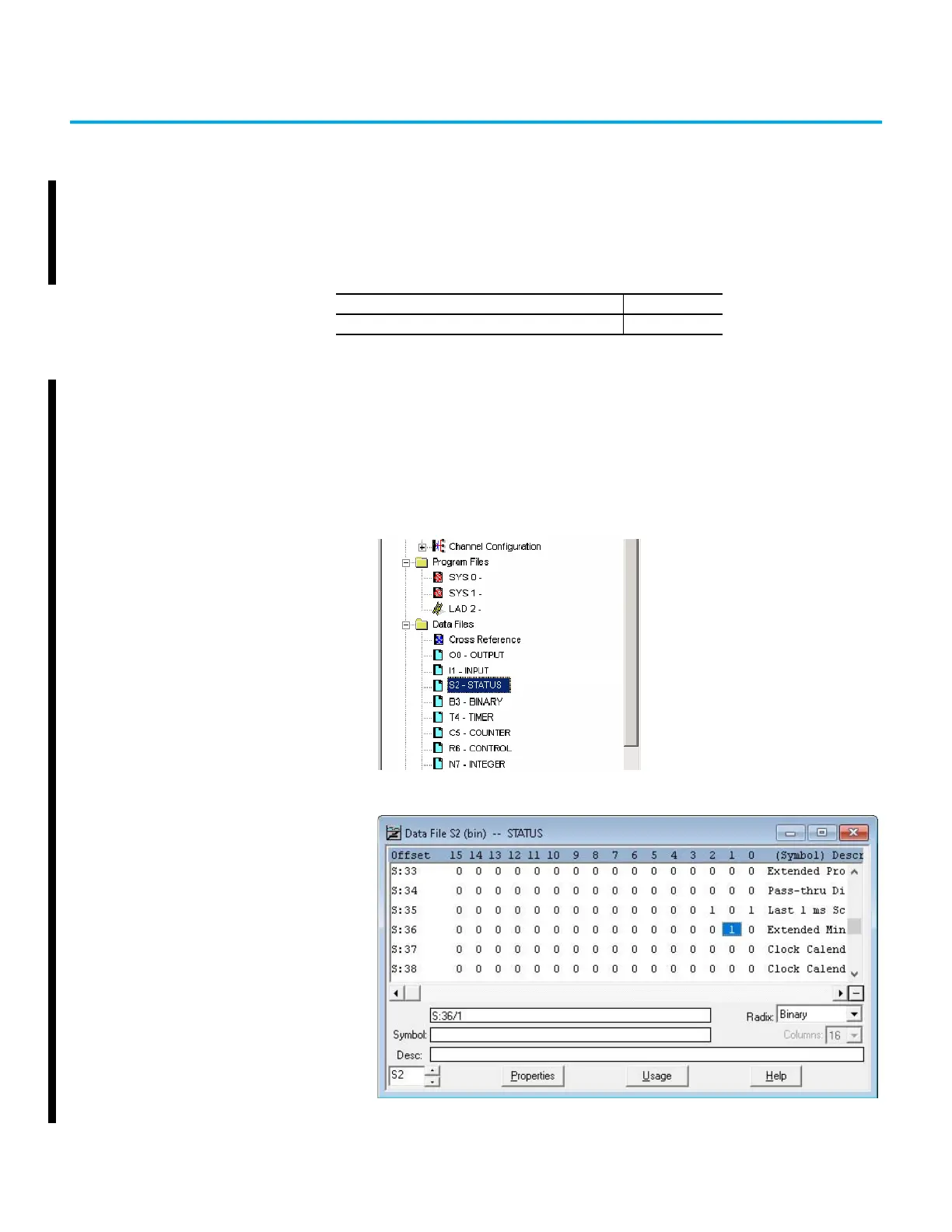Rockwell Automation Publication 1766-UM001O-EN-P - September 2021 131
Chapter 8
Auto Reset Functionality
Automatic Controller
Recovery
MicroLogix 1400 controllers with firmware revision 21.007 or later have the
added ability to automatically recover from 2H, 4H, 8H, and 9H faults when
Auto Reset Status Bit S:36/1 is enabled.
Enable the Status Bit
1. In RSLogix 500/RSLogix Micro, open the S2 – Status file under Data Files
in the MicroLogix 1400 project tree.
2. In the Status data file, set Status Bit S:36/1 to 1. The default for the status
bit is 0 (disabled).
3. Download the project to the controller.
Topic Page
Automatic Controller Recovery 131
