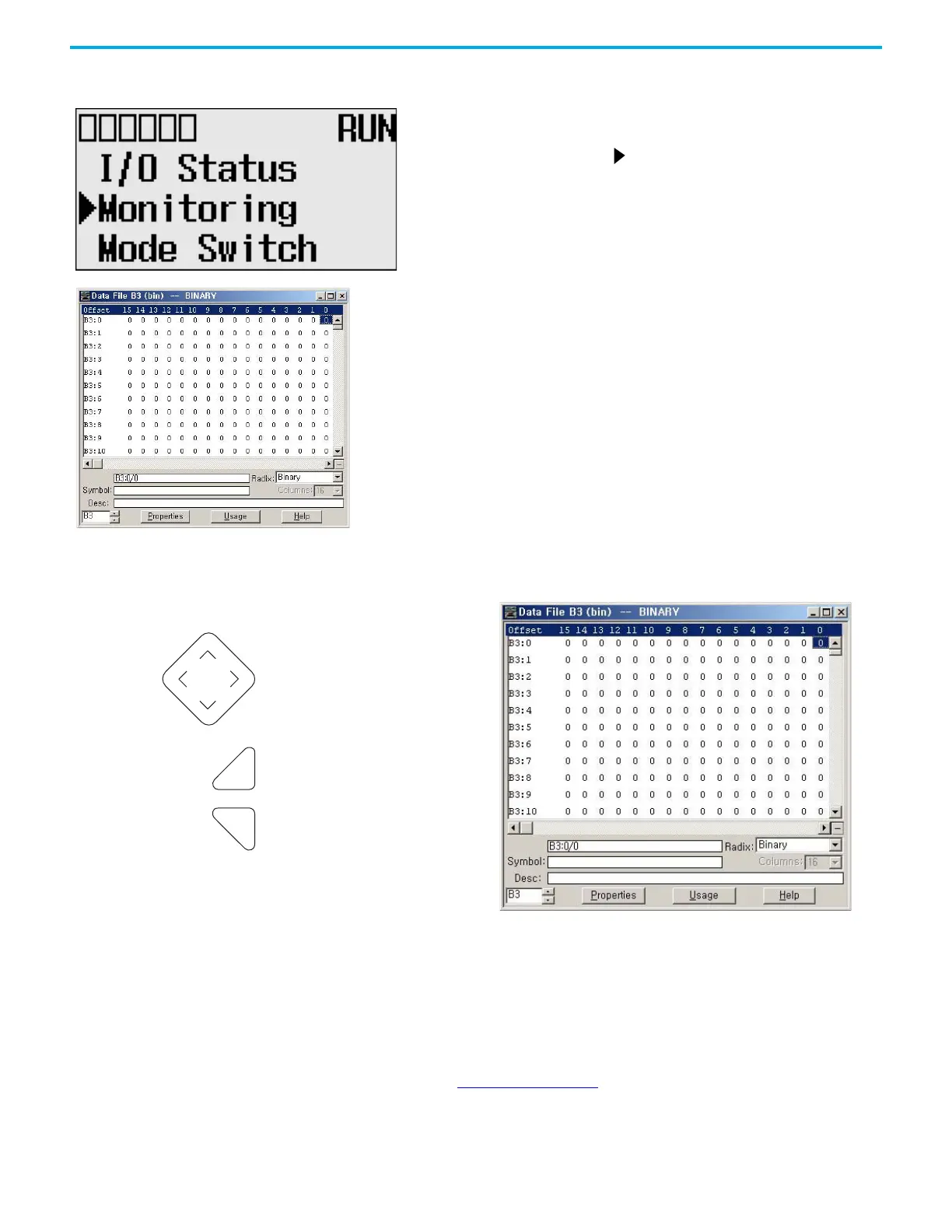80 Rockwell Automation Publication 1766-UM001O-EN-P - September 2021
Chapter 5 LCD and Keypad
Cursor Display
Set Values
I/O Status The MicroLogix 1400 controller provides I/O status indicators on the LCD
screen. You can view the status of inputs and outputs on the I/O Status screen
on the LCD, as in Figure 62 on page 81. The I/O status indicators on this screen
are updated every 100 ms to reflect the current I/O status in real time,
regardless of controller scan time.
There are two different cursor types:
Selection cursor (the
symbol) displays left of the selected
item.
• Move cursor with the up/down arrows
Full block navigation shows as a flashing block:
• Change position with left/right arrows
• Change values with up/down arrows
Change value = up/down arrows
Move cursor between digits = left/right arrows
Stores entries
Retain previous value
Left/right arrow moves the cursor between the digits of the value.
Up/down arrow changes the value.
Up arrow = increment
Down arrow = decrement
