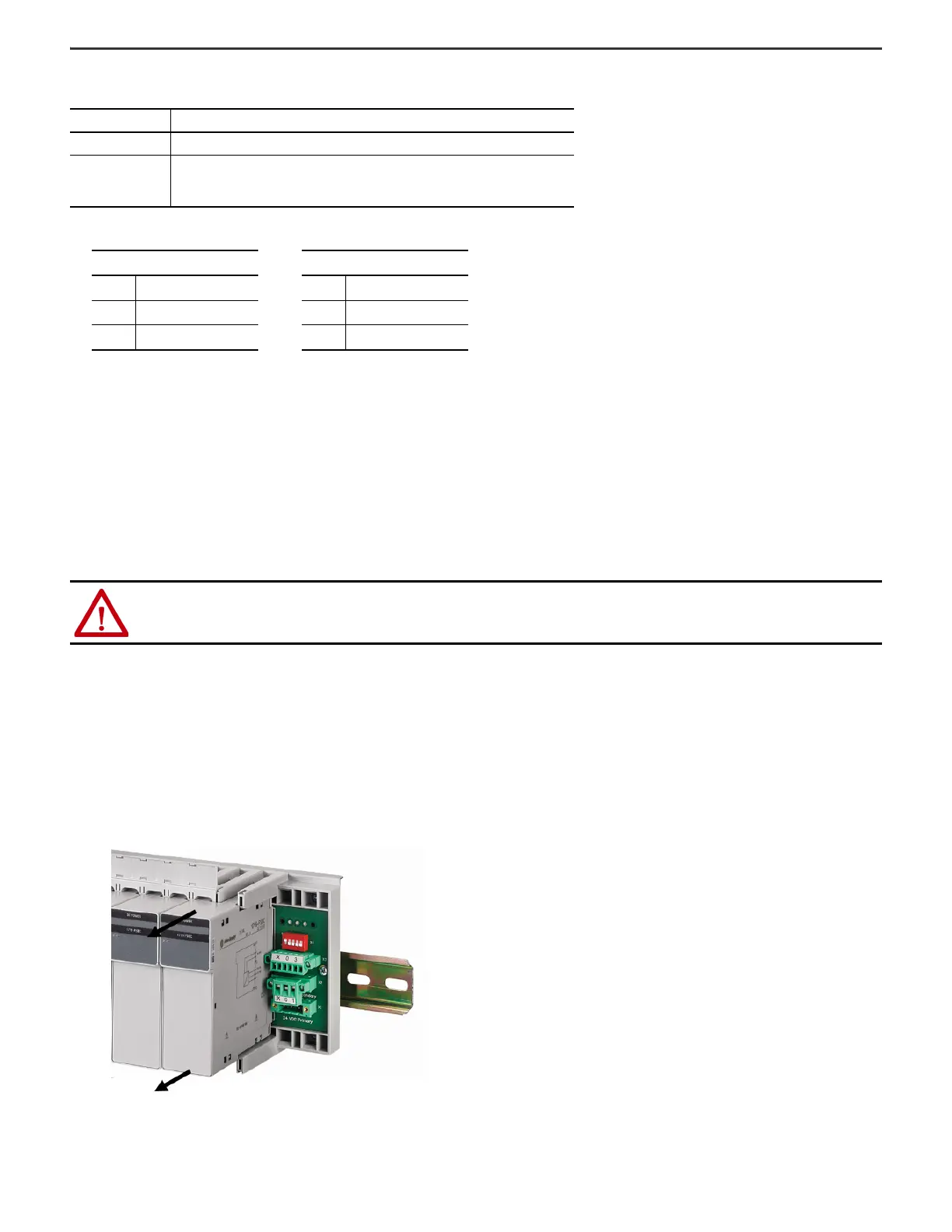Rockwell Automation Publication 1719-IN001D-EN-E - November 2020 9
1719 Ex I/O Installation Instructions
X02 and X01 Terminal Assignment (1719-A22, 1719-A24)
Inserting and Removing Modules
Fixed slots are reserved on the backplane for adapters and power supplies. Power supplies and adapters are equipped with mechanical coding pins on the underside of the
housing to prevent these modules from being accidentally plugged into the slot of an I/O module.
Slots for I/O modules have equal status, meaning functions can be arranged in any sequence, as required.
Unused slots can be left empty or covered using the 1719-ARM placeholder module.
Removal and Insertion Under Power
Install I/O Modules
1. Arrange the I/O modules on the backplane from left to right.
2. Push the I/O module into a vacant slot on the backplane.
3. Make a note of the types of module that are used or other identification codes on the label carrier (available as accessory 1719-INLAY) above the I/O modules.
Remove I/O Modules
1. Remove the modules by positioning your thumb and index finger on the top and bottom of the module and pulling.
2. If necessary, adjust the information on the label carrier above the I/O modules.
S1 Switch Positions (1719-A22, 1719-A24)
S1.1...S1.5 Effect
S1.x = ON Deactivation of the I/O modules in the associated area is disabled.
S1.x = OFF
Deactivation in the associated area is controlled by the corresponding X03 contact.
If the X03 contact is open (X03.x = OFF), the I/O modules that are equipped with a
deactivation feature are deactivated for the corresponding area.
WARNING: These modules are designed so you can remove and insert them under power. However, take special care when removing or inserting
modules in an active process. I/O attached to any module being removed or inserted can change states due to its input/output signal changing conditions.
If you insert or remove the module while backplane power is on, an electric arc can occur. This could cause an explosion in hazardous location installations.
Be sure that power is removed or the area is nonhazardous before proceeding.
X02 Terminal Assignment
X02.1 0V
X02.2 +24V DC
X03.3 Ground
X01 Terminal Assignment
X01.1 0V
X01.2 +24V DC
X01.3 Ground
