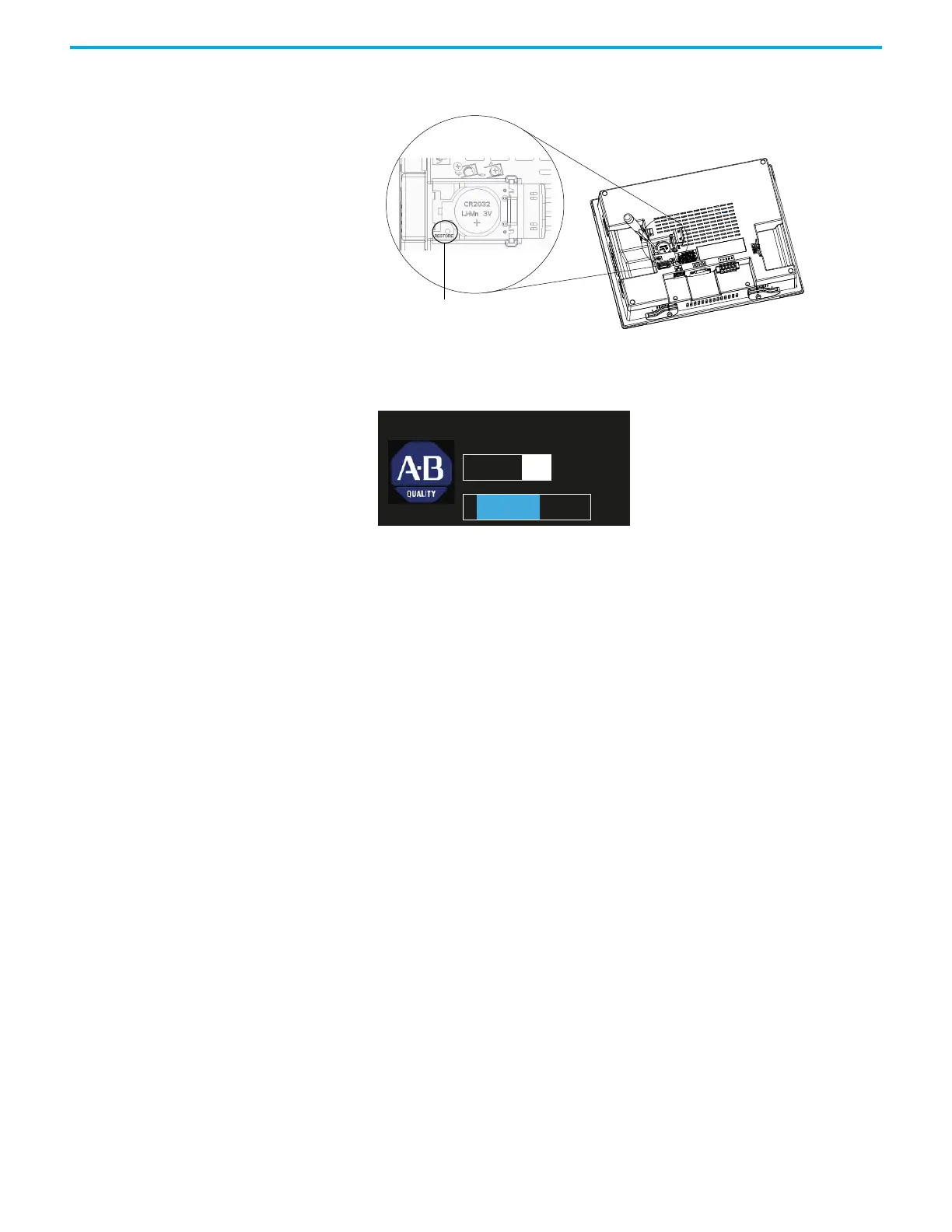Rockwell Automation Publication 2711R-UM001H-EN-E - April 2021 105
Chapter 6 Troubleshoot the System
1. While the terminal is not powered, use a small pointed object to press
and hold the Restore button located underneath the battery cover.
2. Power up the terminal.
3. Wait until the fault indicator lights up solid red, or the text “GO” is
displayed on the screen before releasing the Restore button.
4. Wait for a few minutes until the process is completed.
5. When the restore process is completed, the terminal will boot into the
main configuration screen.
BOOT GO
©2016 Rockwell Automation, Inc.
All Rights Reserved.
